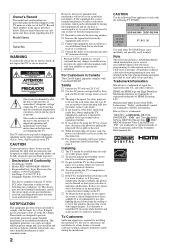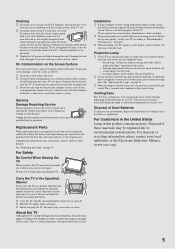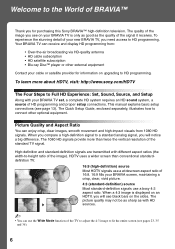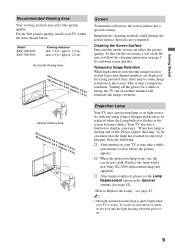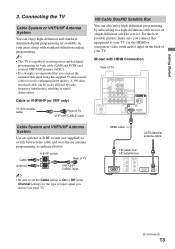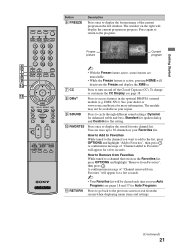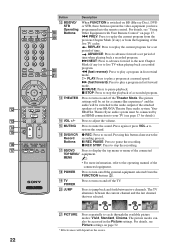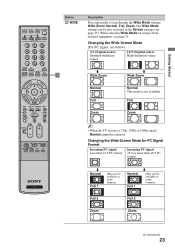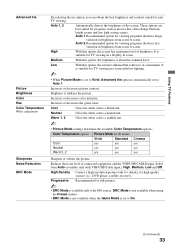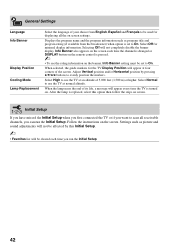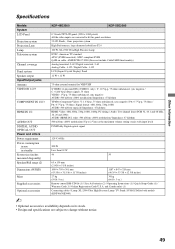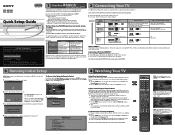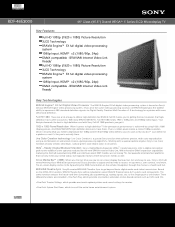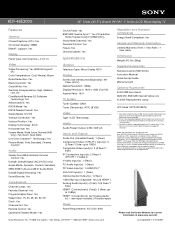Sony KDF-46E3000 Support Question
Find answers below for this question about Sony KDF-46E3000 - Bravia 3lcd Micro Display High Definition Television.Need a Sony KDF-46E3000 manual? We have 7 online manuals for this item!
Question posted by Anonymous-53344 on March 10th, 2012
White Spec.
The person who posted this question about this Sony product did not include a detailed explanation. Please use the "Request More Information" button to the right if more details would help you to answer this question.
Current Answers
Related Sony KDF-46E3000 Manual Pages
Similar Questions
Question About My Sony High Definition Projection Tv Model Kdp-51ws550
My TV was working one night and I don't know what happened to it but one night I tried to plug in a ...
My TV was working one night and I don't know what happened to it but one night I tried to plug in a ...
(Posted by twistedbottlecap32 6 years ago)
How To Adjust Color Settings Sony Bravia Projection Tv Kdf 50e3000
(Posted by ssokaMu 10 years ago)
My Sony Bravia Kdf46e3000 Lamp Burn.can A 120 W Be Use Mine Is 200w
(Posted by princessp25 10 years ago)
How Do You Reset Timer
Model Kdf46e300,sony Bravia
(Posted by dcrotty2 10 years ago)
How Do I Turn Off The Timer That Displays The Error Message: Projection Lamp Is
Nearing end of life. Please replace the lamp
Nearing end of life. Please replace the lamp
(Posted by cristy47367 10 years ago)