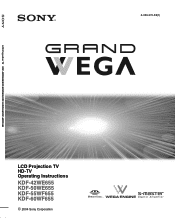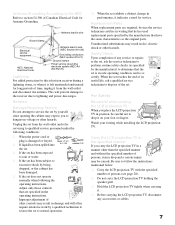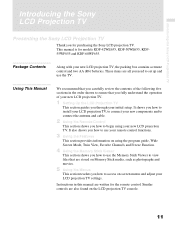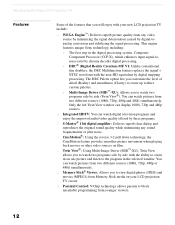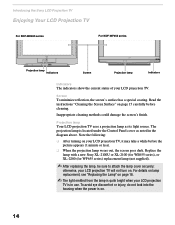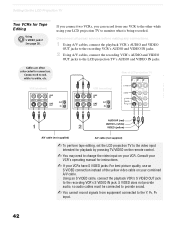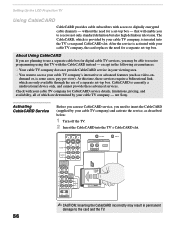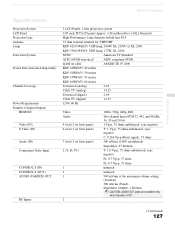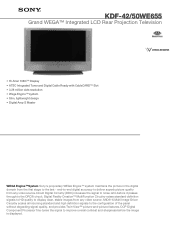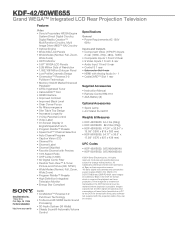Sony KDF-42WE655 Support Question
Find answers below for this question about Sony KDF-42WE655 - 42" Grand Wega™ Integrated Lcd Rear Projection Television.Need a Sony KDF-42WE655 manual? We have 7 online manuals for this item!
Question posted by mbradford54 on May 19th, 2014
Need Lcd Driver Board For Sony Kdf42we655
The person who posted this question about this Sony product did not include a detailed explanation. Please use the "Request More Information" button to the right if more details would help you to answer this question.
Current Answers
Related Sony KDF-42WE655 Manual Pages
Similar Questions
My 2007 Sony Lcd Rear Projection Is Showing More Blue Colour . How Do I Repair
this Please help thanks
this Please help thanks
(Posted by rkoruntoff93 6 years ago)
What Circuit Boards And Referance Points On Those Boards Should I Check 6 Red Bl
tv model kdf-55wf655 wont turn on it has six red blinking light pattern what circuit boards and/or r...
tv model kdf-55wf655 wont turn on it has six red blinking light pattern what circuit boards and/or r...
(Posted by mrjyd1160 8 years ago)
How To Replace Lamp On Sony Wega Kdf42we655
(Posted by Go4anguac 10 years ago)
How Do I Replace The Lamp On A Sony Kf-50we610 Lcd Rear Projection Tv
(Posted by dadobob 10 years ago)