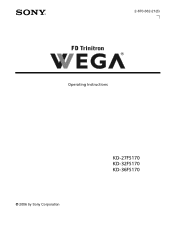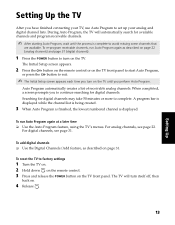Sony KD-32FS170 Support Question
Find answers below for this question about Sony KD-32FS170 - 32" Fd Trinitron Wega™ Digital Tv.Need a Sony KD-32FS170 manual? We have 4 online manuals for this item!
Question posted by Briana0716 on June 28th, 2014
Need Code To Program My Philips Universal Remote To My Sony Trinitron Kv-32fv27
Current Answers
Answer #1: Posted by BusterDoogen on June 28th, 2014 9:07 AM
I hope this is helpful to you!
Please respond to my effort to provide you with the best possible solution by using the "Acceptable Solution" and/or the "Helpful" buttons when the answer has proven to be helpful. Please feel free to submit further info for your question, if a solution was not provided. I appreciate the opportunity to serve you!
Related Sony KD-32FS170 Manual Pages
Similar Questions
Whats a universal remote code for sony tvs
Cable box part #8-598-414-20, AS-2F Number stamped on box is V8M02TE Where can I get this item?
My TV gives only audio and no video. This TV is only 4 years old. What might be the problem?