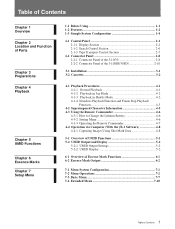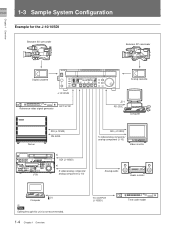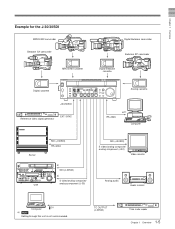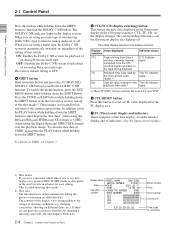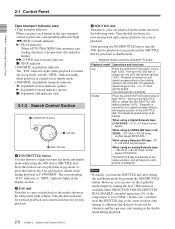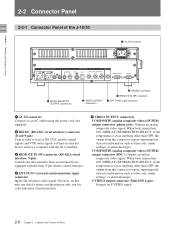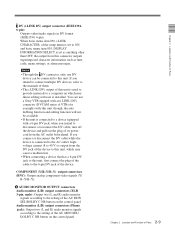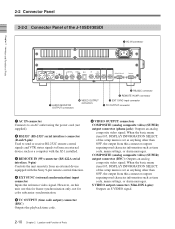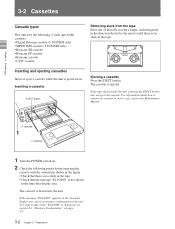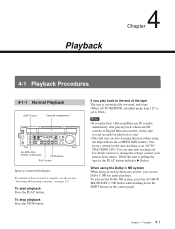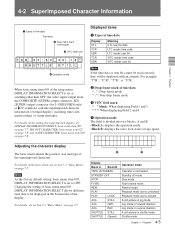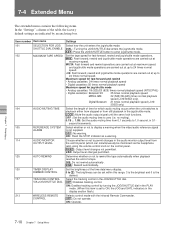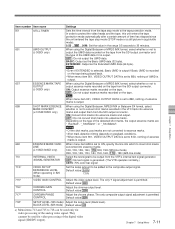Sony J30SDI Support Question
Find answers below for this question about Sony J30SDI.Need a Sony J30SDI manual? We have 3 online manuals for this item!
Question posted by cruzfrancisco170 on November 11th, 2021
Como Le Hago El Auto Diagnostico A La Vtr J-30sdi
Current Answers
Answer #1: Posted by itasklive on November 11th, 2021 12:16 PM
1. Press and hold both the red and green buttons on the front of the device for three seconds.
2. The LED light will flash green, indicating that it is in diagnostic mode.
3. Press and release the play button, and then press and release the record button.
Related Sony J30SDI Manual Pages
Similar Questions
Hi,I need a Service Manual for a Sony J-30SDI VTR. Can any help? Thanks.Regards,Paul