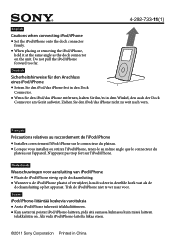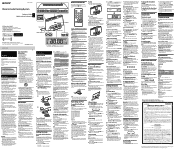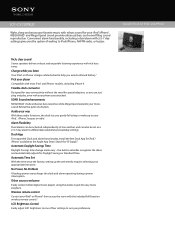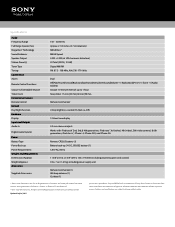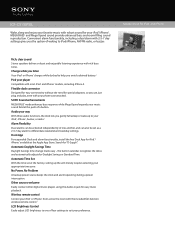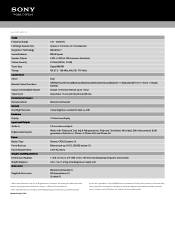Sony ICF-CS15iP Support Question
Find answers below for this question about Sony ICF-CS15iP.Need a Sony ICF-CS15iP manual? We have 6 online manuals for this item!
Question posted by jcgore on July 8th, 2012
Won't Play Music But Charges Ipod
I have teh 4S ipod, and all of a sudden, the dream machine ICF-CS15iP won't play music from the Ipod. It charges the device, and the radio function works, but when I hit the "iPod & iPhone" button, nothing happens. How can I fix this or is the device broken?
Current Answers
Related Sony ICF-CS15iP Manual Pages
Similar Questions
Sony Ihome Dream Machine Wont Play Music Off Ipod
(Posted by twtmon 9 years ago)
Sony Dream Machine (icf-cs15ip) Does Not Play Music From Iphone 4, Still
charges phone.
charges phone.
(Posted by shigiro 10 years ago)
My Ipod Classic Won't Play On Sony Dream Machine Icf-cs15ip
(Posted by cy1svijay 10 years ago)
My Sony Dream Machine Icf-cs10ip Won't Charge My Ipod But Plays Music.
My Sony dream machine ICF-CS10iP won't charge my iPod but plays music.. Please let me know how to fi...
My Sony dream machine ICF-CS10iP won't charge my iPod but plays music.. Please let me know how to fi...
(Posted by Vijayakirank 10 years ago)