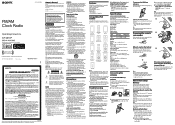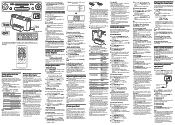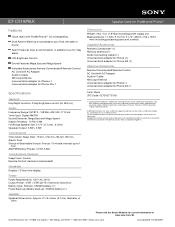Sony ICF-CS10IP Support Question
Find answers below for this question about Sony ICF-CS10IP - Clock Radio With Ipod Dock.Need a Sony ICF-CS10IP manual? We have 3 online manuals for this item!
Question posted by racplata on December 8th, 2013
Sony Icf-cs10ip Audio In Wont Go Off
The person who posted this question about this Sony product did not include a detailed explanation. Please use the "Request More Information" button to the right if more details would help you to answer this question.
Current Answers
Related Sony ICF-CS10IP Manual Pages
Similar Questions
Sony Icf Cs10ip Clock Radio W/ Ipod Dock Ac Power Adapter
What is the output voltage of the AC Power adapter, is it AC or DC and how many watts and the rated ...
What is the output voltage of the AC Power adapter, is it AC or DC and how many watts and the rated ...
(Posted by eddievoliveros 8 years ago)
My Sony Icf-cs10ip Clock Radio With Ipod Dock Don�´t Have Sound , What D
my sony icf-cs10ip clock radio with ipod dock have sound , What do do ????
my sony icf-cs10ip clock radio with ipod dock have sound , What do do ????
(Posted by solangedany 9 years ago)
Sony Clock Radio Icf-cs10ip Wont Recognize My Ipod Touch 4g
(Posted by ubaybrutter 10 years ago)
Sony Clock Radio Ipod Dock Wont Play Ipod
(Posted by vulcavmecca 10 years ago)
Sony Icfc1ipb Ipod Dock & Clock Radio
user manual can i have a copy please?
user manual can i have a copy please?
(Posted by jonathan95219 11 years ago)