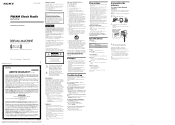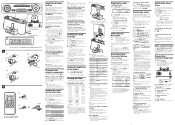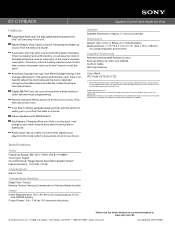Sony ICF-C1IP Support Question
Find answers below for this question about Sony ICF-C1IP - Clock Radio With Ipod Dock.Need a Sony ICF-C1IP manual? We have 2 online manuals for this item!
Question posted by jwubby on March 8th, 2022
How Do I Disconnect The Power?
The person who posted this question about this Sony product did not include a detailed explanation. Please use the "Request More Information" button to the right if more details would help you to answer this question.
Current Answers
Answer #1: Posted by SonuKumar on March 9th, 2022 8:25 AM
https://www.manualslib.com/manual/957045/Sony-Dream-Machine-Icf-C1ip.html
turnoff and unplug it
Please respond to my effort to provide you with the best possible solution by using the "Acceptable Solution" and/or the "Helpful" buttons when the answer has proven to be helpful.
Regards,
Sonu
Your search handyman for all e-support needs!!
Related Sony ICF-C1IP Manual Pages
Similar Questions
My Sony Icf-cs10ip Clock Radio With Ipod Dock Don�´t Have Sound , What D
my sony icf-cs10ip clock radio with ipod dock have sound , What do do ????
my sony icf-cs10ip clock radio with ipod dock have sound , What do do ????
(Posted by solangedany 9 years ago)
How To Switch From Plug In To Battery Power On Sony Ipod Dock
(Posted by pantmyylo 9 years ago)
How Do You Set The Clock
(Posted by ivanknowles 11 years ago)
Sony Icfc1ipb Ipod Dock & Clock Radio
user manual can i have a copy please?
user manual can i have a copy please?
(Posted by jonathan95219 11 years ago)