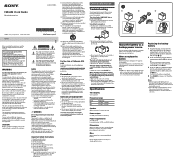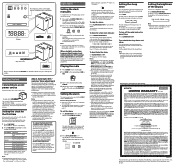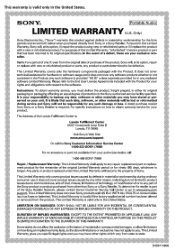Sony ICF-C1 Support Question
Find answers below for this question about Sony ICF-C1.Need a Sony ICF-C1 manual? We have 2 online manuals for this item!
Question posted by kklodell on March 11th, 2023
Twice Now The Time Has Changed An Hour Without Me Doing It. Why?
Current Answers
Answer #1: Posted by SonuKumar on March 11th, 2023 7:16 PM
To reset the Sony ICF-C1 clock radio, follow the steps below:
- Unplug the power cord from the wall outlet.
- Press and hold the "Clock" button on the top of the unit.
- While holding the "Clock" button, plug the power cord back into the wall outlet.
- Release the "Clock" button.
This should reset the clock radio to its default settings. You can then set the time and alarm using the appropriate buttons on the top of the unit.
Please respond to my effort to provide you with the best possible solution by using the "Acceptable Solution" and/or the "Helpful" buttons when the answer has proven to be helpful.
Regards,
Sonu
Your search handyman for all e-support needs!!
Related Sony ICF-C1 Manual Pages
Similar Questions
PL let me know Sony ICF-C1 Transformer sec voltage
Does the dimmer really dim the light of the clock?