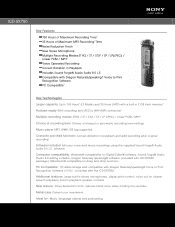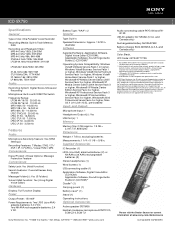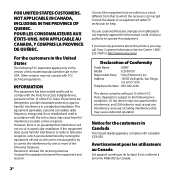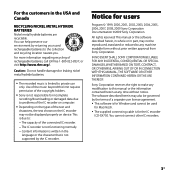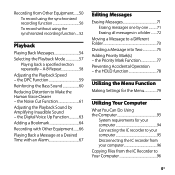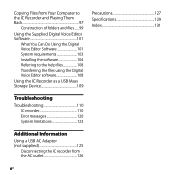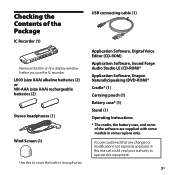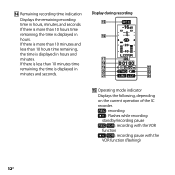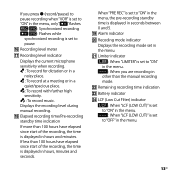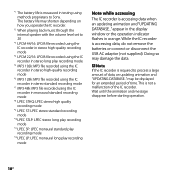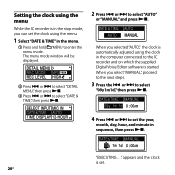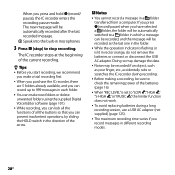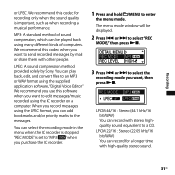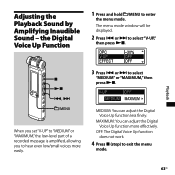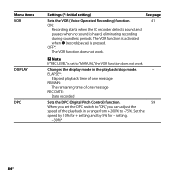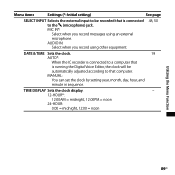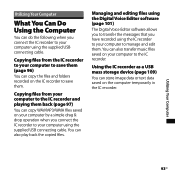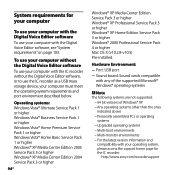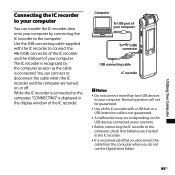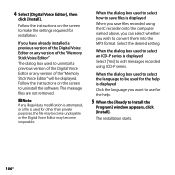Sony ICD-SX750 Support Question
Find answers below for this question about Sony ICD-SX750 - Digital Flash Voice Recorder.Need a Sony ICD-SX750 manual? We have 3 online manuals for this item!
Question posted by onelisette on July 8th, 2011
How Do I Shut Off Sony Icd-sx750?
how do I shut off Sony ICD-SX750? Where is that button?
Current Answers
Related Sony ICD-SX750 Manual Pages
Similar Questions
Transfer Recordings To My Computer
The recordings on the recorder do not appear on the computer screen, so I can't transfer them to the...
The recordings on the recorder do not appear on the computer screen, so I can't transfer them to the...
(Posted by sjraabe 9 years ago)
Sony Digital Flash Voice Recorder (icd-px312) How To Activate The Voice Only
record setting
record setting
(Posted by JiCapir 9 years ago)
Sony Icd-px312 Digital Flash Voice Recorder How To Erase Keeps Saying No File
no memory
no memory
(Posted by leejjlr 9 years ago)
Mac Compatible
Is This Unit Mac Compatible. If So, How Do You Get Software
Is This Unit Mac Compatible. If So, How Do You Get Software
(Posted by armstronglaw 10 years ago)
Set Clock.
Aftertrying to set up clock forfirst time in my new recorder ICD SX750, I made a mistake. I would li...
Aftertrying to set up clock forfirst time in my new recorder ICD SX750, I made a mistake. I would li...
(Posted by mcpandit 12 years ago)