Sony ICD-SX712 Support Question
Find answers below for this question about Sony ICD-SX712.Need a Sony ICD-SX712 manual? We have 2 online manuals for this item!
Current Answers
There are currently no answers that have been posted for this question.
Be the first to post an answer! Remember that you can earn up to 1,100 points for every answer you submit. The better the quality of your answer, the better chance it has to be accepted.
Be the first to post an answer! Remember that you can earn up to 1,100 points for every answer you submit. The better the quality of your answer, the better chance it has to be accepted.
Related Sony ICD-SX712 Manual Pages
Operating Instructions (Large File - 11.69 MB) - Page 1
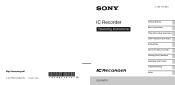
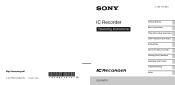
© 2011 Sony Corporation Printed in China
IC Recorder
Operating Instructions
ICD-SX712
4-196-712-12(1)
Getting Started Basic Operations Other Recording Operations Other Playback Operations Editing Files About the Menu Function Utilizing Your Computer Additional Information Troubleshooting Index
Operating Instructions (Large File - 11.69 MB) - Page 2
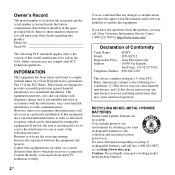
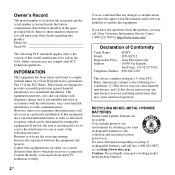
...or television reception, which the receiver is located inside the battery compartment.
Owner's Record
The model number is located at the rear panel and the serial number is...try to the version of Conformity
Trade Name
: SONY
Model
: ICD-SX712
Responsible Party : Sony Electronics Inc.
Record these numbers whenever you have any changes or modifications not expressly approved...
Operating Instructions (Large File - 11.69 MB) - Page 3


... be used
for Macintosh. • The supplied connecting cable is not responsible for incomplete recording/ downloading or damaged data due to problems of the IC recorder or computer.
• Depending on the types of the text and characters, the text shown on device. This is not functioning normally. - Notice for the IC recorder
ICD-SX712.
Operating Instructions (Large File - 11.69 MB) - Page 5
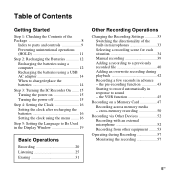
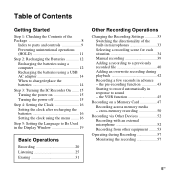
... 25 Erasing 31
Other Recording Operations
Changing the Recording Settings 33 Switching the directionality of the built-in microphones 33 Selecting a recording scene for each situation 34 Manual recording 39 Adding a recording to a previously recorded file 40 Adding an overwrite recording during Recording 57 Monitoring the recording 57
5GB cross-memory recording 50
Recording via...
Operating Instructions (Large File - 11.69 MB) - Page 6
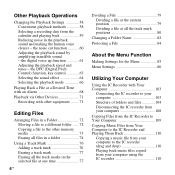
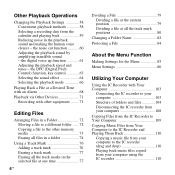
... Other Devices 71 Recording with other equipment ........71
Editing Files
Arranging Files in a Folder 72 Moving a file to a different folder ......72 Copying a file to the other memory media 73 Erasing all files in a folder 74
Using a Track Mark 76 Adding a track mark 76 Erasing a track mark 77 Erasing all the track marks in the playback sound and making the human voice clearer - the...
Operating Instructions (Large File - 11.69 MB) - Page 28
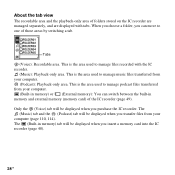
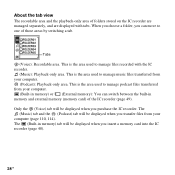
... is the area used to manage files recorded with tabs. The (Built-in memory and external memory (memory card) of the IC recorder (page 49). Tabs
(Voice): Recordable area.
Only the (Voice) tab will be displayed when you insert a memory card into the IC recorder (page 48).
28 GB When you choose a folder, you can switch between the...
Operating Instructions (Large File - 11.69 MB) - Page 45


... be saved. Before starting to use the pre-recording function, erase unwanted files.
• When 60 minutes have passed after the IC recorder entered the standby mode in the menu when the IC recorder is set the VOR (Voice Operated Recording) function to "ON," to make the IC recorder start recording when the IC
2 Press v or V on the control...
Operating Instructions (Large File - 11.69 MB) - Page 48
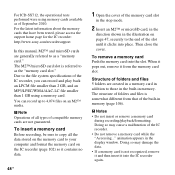
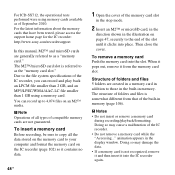
... folders and files is somewhat different from the memory card slot. For the latest information about the memory cards that of folders and files 5 folders...recorder: http://www.sony.com/recordersupport
In this manual, M2™ and microSD cards are generally referred to as of compatible memory cards are created in a memory card in addition to copy all types of September 2010. For ICD-SX712...
Operating Instructions (Large File - 11.69 MB) - Page 49
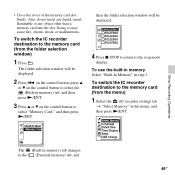
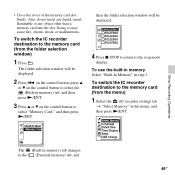
... window will be displayed.
2 Press . then the folder selection window will be displayed.
4 Press x STOP to return to the stop mode
display. To switch the IC recorder destination to
select "Memory Card," and then press N/ENT.
on the control button, press v
or V on the control button to select the (Built-in memory...
Operating Instructions (Large File - 11.69 MB) - Page 72
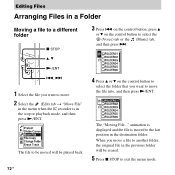
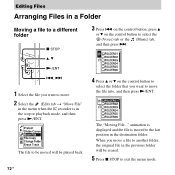
Editing Files
Arranging Files in a Folder
Moving a file to select the (Voice) tab or the (Music) tab,
and then press >.
When you move a file to another folder, the original file in the previous folder will be erased.
5 Press x STOP to move . 2 Select the (Edit) tab t "Move File"
in the menu when the IC recorder is in the destination folder. on the control button, press...
Operating Instructions (Large File - 11.69 MB) - Page 81
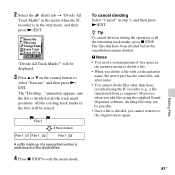
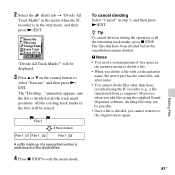
... cannot return it to divide a file. • When you divide a file with a title and artist
name, the newer part has the same title, and artist name. • You cannot divide files other than those recorded using the supplied Sound Organizer software, dividing files may not be erased. will be possible. • Once a file is divided.
"Divide All...
Operating Instructions (Large File - 11.69 MB) - Page 82
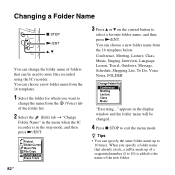
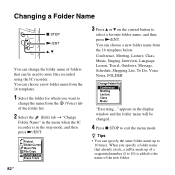
... from the (Voice) tab of the folder list.
2 Select the (Edit) tab t "Change
Folder Name" in the menu when the IC recorder is added to
10 times. You can specify the same folder name up of a sequential number (2 to 10) is in the display window and the folder name will be used to store files recorded using the...
Operating Instructions (Large File - 11.69 MB) - Page 84
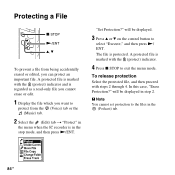
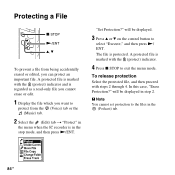
... control button to
protect from being accidentally erased or edited, you want to
select "Execute," and then press N/ ENT. A protected file is protected. Protecting a File
x STOP
N/ENT
v, V
To prevent a file from the (Voice) tab or the (Music) tab.
2 Select the (Edit) tab t "Protect" in
the menu when the IC recorder is in the
(Podcast) tab.
84...
Operating Instructions (Large File - 11.69 MB) - Page 96
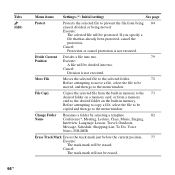
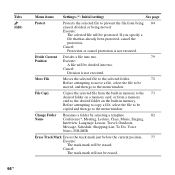
Before attempting to copy a file, select the file to be erased. Change Folder Renames a folder by selecting a template.
82
Name
Conference*, Meeting, Lecture, Class, Music, Singing,
Interview, Language Lesson, Travel, Outdoors,
Message, Schedule, Shopping List, To Do, Voice
Notes, FOLDER
Erase Track Mark Erases the track mark just before the current position. 77 Execute: The ...
Operating Instructions (Large File - 11.69 MB) - Page 105
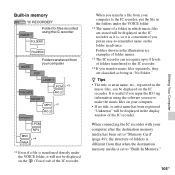
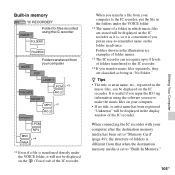
... that when the destination memory media is set to "Memory Card" (page 49), the structure of the IC recorder.
Built-in memory
"IC RECORDER"
VOICE*1
Folder for files recorded using the software you use to make the music files on your computer. • If no title, or artist name has been registered "Unknown" will be displayed on...
Operating Instructions (Large File - 11.69 MB) - Page 107
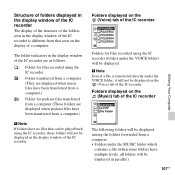
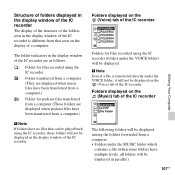
... window of the IC recorder are as follows:
: Folder for files recorded using the IC recorder (folders under the MUSIC folder which
contains a file (when some folders have been transferred from a computer. • Folders under the VOICE folder) will be displayed in the display window of the IC recorder
Folders for files recorded using the IC recorder
: Folder transferred from a computer...
Operating Instructions (Large File - 11.69 MB) - Page 127
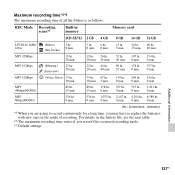
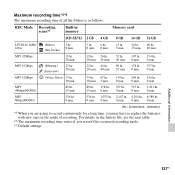
...Recording scene*7
Built-in memory
Memory card
ICD-SX712 2 GB 4 GB 8 GB 16 GB 32 GB
LPCM 44.1kHz/ 16bit
MP3 320kbps
MP3 192kbps
MP3 128kbps
MP3 48kbps(MONO) MP3 8kbps(MONO)
(Music) (My Scene)
3 hr. 0 min.
13 hr. 20 min.
(Meeting) (Interview)
22 hr. 20 min.
(Voice... you are going to record continuously for a long time, you record files in the midst of all the folders is as follows. For...
Operating Instructions (Large File - 11.69 MB) - Page 136
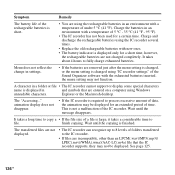
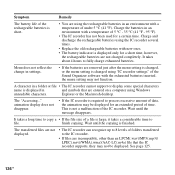
... batteries with a temperature of 5 °C - 35 °C (41 °F - 95 °F).
• The IC recorder has not been used for an extended period of folders transferred to the IC recorder.
• If files are not displayed.
• The IC recorder can recognize up to fully charge exhausted batteries. Charge and discharge the rechargeable batteries using...
Operating Instructions (Large File - 11.69 MB) - Page 137
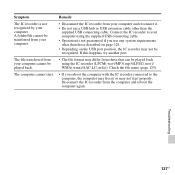
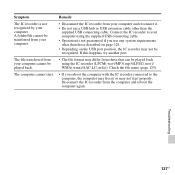
A folder/file cannot be transferred from your computer cannot be played back. The file transferred from your computer using the IC recorder (LPCM(.wav)/MP3(.mp3)/LPEC(.msv)/ WMA(.wma)/AAC-LC(.m4a)). Connect the IC recorder to the computer, the computer may freeze or may not be played back using the supplied USB connecting cable...
Quick Start Guide - Page 1
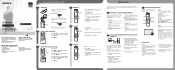
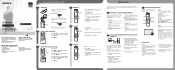
....
2 Select "Execute" using Sound Organizer on .
You can also specify the file to be played back or erased in the selected folder.
1 Select a tab.
Press to display the folder selection window.
Press and press or to select a tab. (Voice): Recordable area to be used . On handling Do not leave the...
Similar Questions
Turning Off/on My Sony Recorder Icd- B16
Hi, I just ran into my Sony Recorder ICD-B16. I can't seem to remember how to turn the recorder off/...
Hi, I just ran into my Sony Recorder ICD-B16. I can't seem to remember how to turn the recorder off/...
(Posted by Caliyah1234567 3 years ago)
Sony Digital Voice Recorder Icd Px720 How To Make Folders
(Posted by youjesti 9 years ago)
Sony Icd Sx712 Recorder
Where can I get a copy of the manuals for the above recorder. I want to learn how to use card,
Where can I get a copy of the manuals for the above recorder. I want to learn how to use card,
(Posted by fvclark 10 years ago)

