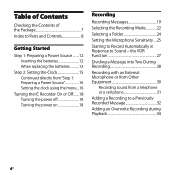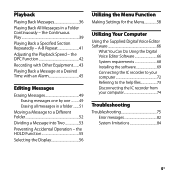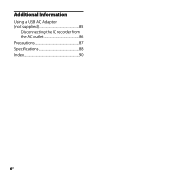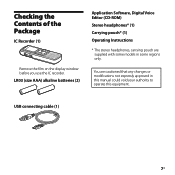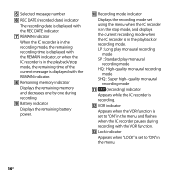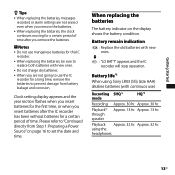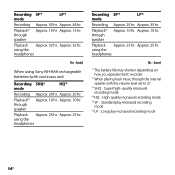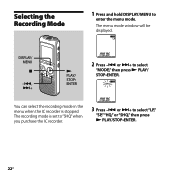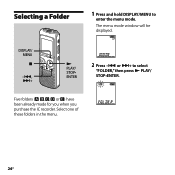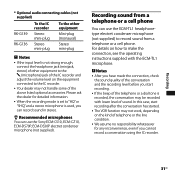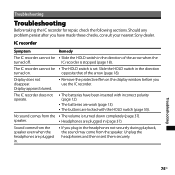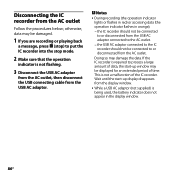Sony ICD PX720 Support Question
Find answers below for this question about Sony ICD PX720 - 1 GB Digital Voice Recorder.Need a Sony ICD PX720 manual? We have 1 online manual for this item!
Question posted by otpsusan on May 22nd, 2011
This Sony Ic Recorder Is The Most Useless Thing I Ever Purchased!!!
icd-px720 would not work with a Mac so I turned it off and took the batteries out now it will not turn on again - I used it twice, now I've lost all my data - it's a total waste of money. I guess I have to go buy an Olympus instead.
Current Answers
Related Sony ICD PX720 Manual Pages
Similar Questions
Sony Ic Recorder Icd-px312, How To Turn Off Button Noise
(Posted by ranslsolan 10 years ago)
How To Divide A Recording On The Sony Ic Recorder Icd-px720?
(Posted by mrodo 10 years ago)
How Can I Download The Software For Ic Recorder Icd-p28 On Mac ?
(Posted by paulvdberghe 10 years ago)
Can The Ic Recorder Icd-px720 Be Put On A Mac Computer?
can my IC Recorder -ICD-PX720 be used on my Mac computer?
can my IC Recorder -ICD-PX720 be used on my Mac computer?
(Posted by ksschulte 12 years ago)
Add Mp3 To Ic Recorder Icd-px720
hi i am going to add mp3 to my ic recorder icd-px720 ,i 've read help so i should go to PC tab then...
hi i am going to add mp3 to my ic recorder icd-px720 ,i 've read help so i should go to PC tab then...
(Posted by aramkashani 12 years ago)