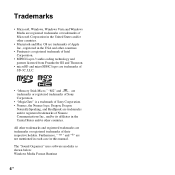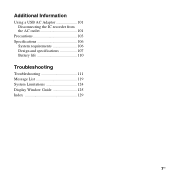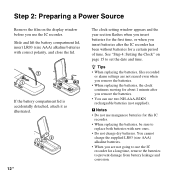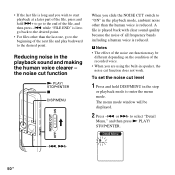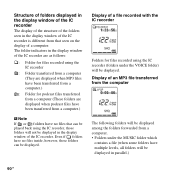Sony ICD-PX312 Support Question
Find answers below for this question about Sony ICD-PX312.Need a Sony ICD-PX312 manual? We have 2 online manuals for this item!
Question posted by rilkon on March 3rd, 2014
Will The Sony Icd-px312 Voice Recorder Translate With Windows 7 Software
The person who posted this question about this Sony product did not include a detailed explanation. Please use the "Request More Information" button to the right if more details would help you to answer this question.
Current Answers
Related Sony ICD-PX312 Manual Pages
Similar Questions
Sony Icd P520 Voice Recorder Issue
Can anyone suggest me any updates on Sony-ICD P520 Voice recorder made compatible with Windows 7 (64...
Can anyone suggest me any updates on Sony-ICD P520 Voice recorder made compatible with Windows 7 (64...
(Posted by hcsrinivas 9 years ago)
Will Ac-u501ad Usb Adapter Power Icd-px312 Voice Recorder
(Posted by jredjm 10 years ago)
How To Transcribe Voice To Text Using Sony Icd-px312 Voice Recorder
(Posted by staal 10 years ago)
Mac Compatible Software Required For Sony Px312 Voice Recorder
I have just purchased a Sony ICD-PX312 voice recorder. However the software provided with this is no...
I have just purchased a Sony ICD-PX312 voice recorder. However the software provided with this is no...
(Posted by barrythenose 12 years ago)
Problem With Sony Icd-sx46 Voice Recorder And Windows 7
I have a new computer with windows 7. Downloaded the program file for the Digital Voice Editor progr...
I have a new computer with windows 7. Downloaded the program file for the Digital Voice Editor progr...
(Posted by cottino 12 years ago)