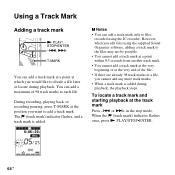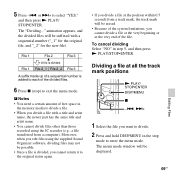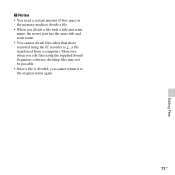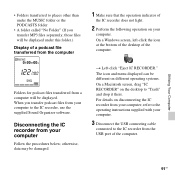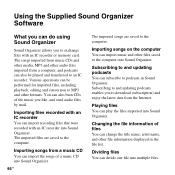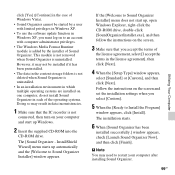Sony ICD-PX312 Support Question
Find answers below for this question about Sony ICD-PX312.Need a Sony ICD-PX312 manual? We have 2 online manuals for this item!
Question posted by blubillyi on August 14th, 2014
How To Rewind On Sound Organizer With A Ic Recorder
Current Answers
Answer #1: Posted by BusterDoogen on August 14th, 2014 7:57 AM
I hope this is helpful to you!
Please respond to my effort to provide you with the best possible solution by using the "Acceptable Solution" and/or the "Helpful" buttons when the answer has proven to be helpful. Please feel free to submit further info for your question, if a solution was not provided. I appreciate the opportunity to serve you
Related Sony ICD-PX312 Manual Pages
Similar Questions
I lost my cd driver for my sony ic recorder icd-p17. Can I downloaded from somewhere? Thx...
can my IC Recorder -ICD-PX720 be used on my Mac computer?