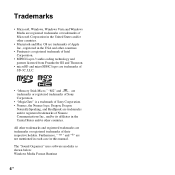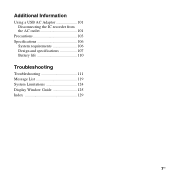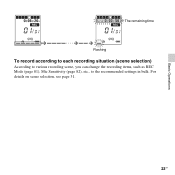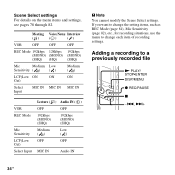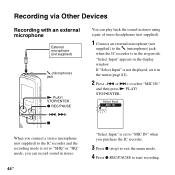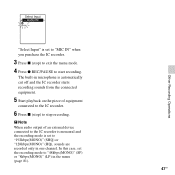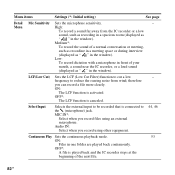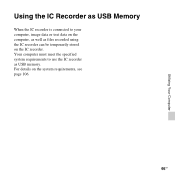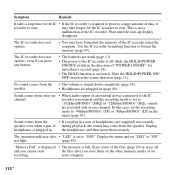Sony ICD-PX312 Support Question
Find answers below for this question about Sony ICD-PX312.Need a Sony ICD-PX312 manual? We have 2 online manuals for this item!
Question posted by mphaparke on September 24th, 2013
Does The Sony Icd-px312 Require A Stereo External Mic
The person who posted this question about this Sony product did not include a detailed explanation. Please use the "Request More Information" button to the right if more details would help you to answer this question.
Current Answers
Related Sony ICD-PX312 Manual Pages
Similar Questions
Software For Icd-mx20 Sony Voice Recorder
Hello : Where could i find the software for the ICD-MX20 voice recorder ? thanks
Hello : Where could i find the software for the ICD-MX20 voice recorder ? thanks
(Posted by albonube 2 years ago)
Can A Mono External Mic Be Used With A Sony Icd-px312
(Posted by Hungrbaros 10 years ago)
Is Sony Icd Px312 2 Gb Digital Voice Recorder Suitable For Dictation
(Posted by dazahi 10 years ago)
Sony Icd-ux81 External Mic Input Info
Hi, Is the external Mic Input on this unit a mono or stereo input? Also, is mini-plug a 2.5mm or a 3...
Hi, Is the external Mic Input on this unit a mono or stereo input? Also, is mini-plug a 2.5mm or a 3...
(Posted by bmoody 11 years ago)