Sony ICD-PX312 Support Question
Find answers below for this question about Sony ICD-PX312.Need a Sony ICD-PX312 manual? We have 2 online manuals for this item!
Question posted by the1pANN on July 20th, 2014
How Do I Change The Date On My Icd Px 312 Sony Recorder
The person who posted this question about this Sony product did not include a detailed explanation. Please use the "Request More Information" button to the right if more details would help you to answer this question.
Current Answers
There are currently no answers that have been posted for this question.
Be the first to post an answer! Remember that you can earn up to 1,100 points for every answer you submit. The better the quality of your answer, the better chance it has to be accepted.
Be the first to post an answer! Remember that you can earn up to 1,100 points for every answer you submit. The better the quality of your answer, the better chance it has to be accepted.
Related Sony ICD-PX312 Manual Pages
Operating Instructions - Page 1


IC Recorder
Operating Instructions
ICD-PX312
4-267-065-11(2)
Getting Started Basic Operations Other Recording Operations Other Playback Operations Editing Files About the Menu Function Utilizing Your Computer Additional Information Troubleshooting Index
Operating Instructions - Page 2


...
: ICD-PX312
Responsible Party : Sony Electronics Inc.
If you have any interference received, including interference that interference will not occur in the space provided below. Operation is not responsible for help.
2 GB
You are designed to these numbers in a particular installation. Use of the text and characters, the text shown on the IC recorder...
Operating Instructions - Page 3


...specified under applicable copyright laws.
Notice for the IC recorder
ICD-PX312. Any use of the copyright holders. IN NO EVENT SHALL SONY CORPORATION BE LIABLE FOR ANY INCIDENTAL, CONSEQUENTIAL OR .... • This software is limited to this document.
3GB What you record is for recording copyright-protected graphics or other data is for Windows and cannot be reproduced,...
Operating Instructions - Page 5


... file 34 Adding an overwrite recording during Recording 48 Monitoring the recording 48
Other Playback Operations
Changing the Playback Settings 49 Convenient playback methods 49 Reducing noise in the Display Window 17
Basic Operations
Recording 19 Listening 24 Erasing 29
Other Recording Operations
Changing the Recording Settings 31 Selecting a recording scene for each situation 31...
Operating Instructions - Page 8


... could void your authority to use the IC recorder. USB connecting cable (1)
Application software, Sound Organizer (CD-ROM) (1)
Application software, Dragon NaturallySpeaking (DVD-ROM)*
Operating Instructions * The application software, Dragon
NaturallySpeaking (DVD-ROM) is supplied with some regions only. You are cautioned that any changes or modifications not expressly approved in some...
Operating Instructions - Page 12
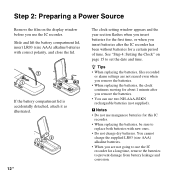
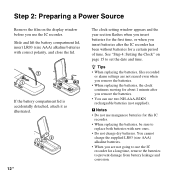
... or when you insert batteries after you remove the batteries. • You can use the IC recorder for a long time, remove the batteries to prevent damage from battery leakage and corrosion.
Step ...2: Preparing a Power Source
Remove the film on page 15 to set the date and time. Slide and lift the battery compartment lid, insert LR03 (size AAA) alkaline batteries with...
Operating Instructions - Page 15
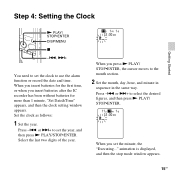
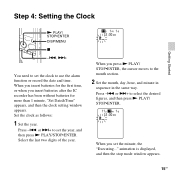
... and then the clock setting window appears. or >+ to use the alarm function or record the date and time. Select the last two digits of the year. animation is displayed, and ...to select the desired figures, and then press N PLAY/ STOP•ENTER. When you insert batteries after the IC recorder has been without batteries for the first time, or when you set the year, and then press N PLAY/STOP...
Operating Instructions - Page 16
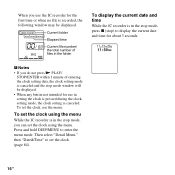
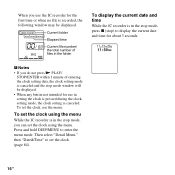
... will be displayed.
P Notes • If you do not press N PLAY/
STOP•ENTER within 1 minute of files in the folder
To display the current date and time
While the IC recorder is in the stop mode, you use the IC...
Operating Instructions - Page 22


... folders or erase unwanted folders using this IC recorder will be changed automatically to 199 files in the display window. release pause and Press z REC/PAUSE again. Recording stops and you can record up to the remaining time display, and the remaining recording time display will be recorded as MP3 files. • You can search backwards...
Operating Instructions - Page 23
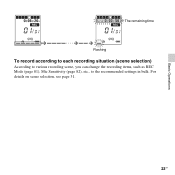
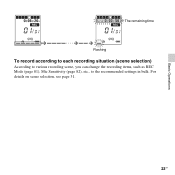
For details on scene selection, see page 31.
23GB Basic Operations
The remaining time Flashing
To record according to each recording situation (scene selection)
According to various recording scene, you can change the recording items, such as REC Mode (page 81), Mic Sensitivity (page 82), etc., to the recommended settings in bulk.
Operating Instructions - Page 28
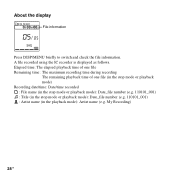
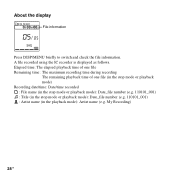
... the file information. Elapsed time: The elapsed playback time of one file Remaining time: The maximum recording time during recording
The remaining playback time of one file (in the stop mode or playback mode) Recording date/time: Date/time recorded : File name (in the stop mode or playback mode): Date_file number (e.g. 110101_001) : Title (in the stop...
Operating Instructions - Page 31


... items for each situation
SCENE
N PLAY/ STOP•ENTER
-., >+
The indicator corresponding to the selected scene is displayed. Other Recording Operations
Other Recording Operations
Changing the Recording Settings
Selecting a recording scene for recording, such as REC Mode (page 81), Mic Sensitivity (page 82), etc., to the recommended settings in bulk.
1 Press SCENE in the stop mode...
Operating Instructions - Page 34
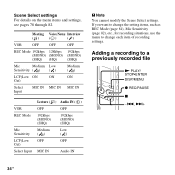
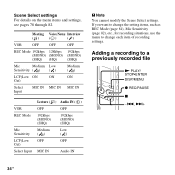
...Select settings For details on the menu items and settings, see pages 78 through 82. Meeting Voice Notes Interview
()
()
()
VOR
OFF
OFF
OFF
REC Mode 192kbps 128kbps 192kbps
(MONO) ...Select settings. If you want to change the setting items, such as REC Mode (page 81), Mic Sensitivity (page 82), etc., for recording situations, use the menu to a previously recorded file
N PLAY/ STOP•...
Operating Instructions - Page 41


... from that have been tested, please access the support home page for the IC recorder: http://www.sony.com/recordersupport
In this manual, M2™ and microSD cards are created in a... card into the IC recorder again. • Close the cover of the built-in the display window. animation appears in memory (page 89).
Then close the cover.
For ICD-PX312, the operational tests performed...
Operating Instructions - Page 57
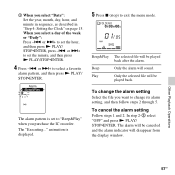
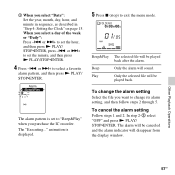
...select a favorite
alarm pattern, and then press N PLAY/ STOP•ENTER.
5 Press x (stop) to change the alarm setting
Select the file you select a day of the week or "Daily": Press -.
Other Playback...back after the alarm. 2 When you purchase the IC recorder.
The alarm pattern is displayed. or >+ to "Beep&Play" when you select "Date": Set the year, month, day, hour, and minute...
Operating Instructions - Page 89


... transferred from your computer
POP
J-POP MP3
PODCASTS
MP3
NEWS MP3
Conversation
MP3
MP3 MP3 MP3
MP3
microSD card
"MEMORY CARD" PRIVATE
Sony
VOICE
Folder for files recorded using the IC recorder
FOLDER01
FOLDER05
MUSIC
Folder transferred from your computer
POP
PODCASTS
J-POP MP3 MP3
NEWS
Conversation
MP3
MP3 MP3
MP3 MP3
MP3
89GB
Operating Instructions - Page 121
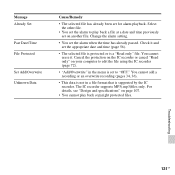
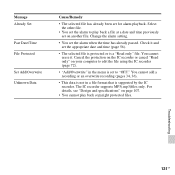
... You set the alarm to play back copyright protected files. Change the alarm setting.
• You set to edit the file using the IC recorder (page 72).
• "Add/Overwrite" in a file ... at a date and time previously set the appropriate date and time (page 56).
• The selected file is protected or is a "Read only" file. Troubleshooting
121GB Message Already Set
Past Date/Time File ...
Operating Instructions - Page 129
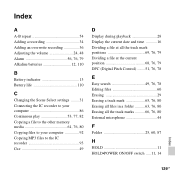
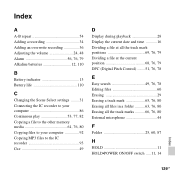
...79 Alkaline batteries 12, 110
B
Battery indicator 13 Battery life 110
C
Changing the Scene Select settings ........31 Connecting the IC recorder to your computer 86 Continuous play 53, 77, 82 Copying a file ...files to your computer 92 Copying MP3 files to the IC recorder 93 Cue 49
D
Display during playback 28 Display the current date and time ...........16 Dividing a file at all the track ...
Read This First - Page 1


... easy to use of speech, or a location near your mouth (pop noise) Noise caused when recording in long play
recording mode ("8kbps(MONO)" (LP), etc.)
To reduce recording noise
Touch noises may record various sounds other than voice, and the sounds will be heard as noise. Sounds that cause noise
The IC...
Read This First - Page 2


...., transmitted from touching the IC recorder (touch noise) are changed to be reduced by putting a handkerchief, etc. The IC recorder has a Scene Select function. To record voice memos or dictation
To record in your pocket
Tips for setup
When recording, hold the IC recorder.
You can be recorded. To record a meeting
To record a lecture or a lesson
Tips...
Similar Questions
How To Change Date And Time Sony Recorder Icd-px720
(Posted by Iaimar 9 years ago)
Driver O Sofwer For Pc Windows 7, Thanks
Icd Px 720 Recorder
(Posted by jjue 12 years ago)

