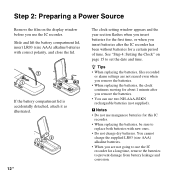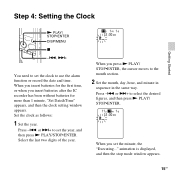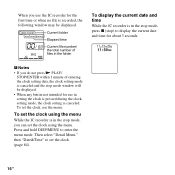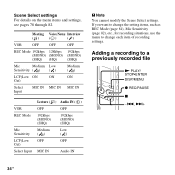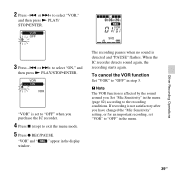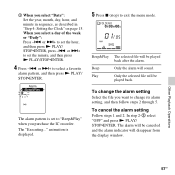Sony ICD-PX312 Support Question
Find answers below for this question about Sony ICD-PX312.Need a Sony ICD-PX312 manual? We have 2 online manuals for this item!
Question posted by mnAlaan on March 28th, 2014
How To Change Clock On Sony Ic Recorder
The person who posted this question about this Sony product did not include a detailed explanation. Please use the "Request More Information" button to the right if more details would help you to answer this question.
Current Answers
Answer #1: Posted by StLFanMan on April 3rd, 2014 9:44 AM
Step-by-step instructions can be found on page 15-16 of the User Manual here:
Related Sony ICD-PX312 Manual Pages
Similar Questions
Driver For Sony Ic Recorder Icd-p17
I lost my cd driver for my sony ic recorder icd-p17. Can I downloaded from somewhere? Thx...
I lost my cd driver for my sony ic recorder icd-p17. Can I downloaded from somewhere? Thx...
(Posted by angelokonstas 12 years ago)
Add Mp3 To Ic Recorder Icd-px720
hi i am going to add mp3 to my ic recorder icd-px720 ,i 've read help so i should go to PC tab then...
hi i am going to add mp3 to my ic recorder icd-px720 ,i 've read help so i should go to PC tab then...
(Posted by aramkashani 12 years ago)