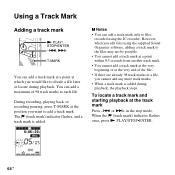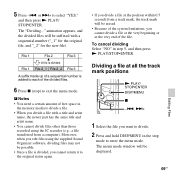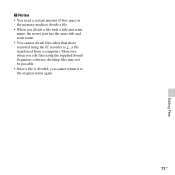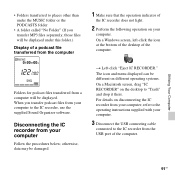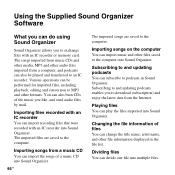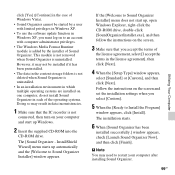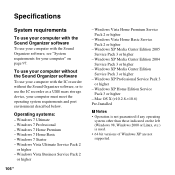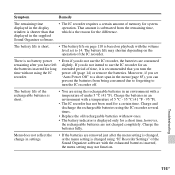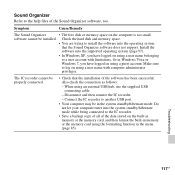Sony ICD-PX312 Support Question
Find answers below for this question about Sony ICD-PX312.Need a Sony ICD-PX312 manual? We have 2 online manuals for this item!
Question posted by mendezmendez23 on July 19th, 2012
How Do I Transfer My Recordings To My Mac Laptop?
Current Answers
Answer #1: Posted by LightofEarendil on July 20th, 2012 2:28 AM
http://www.sony.ie/support/en/product/ICD-PX312/downloads/soundorganizer12#requirements
Check the system requirements above and they specifically say Mac OS is not supported. Same story with other software here:
http://www.sony.ie/support/en/product/ICD-PX312/updates
Sorry
P.S: If you are using bootcamp in your Mac, then you can install windows as well and you can use your recorder from there
Related Sony ICD-PX312 Manual Pages
Similar Questions
Hi, I just ran into my Sony Recorder ICD-B16. I can't seem to remember how to turn the recorder off/...
can my IC Recorder -ICD-PX720 be used on my Mac computer?