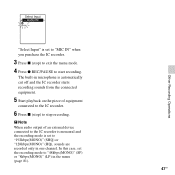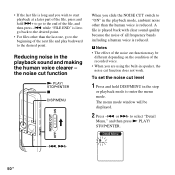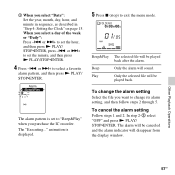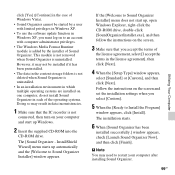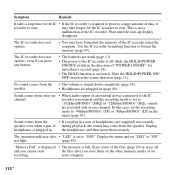Sony ICD-PX312 Support Question
Find answers below for this question about Sony ICD-PX312.Need a Sony ICD-PX312 manual? We have 2 online manuals for this item!
Current Answers
Answer #1: Posted by AMakinson on July 21st, 2011 5:07 AM
1. Press and hold the Disp/Menu button
2. Press >>+ until "Detail Menu" shows; press enter
3. Press >>+ until "Beep" shows; if its beeping this will show "ON"
4. Press enter and "Beep" shows as "OFF"
5. Done! No more annoying beeping.
Otherwise, I find it a really good, useful device.
Related Sony ICD-PX312 Manual Pages
Similar Questions
please information battery type for Sony Voice Recorder ICD-TX50 ,because mine can't turn on unless ...
record setting