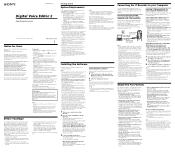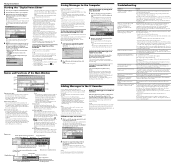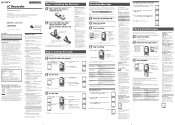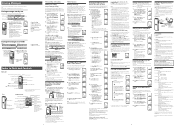Sony ICD-P320 Support Question
Find answers below for this question about Sony ICD-P320 - Ic Recorder.Need a Sony ICD-P320 manual? We have 3 online manuals for this item!
Question posted by glewis75753 on May 20th, 2014
Icd-p320 Digital Voice Editor 2
Can this be upraded to work with windows 7. I recently upgraded my operating systemfromXP to Windows 7.
Current Answers
Answer #1: Posted by seemeagain on May 20th, 2014 9:17 PM
http://www.sony.com.au/support/download/383171 here you can find the software for download at windows 7. You can try compatabilty mode in windows 7 but unlikely to work.
Related Sony ICD-P320 Manual Pages
Similar Questions
How Can I Get My Sony Icd-p320 To Work On Windows 7
(Posted by mhw1Dersan 9 years ago)
Can't Transfer Files From Px312 To Digital Voice Editor.
I have digital voice editor software for transcription. I recently had to purchase a new recorder, w...
I have digital voice editor software for transcription. I recently had to purchase a new recorder, w...
(Posted by jenrene61 9 years ago)
Sony Icd-px333d Digital Voice Recorder With Dragon Software
Is the Dragon software usable on a Mac? How do I make sure?
Is the Dragon software usable on a Mac? How do I make sure?
(Posted by donnamaloof 10 years ago)
Cd Rom For Sony Digital Voice Editor 2
I lost the CD rom for my Sony ICD-P320 Digital Voice Editor 2. Can one download the CD from Sony or ...
I lost the CD rom for my Sony ICD-P320 Digital Voice Editor 2. Can one download the CD from Sony or ...
(Posted by kw757 11 years ago)