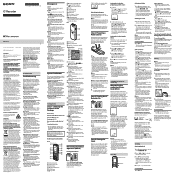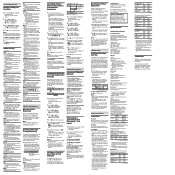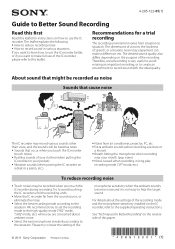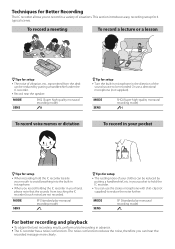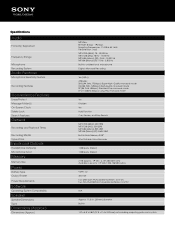Sony ICD-BX112 Support Question
Find answers below for this question about Sony ICD-BX112.Need a Sony ICD-BX112 manual? We have 3 online manuals for this item!
Question posted by Jaypatel101 on November 4th, 2020
Transfer Information
how do I transfer my recorded
Current Answers
Answer #1: Posted by Troubleshooter101 on November 4th, 2020 11:20 PM
- Connect one end of the mini plug cable to the Headphone jack on your IC recorder.
- Connect the other end of the cable into the Microphone jack on your computer.
- If your computer doesn't have a Microphone jack , you can use a USB Digital Audio adapter.
- On your computer, open the application or software that supports audio recording. Select the operating system of your computer from the list below.Note: The recording procedure may vary on the application or software installed on your computer. Check your computer manual for more information.
- Press PLAY on your IC recorder to start the playback of the messages to be recorded on your computer.
Thanks
Please respond to my effort to provide you with the best possible solution by using the "Acceptable Solution" and/or the "Helpful" buttons when the answer has proven to be helpful. Please feel free to submit further info for your question, if a solution was not provided. I appreciate the opportunity to serve you!
Troublshooter101
Related Sony ICD-BX112 Manual Pages
Similar Questions
Software For Icd-mx20 Sony Voice Recorder
Hello : Where could i find the software for the ICD-MX20 voice recorder ? thanks
Hello : Where could i find the software for the ICD-MX20 voice recorder ? thanks
(Posted by albonube 2 years ago)
Sony Icd P520 Voice Recorder Issue
Can anyone suggest me any updates on Sony-ICD P520 Voice recorder made compatible with Windows 7 (64...
Can anyone suggest me any updates on Sony-ICD P520 Voice recorder made compatible with Windows 7 (64...
(Posted by hcsrinivas 9 years ago)
How To Set Date Sony Icd-bx112 Digital Voice Recorder Manual
(Posted by bzfljpres 10 years ago)
How To Retrieve Messages On Digital Voice Recorder Icd-bx112
(Posted by lythenea 10 years ago)