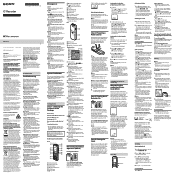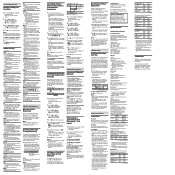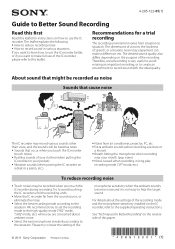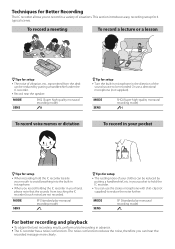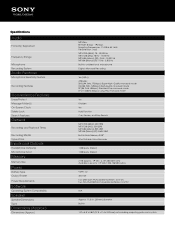Sony ICD-BX112 Support Question
Find answers below for this question about Sony ICD-BX112.Need a Sony ICD-BX112 manual? We have 3 online manuals for this item!
Question posted by veronjo on March 24th, 2014
Ic Recorder Icd-bx112 Manual How To Erase All
The person who posted this question about this Sony product did not include a detailed explanation. Please use the "Request More Information" button to the right if more details would help you to answer this question.
Current Answers
Related Sony ICD-BX112 Manual Pages
Similar Questions
How To Use Erase Button Sony Ic Recorder Icd-bx112 Manual
(Posted by citrMagshe 10 years ago)
How To Set Automatic Voice Record On Ic Recorder Icd-bx112
(Posted by kuKe 10 years ago)