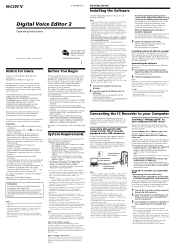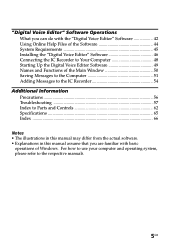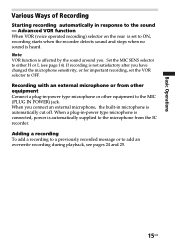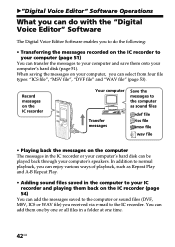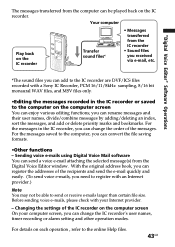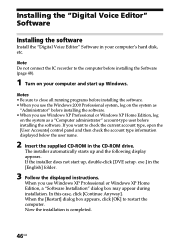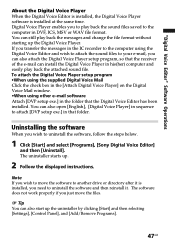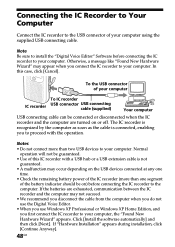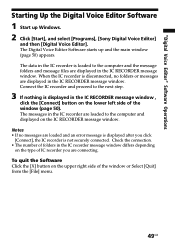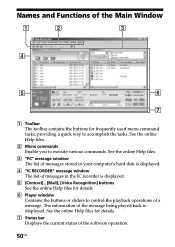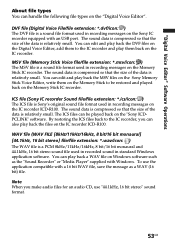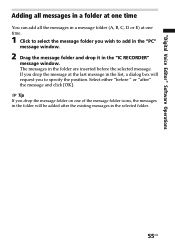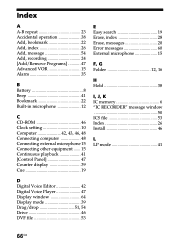Sony ICD-BP150 Support Question
Find answers below for this question about Sony ICD-BP150 - Ic Recorder.Need a Sony ICD-BP150 manual? We have 4 online manuals for this item!
Question posted by hartmanjune on May 30th, 2011
I Accidentally Stood On My Recorder, Although It Still Works Am Worried That I
I am worried that I may damage the 24o hours of recording if I run it.....1. .can I save what is on the recorder 2. put it onto something else 3. repair it without losing the recordings I have made which is all original material.
thanking you
june hartman
Current Answers
Related Sony ICD-BP150 Manual Pages
Similar Questions
I Am Interested In Buying Two Such Used Ics B15 Voice Recorder Sony Used. Pleas
I am interested in buying two such used ics b15 voice recorder Sony used. please who can provide me ...
I am interested in buying two such used ics b15 voice recorder Sony used. please who can provide me ...
(Posted by Topciufehmi 2 years ago)
Driver For Sony Icd-bp150 - Ic Recorder.
I need the driver for Sony ICD-BP150IC Recorder. How can I get it?
I need the driver for Sony ICD-BP150IC Recorder. How can I get it?
(Posted by nestorvega55 12 years ago)
Copy Voice Message From Icd-bp150 To Pc?
Where do I get enabling software so that I can load my voice recordings on my PC?
Where do I get enabling software so that I can load my voice recordings on my PC?
(Posted by nungesser50 12 years ago)
I Need The Drivers Of Windows7 For Use With The Sony Ic Recorder, Icd-bp150.
(Posted by efeliberty 12 years ago)