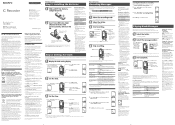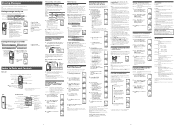Sony ICD-B600 Support Question
Find answers below for this question about Sony ICD-B600 - Digital Voice Recorder.Need a Sony ICD-B600 manual? We have 3 online manuals for this item!
Question posted by firstclassacad on August 22nd, 2011
How To Delete All Recordings
Current Answers
Answer #1: Posted by antiroach on August 22nd, 2011 5:10 PM
Erase messages by folder:
1. Select the folder you want to erase by using DISPLAY/MENU.
2. While pressing the Stop button (the square symbol), press ERASE for longer than one (1) second.
You can download Operating Instructions here and look for the Erasing Messages section on page 2.
Nerds need love too...
Related Sony ICD-B600 Manual Pages
Similar Questions
my recorder stopped working. At first I thought it was the batteries so I got new ones. It still did...
Hi, I just ran into my Sony Recorder ICD-B16. I can't seem to remember how to turn the recorder off/...
Is the Dragon software usable on a Mac? How do I make sure?
My icd-b600 will not record,it's been awhile that i last used it an im not sure how to use it,plese ...