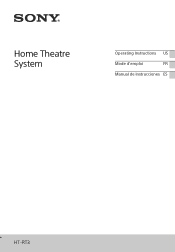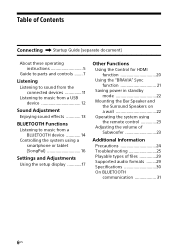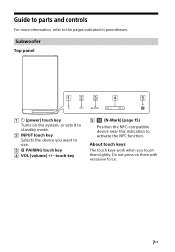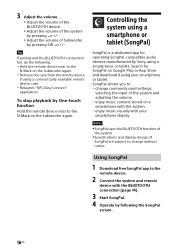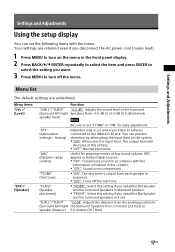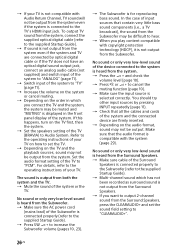Sony HT-RT3 Support Question
Find answers below for this question about Sony HT-RT3.Need a Sony HT-RT3 manual? We have 1 online manual for this item!
Question posted by praveensasi301 on March 22nd, 2023
Display Not Working Hello,we Purchased A Sony Ht-wrt3 Surround Set A Few Months
The person who posted this question about this Sony product did not include a detailed explanation. Please use the "Request More Information" button to the right if more details would help you to answer this question.
Current Answers
Answer #1: Posted by SonuKumar on March 22nd, 2023 10:12 AM
https://www.manualslib.com/manual/1102230/Sony-Ht-Rt3.html?page=25#manual
recommeded to claim warranty is not working even after troubleshooting guide
Please respond to my effort to provide you with the best possible solution by using the "Acceptable Solution" and/or the "Helpful" buttons when the answer has proven to be helpful.
Regards,
Sonu
Your search handyman for all e-support needs!!
Related Sony HT-RT3 Manual Pages
Similar Questions
Surrounding Speakers Not Working Low Bass Sound
Surrounding speakers not workingLow bass sound
Surrounding speakers not workingLow bass sound
(Posted by manikanda42 2 years ago)
How Do I Set These Speakers Up And Get A Manual
Need a manual please
Need a manual please
(Posted by shanemcglede72 3 years ago)
If I Have 3 Sets Of Speakers What Do I Put To This Sony Passive Speaker Box And
I put additional wires from my fischer amp to Sony box or additional wires from my speakers to it. W...
I put additional wires from my fischer amp to Sony box or additional wires from my speakers to it. W...
(Posted by scottlewinskii 3 years ago)
Display Not Working
hello,We purchased a Sony HT-WRT3 surround set a few months ago and have loved it until about a week...
hello,We purchased a Sony HT-WRT3 surround set a few months ago and have loved it until about a week...
(Posted by remingtonm1917 7 years ago)