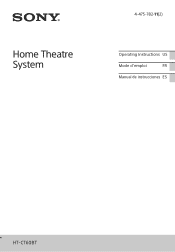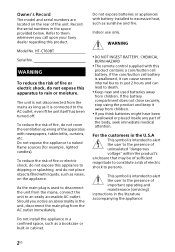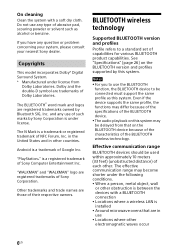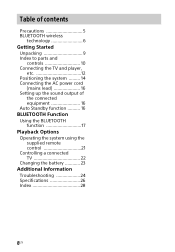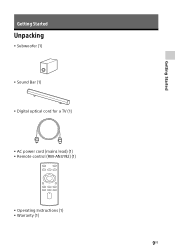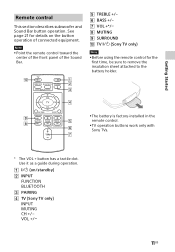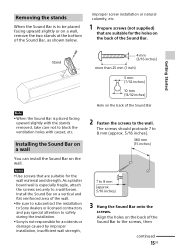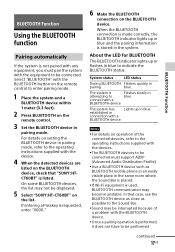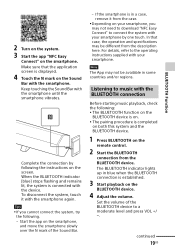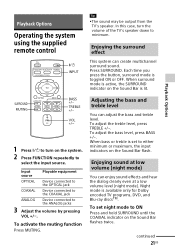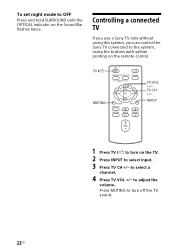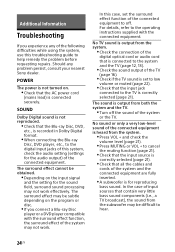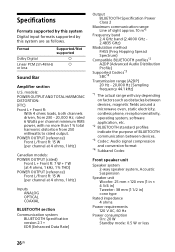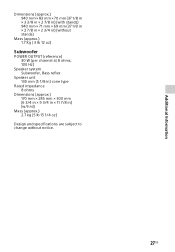Sony HT-CT60BT Support Question
Find answers below for this question about Sony HT-CT60BT.Need a Sony HT-CT60BT manual? We have 1 online manual for this item!
Question posted by alexsoderstrom777 on November 5th, 2020
Sony Ht-ct60bt Soundbar Without A Remote
I got a Sony HT-CT60BT soundbar from a thrift store. It didnt come with a remote. Is there a way to turn it on without a remote?
Current Answers
Answer #1: Posted by Odin on November 6th, 2020 10:05 AM
That's not documented. Here are your options.
- You can try to get the remote from Sony. Use the contact information at https://www.contacthelp.com/sony/customer-service. Otherwise, consider the following, but be sure any remote will meet your needs before you buy it.
- Go to https://www.remotes.net/ for a universal remote.
- Consider the recommendations by ReviewGeek at https://ishort.ink/Fdf4 and https://ishort.ink/xppb.
- Finally, consider irplus, as described at https://play.google.com/store/apps/details?id=net.binarymode.android.irplus&hl=en_US.
Hope this is useful. Please don't forget to click the Accept This Answer button if you do accept it. My aim is to provide reliable helpful answers, not just a lot of them. See https://www.helpowl.com/profile/Odin.
Related Sony HT-CT60BT Manual Pages
Similar Questions
No Power On The Soundbar
Hi Mrg i Have A Problem With My Sony Ct260h Soundbar Untill Yesterday It Worked And Frm Today Mornin...
Hi Mrg i Have A Problem With My Sony Ct260h Soundbar Untill Yesterday It Worked And Frm Today Mornin...
(Posted by sharathpr 3 years ago)
Sound Bar Won’t Turn On
hi I have had this sound bar for a while now and it was working fine one morning the sound bar would...
hi I have had this sound bar for a while now and it was working fine one morning the sound bar would...
(Posted by Marcwrightshaw 5 years ago)
Will Not Play Sound From My Laptop To The Speakers. Bluetooth
(Posted by darin72000 10 years ago)
Sony Soundbar Remote
Our Sony SA-CT60 soundbar remote stopped working today. We changed the battery and still nothing. It...
Our Sony SA-CT60 soundbar remote stopped working today. We changed the battery and still nothing. It...
(Posted by dmann27707 10 years ago)