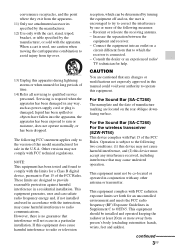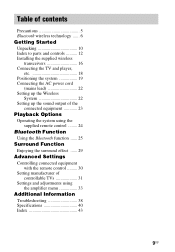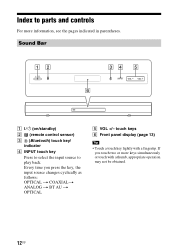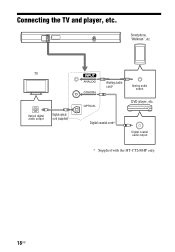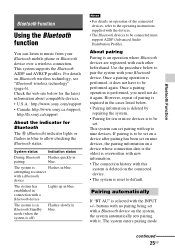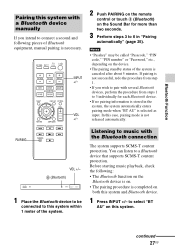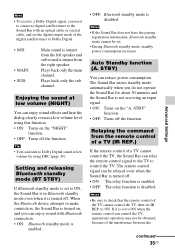Sony HT-CT260 Support Question
Find answers below for this question about Sony HT-CT260.Need a Sony HT-CT260 manual? We have 2 online manuals for this item!
Question posted by alzaphod19 on March 11th, 2014
How To Pair Bluetooth With Sony Ht-ct260 Manual
The person who posted this question about this Sony product did not include a detailed explanation. Please use the "Request More Information" button to the right if more details would help you to answer this question.
Current Answers
Related Sony HT-CT260 Manual Pages
Similar Questions
How Do I Get A Replacement Remote Control For A Sony Ht-ct260 Sound Bar.
(Posted by ernmartinez2002 11 years ago)
How Do I Connect An Sa-wm500 Powered Subwoofer To My Bdve570 Home Theater System
I have a Sony BDVE570 home theater system that came with a passive subwoofer.. I also have a Sony SA...
I have a Sony BDVE570 home theater system that came with a passive subwoofer.. I also have a Sony SA...
(Posted by Prit53 11 years ago)
Sony Hcd-dz120k Home Theater System
Not Operating Properly.
My Sony HCD-DZ120K home theater system isnot operating properly. On power on I get a fault message w...
My Sony HCD-DZ120K home theater system isnot operating properly. On power on I get a fault message w...
(Posted by davidberlouis 12 years ago)