Sony HES-V1000 Support Question
Find answers below for this question about Sony HES-V1000 - Home Entertainment Server.Need a Sony HES-V1000 manual? We have 1 online manual for this item!
Question posted by pvisconti on June 21st, 2017
Software Update Will Not Play Disney Blue Ray Discs
software update
Current Answers
There are currently no answers that have been posted for this question.
Be the first to post an answer! Remember that you can earn up to 1,100 points for every answer you submit. The better the quality of your answer, the better chance it has to be accepted.
Be the first to post an answer! Remember that you can earn up to 1,100 points for every answer you submit. The better the quality of your answer, the better chance it has to be accepted.
Related Sony HES-V1000 Manual Pages
Operating Instructions - Page 2


... Increase the separation between network hub and client in the U.S.A If you call "Home Entertainment Server" Customer Call Center at 1-877-531-SONY (7669) or visit our web site...at the rear of Conformity
Trade Name:
SONY
Model No. :
HES-V1000
Responsible Party : Sony Electronics Inc.
HES-V1000 Serial No
Important Safety Instructions
1) Read these instructions. 2) Keep these ...
Operating Instructions - Page 4


... is not dusty before playing.
• Do not attach a sticker type label on the disc. BD-REs and BD-Rs. - DVD-RWs/DVD-Rs recorded in its edge. Notes about discs
• "Photo Movies" created on other devices. • The server does not support the BDMV format (one of the Blu-ray Disc™ specifications).
If...
Operating Instructions - Page 5


.... The disc may result in case of a recording are played only their...Home Entertainment Server" Customer Call Center at the discretion of the hard disk drive will be erased, including contents that is protected by Sony.
• If the hard disk needs to the Compact Disc... Copyrights
• Television programs, films, video tapes, discs, and other intellectual property rights. Also, ...
Operating Instructions - Page 6


... Discs and Memory Cards
Inserting Discs 32 Registering discs manually 33 Ejecting discs 33
Managing Server Content With the Disc Information Display 33 Displaying disc information 33 Labeling a disc 34 Protecting a disc 34 Locking a BD-RE/BD-R 34
Managing Discs 35 Inserting Memory Cards 36
Importing to HDD
Checking the HDD Information 38 Importing Videos 39
Importing videos from discs...
Operating Instructions - Page 7


...Files 86 Erasing photos, albums and "x-Pict Story"
files 86 Capturing photos from personal video 86 Copying a photo to another album on HDD ...... 86 Rotating a photo 87 ... 132 Troubleshooting 134 Self-Diagnostic Function 139 About Software Updates 140
Updating the software using an update disc ... 140 Updating the server's software using the
network 141 Glossary 142 Specifications 144 ...
Operating Instructions - Page 29


... even when the power is
turned off , [Standby Mode] under [System Settings] was set [Standby Mode] to [Standard]. Home Entertainment Server, that receive and play music content on the Home Menu.
c Select [System Settings] and press ENTER.
29 d Select [Standby Mode] and press ENTER. Client Registration
4/4
Select the client registration method. Auto
Manual
RETURN Return...
Operating Instructions - Page 35


... turn .
◆To view disc information or apply settings Select a disc, press ENTER, and select [Information].
Depending on the Home Menu. Loaded Disc
- To switch to discs. All registered discs in the changer. Unreadable Disc - Discs that contain no data will be ejected in turn on the disc type, the server accesses the AMG database for disc information and saves it...
Operating Instructions - Page 39


...
OPEN
SERVER
to HDV 1080i/DV IN jack
i.LINK cable (not supplied)
AC IN
CAMCORDER
to HDD) and press ENTER. Select Disc Select the source disc.
? Load now.
0.0GB
Cancel
7/ 6/2007 - 7/13/2007
BD-RE
Number of Titles:7
7/13/2007
DVD-RW VIDEO
Number of Titles:2
Blank(Formatted) Disc 4
DVD-R VR
Number of the Blu-ray Disc...
Operating Instructions - Page 49


...(page 122).
3 Quit "Music Transfer" once and re-start the
software. Starting "Music Transfer"
a Click [Start] in the lower-left ...Home Entertainment Server (hereafter "Server"). When only one server on the network. See "To select the server" below .
1 On your server(s) either automatically or manually. To register a PC to the server
• When [Settings] - [Network Settings] - [Music Server...
Operating Instructions - Page 75


... be used.
Note that joined the previous "PARTY MODE" Play are check-marked by pressing Mm. Enjoying Videos, Photos, and Music
Playing the Same Music on All Client Devices ("PARTY MODE")
For information about client devices that support "PARTY MODE" function, visit the following "Home Entertainment Server" website: http://www.sony.com/hesupport
Preparing for "PARTY...
Operating Instructions - Page 110


...), or visit our web site at http://www.sony.com/hesupport
Messages
Server alerts and important messages are stored here to inform you need to contact "Home Entertainment Server" Customer Call Center for details about these operations. Disc Manager
Disc Manager sorts the discs in the changer into four groups.
Call Guide
Select this when you of...
Operating Instructions - Page 121


..., select [Proxy Settings] and enter the setting. For more information regarding network configuration, contact "Home Entertainment Server" Customer Call Center: 1-877-531-SONY (7669). AMG service. Additionally, you select [Use DHCP]. Default Gateway - [DNS Server (Primary)]/[DNS Server (Secondary)] *1 You will need to contact your Internet service provider (ISP) or the network administrator...
Operating Instructions - Page 134


... recorded on the HDD.
, When importing using the Options item on the Home Menu, check that the connected HDV device is fixed on your server to a progressive TV or an HD TV with an HDMI cable, and play a disc that contains 480i video signals. If you have any of the picture is too dark/the...
Operating Instructions - Page 139


...;
Cause and/or corrective action
An error occurred. An error occurred.
tRe-start the server. If the error message is displayed on the server. Self-Diagnostic Function
To prevent the server from malfunctioning, the server may perform self-diagnostic test. tCall "Home Entertainment Server" Customer Call Center (page 2). In case an error message is still displayed, call...
Operating Instructions - Page 140
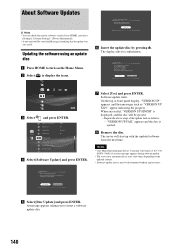
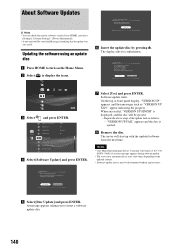
... Password All Media Guide Settings Device Information
Bright Off Standard On
d Select [Software Update] and press ENTER. h Remove the disc. Notes
• Call "Home Entertainment Server" Customer Call Center (1-877-531SONY (7669)) if an error message appears during an update. Disc Update
Network Update
e Select [Disc Update] and press ENTER.
On the top or front panel display, "VERSION UP...
Operating Instructions - Page 141


...Do you , all as provided in the United States. Notes
• Call "Home Entertainment Server" Customer Call Center (1-877-531SONY (7669)) if an error message appears during software update.
Update Methods
Select a software update method. "DOWNLOADING XX%" appears on the updated content.
• Software update service may automatically re-start a few times depending on the top or front...
Operating Instructions - Page 142


...ray Disc Rewritable) is a recordable and rewritable Blu-ray Disc, available in the U.S. BD-ROM (page 11, 149) BD-ROMs (Blu-ray Disc Read-Only Memory) are commercially produced discs and are available in some software...ray Disc (BD) (page 11) A disc format developed for recording/ playing high-definition (HD) video (for HDTV, etc.), and for protecting digital entertainment...'s server functions...
Operating Instructions - Page 143


... for Blu-ray Discs, the audio signals can be downmixed to 5.1 or 2 channels for backward compatibility, and the reproduced audio quality can check the server's MAC address in [Settings] - [Device Information]. a single layer double-sided DVD, 9.4 GB;
DVD-R (page 11, 148) A DVD-R is a recordable disc that is the same size as a DVD VIDEO. DVD+RWs...
Operating Instructions - Page 144


...a format defined in the Blu-ray Disc application specification. Supported memory card ...Server/client (page 74) In this unit) that relays data flow from digital SDTV signals or digital broadcast streams.
Title (page 77) The longest section of an image (field) to the Interlace format that alternately shows every other line of a picture or music feature on a DVD, movie, etc., in video software...
Operating Instructions - Page 154


...Black Level (COMPONENT OUT)] 113 [Black Level (VIDEO OUT)] 113 [Blank Disc] 35 Blu-ray Disc 142 'BRAVIA' Theatre Sync 24 [Brightness of ...F
Files 38 Film based software 143 Folder 50 [Format] 93 [Function/Edit] 55
G
[Group Content] 55
H
Hard disc drive 11
HDD 38, ... [Pause Mode] 113 Personal Videos 41
Photo 60, 86
[Photo Capture] 8 [Photo Settings] 115
[Play] 55, 65
[Play From Beginning] 55 [Playlist...
Similar Questions
I Have A Sony Home Entertainment Server Model Number H E S - V 1000 I Need A Rem
(Posted by hughitt567 3 years ago)
Windows 7 Software For Sony Gv-d1000e Driver
I use sony gv-d1000e driver and I need software for windows 7
I use sony gv-d1000e driver and I need software for windows 7
(Posted by hcmcw 6 years ago)
Disc Removal
How do I access the DVD's to remove them if the eject mechanism isn't working?
How do I access the DVD's to remove them if the eject mechanism isn't working?
(Posted by coogie2 11 years ago)
Does It Play Back A Ntsc Tape?
I just played a NTSC tape on this device and played it as it plays PAL. I wonder if the tape itself ...
I just played a NTSC tape on this device and played it as it plays PAL. I wonder if the tape itself ...
(Posted by daryafarhad 12 years ago)

