Sony HDR-XR160 Support Question
Find answers below for this question about Sony HDR-XR160.Need a Sony HDR-XR160 manual? We have 2 online manuals for this item!
Question posted by bocutud on July 1st, 2014
What Type Of Firewire Cable Does A Sony Handycam Hdr-xr160 Use
The person who posted this question about this Sony product did not include a detailed explanation. Please use the "Request More Information" button to the right if more details would help you to answer this question.
Current Answers
There are currently no answers that have been posted for this question.
Be the first to post an answer! Remember that you can earn up to 1,100 points for every answer you submit. The better the quality of your answer, the better chance it has to be accepted.
Be the first to post an answer! Remember that you can earn up to 1,100 points for every answer you submit. The better the quality of your answer, the better chance it has to be accepted.
Related Sony HDR-XR160 Manual Pages
Handycam® Handbook - Page 5
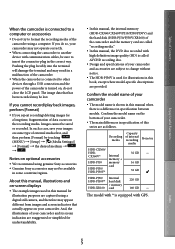
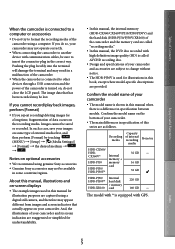
... and accessories are subject to insert the connector plug in some type of internal recording
media
Projector
HDR-CX360/ HDRCX360V*
HDR-PJ10
HDR-PJ30/ HDR-PJ30V*
Internal memory + memory card
32 GB - 16 GB 32 GB
HDR-PJ50/ Internal HDR-PJ50V* hard disk
220 GB
+ memory
HDR-XR160 card
160 GB -
If you repeat recording/deleting images for understandability...
Handycam® Handbook - Page 33
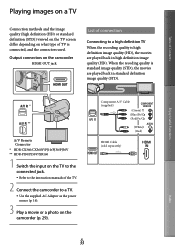
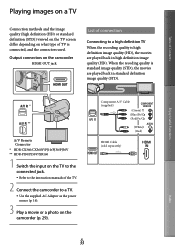
...) (Red)
HDMI Cable (sold separately)
US
33
Index Table of Contents
Playing images on a TV
Connection methods and the image quality (high definition (HD) or standard definition (STD)) viewed on the TV screen differ depending on the camcorder (p. 29). Enjoy Useful Functions
*
**
A/V Remote Connector * HDR-CX360/CX360V/PJ10/PJ30/PJ30V ** HDR-PJ50/PJ50V/XR160
1 Switch...
Handycam® Handbook - Page 35


... audio input jack)
Connect the yellow plug of the A/V connecting cable to the video input jack and connect the white (left channel) or red (right channel) plug to the LINE IN input on the VCR using more than one type of cable to output images, the order of priority of the TV input jacks...
Handycam® Handbook - Page 61
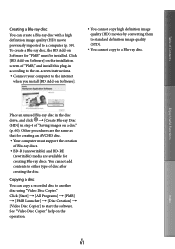
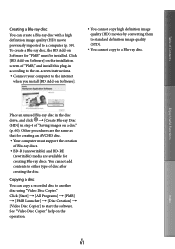
...] [PMB] [PMB Launcher] [Disc Creation] [Video Disc Copier] to either type of Blu-ray discs. BD-R (unrewritable) and BD-RE
(rewritable) media are ...converting them to standard definition image quality (STD).
You cannot copy to another disc using "Video Disc Copier." Copying a disc You can create a Blu-ray disc with a high definition ...
Handycam® Handbook - Page 67
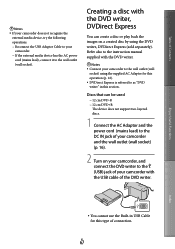
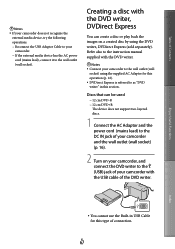
... supplied AC Adaptor for this section.
US
67 Enjoy Useful Functions
Index
You cannot use the Built-in USB Cable for this operation (p. 16). DVDirect Express is referred to as "DVD writer" in this type of the DVD writer. Table of Contents
Notes
If your camcorder does not recognize the...
Handycam® Handbook - Page 69


...previous screen.
Touch on the
camcorder screen.
Disconnect the USB cable from the camcorder
Play the created disc to make sure copying was performed correctly ... insert another disc of scenes. It may take more time depending on the camcorder. Enjoy Useful Functions
Index
Notes
Do not do any of the following when creating a disc....
Handycam® Handbook - Page 112
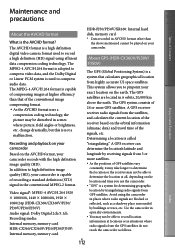
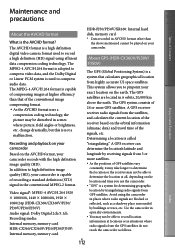
....
Recording and playback on your camcorder
Based on the location and time you to compress audio data. This system allows you use the camcorder. "GPS" is a high definition digital video camera format used to pinpoint your camcorder. A GPS receiver can determine the location's latitude and longitude by receiving signals from GPS satellites. The...
Handycam® Handbook - Page 123
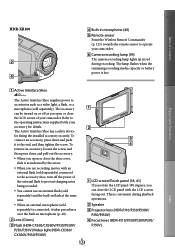
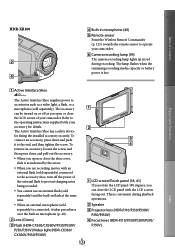
... prevent charging noise being recorded.
You cannot use an external flash (sold separately) and the built-in flash at the same time.
When an external microphone (sold separately) is connected, it to the end, and then tighten the screw.
Table of Contents
HDR-XR160
Built-in microphone (40)
Remote...
Handycam® Handbook - Page 126
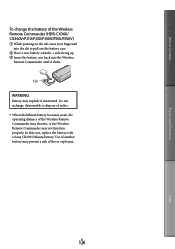
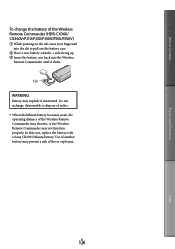
...the slit to pull out the battery case.
Place a new battery with a Sony CR2025 lithium battery. Use of another battery may present a risk of the Wireless Remote Commander may shorten, or ...Remote Commander may explode if mistreated. Table of Contents
Enjoy Useful Functions
To change the battery of the Wireless Remote Commander (HDR-CX360/ CX360V/PJ10/PJ30/PJ30V/PJ50/PJ50V)
...
Operating Guide - Page 7
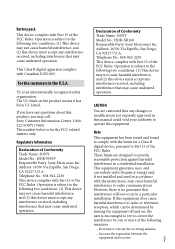
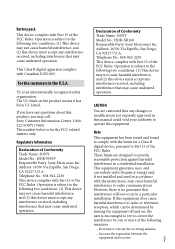
...
You are designed to radio or television
reception, which can radiate radio frequency energy and,
if not installed and used in accordance
with Part 15 of Conformity
Trade Name: SONY Model No.: HDR-XR160 Responsible Party: Sony Electronics Inc.
Note
This equipment has been tested and found
to radio communications. For the customers in this...
Operating Guide - Page 10


...; We recommend using genuine Sony accessories. Genuine Sony accessories may appear...cables, be sure to play back or may be lost . And, the illustrations of your camcorder. Confirm the model name of the camcorder using a digital still camera...type of this case, an indicator appears on
the recording media.
If you do not close the LCD panel.
HDR-PJ50/ HDR-PJ50V*
HDR-XR160...
Operating Guide - Page 33
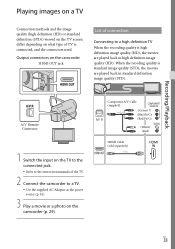
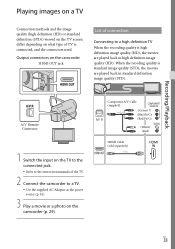
...
HDMI Cable (sold separately)
US
33 When the recoding quality is standard image quality (STD), the movies are played back in standard definition image quality (STD).
Output connectors on what type of ... differ depending on the camcorder HDMI OUT jack
List of connection
Connecting to a TV. Use the supplied AC Adaptor as the power source (p. 16).
3 Play a movie or a photo on...
Operating Guide - Page 35
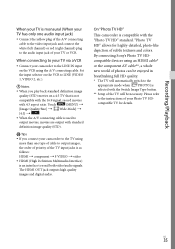
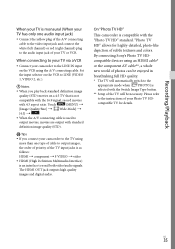
... the 16:9 signal, record movies
with 4:3 aspect ratio.
By connecting Sony's Photo TV HDcompatible devices using the A/V connecting cable.
On "Photo TV HD"
This camcorder is an interface to your...: HDMI component S VIDEO video
HDMI (High Definition Multimedia Interface) is compatible with the Switch Image Type button. ** Setup of the TV will be...
Operating Guide - Page 63
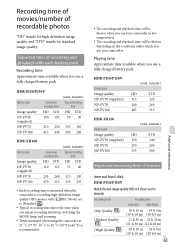
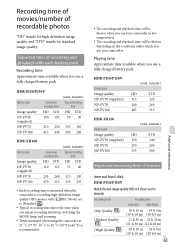
...time available when you use your camcorder.
HDR-PJ50/PJ50V
Battery pack Image quality NP-FV50 (supplied) NP-FV70 NP-FV100
(unit: minute)
HD
STD
115
125
240
260
485
515
HDR-XR160
Battery pack Image quality...415 440
(unit: minute) Typical recording
time HD STD
50 50
105 110 205 220
HDR-XR160
Battery pack
Image quality NP-FV50 (supplied) NP-FV70 NP-FV100
Continuous recording time
HD ...
Operating Guide - Page 64
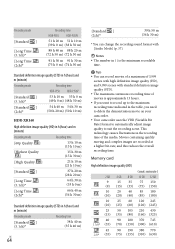
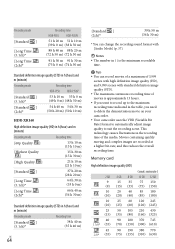
... to delete the demonstration movie on your camcorder. Your camcorder uses the VBR (Variable Bit Rate) format to automatically adjust image quality to...m (minute)
Recording mode
Recording time
HDR-PJ50 HDR-PJ50V
[Standard ] (5.1ch)*
53 h 10 m 53 h 0 m (49 h 0 m) (48 h 50 m)
[Standard ] (2ch)*
54 h 40 m 54 h 30 m (50 h 20 m) (50 h 10 m)
HDR-XR160
High definition image quality (HD) in...
Operating Guide - Page 65


....
Notes
The unique pixel array of Sony's ClearVid and the image processing system (BIONZ) allow still ...Expected number of recordable photos
Internal recording media You can also use memory card with [Audio Mode] (p. 57).
...16:9 640 480 dots/4:3
US
65
Additional information Memory card
HDR-XR160 3.3M
HDR-PJ50/PJ50V 7.1M
2 GB
1300
560
4 GB
2600
1100
8...
Operating Guide - Page 68


.... 1 670 000 pixels HDR-PJ50/PJ50V: 4.5 mm (1/4 type) CMOS sensor Recording pixels (photo, 4:3): Max. 7.1 mega (3 072 2 304) pixels*1 Gross: Approx. 4 200 000 pixels Effective (movie, 16:9): Approx. 2 650 000 pixels*2 Effective (photo, 16:9): Approx. 2 650 000 pixels In this case, replace the battery with a Sony CR2025 lithium battery. Use of another battery may...
Operating Guide - Page 69


...video and audio output jack
HDMI jack: HDMI mini connector
USB jack: mini-AB/Type A (Built-in USB)
Headphone jack (HDR...HDR-XR160: 30 (Optical)*2, 42 (Extended)*3, 350 (Digital) Filter diameter: 37 mm (1 1/2 in.) F1.8 ~ 3.4 Focal length: f=2.1 mm ~ 63.0 mm (3/32 in. ~ 2 1/2 in.) When converted to a 35 mm still camera...The unique pixel array of Sony's ClearVid and the image ...
Operating Guide - Page 70


...Maximum charge current: 2.1 A
Capacity Typical: 7.0 Wh (1 030 mAh) Minimum: 6.6 Wh (980 mAh)
Type: Li-ion
US
70
Design and specifications of your camcorder and accessories are subject to +140 °F)
...170 g (6.0 oz) excluding the power cord (mains lead)
* See the label on the AC Adaptor for other specifications. HDR-XR160: 59.5 mm × 66 mm × 117.5 mm (2 3/8 in. × 2 5/8 in. × 4...
Operating Guide - Page 75
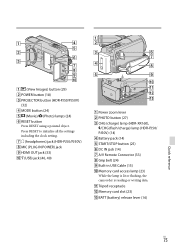
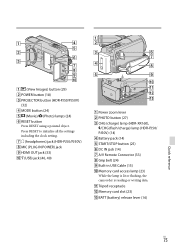
... RESET using a pointed object. Press RESET to initialize all the settings including the clock setting.
(headphones) jack (HDR-PJ50/PJ50V) MIC (PLUG IN POWER) jack HDMI OUT jack (33) (USB) jack (46, 49)
Power zoom lever PHOTO button (27) CHG (charge) lamp (HDR-XR160),
/CHG...

