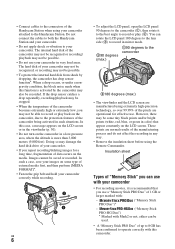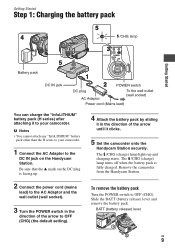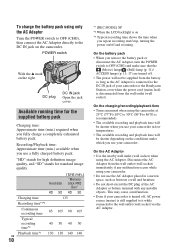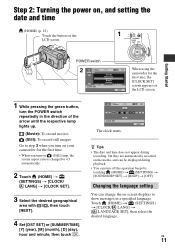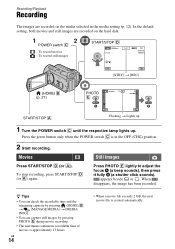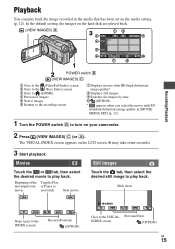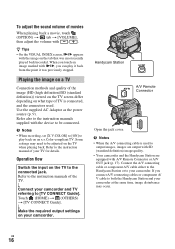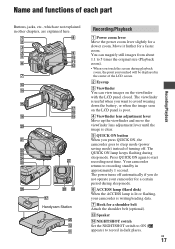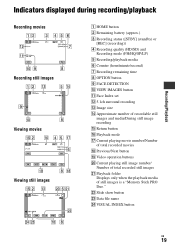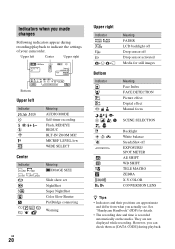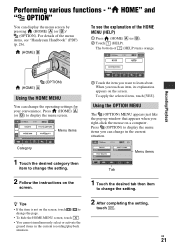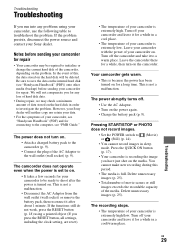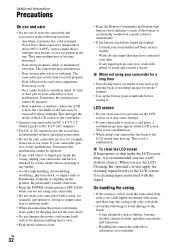Sony HDR SR12 Support Question
Find answers below for this question about Sony HDR SR12 - Handycam Camcorder - 1080i.Need a Sony HDR SR12 manual? We have 1 online manual for this item!
Question posted by musicpassions on June 17th, 2012
How To Turn Off Rec Indicator While Recording
how to turn off rec indicator while recording
Current Answers
Related Sony HDR SR12 Manual Pages
Similar Questions
Sony Video Camera Recorder 8 (ccd-fx310) Troubleshooting
I have a Sony Video Camera Recorder 8 (CCD-FX310) which has not been used for years....... I am supp...
I have a Sony Video Camera Recorder 8 (CCD-FX310) which has not been used for years....... I am supp...
(Posted by bobkerestes 1 year ago)
Video Camera Eating Tapes
My video camera Sony DCR-TRV27 started messing up tapes (eating tapes) Any sugestion
My video camera Sony DCR-TRV27 started messing up tapes (eating tapes) Any sugestion
(Posted by janosurimb 1 year ago)
Sony Hdr Sr12 Isn't Showing Language Changes.
hdr My sr12 video camera isn't showing the English tab on my screen that turns Japanese writing to E...
hdr My sr12 video camera isn't showing the English tab on my screen that turns Japanese writing to E...
(Posted by spd4hre 1 year ago)
How To Change The Bois Battery On A Sony Sr12 Camcorder
The camera is old and keeps loosing its preset date and time, is there a bios battery inside and is ...
The camera is old and keeps loosing its preset date and time, is there a bios battery inside and is ...
(Posted by timbrown002 1 year ago)
How To Download Video From Sony Video Camera Hdr-cx190 To A Mac Computer
(Posted by kichison 10 years ago)