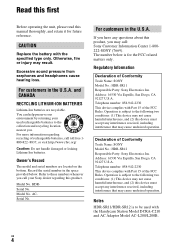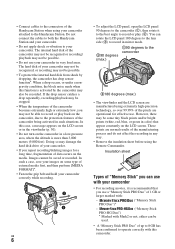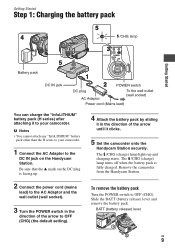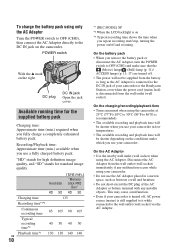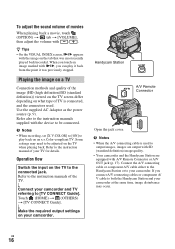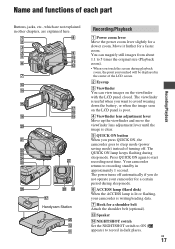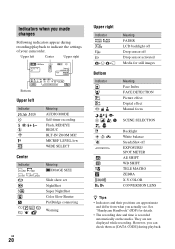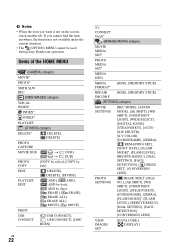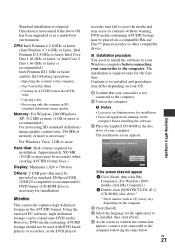Sony HDR SR12 Support Question
Find answers below for this question about Sony HDR SR12 - Handycam Camcorder - 1080i.Need a Sony HDR SR12 manual? We have 1 online manual for this item!
Question posted by guyatabet on August 30th, 2011
Safety Device
Hi, DOes the Sony HDR SR12 have any fuse or any safety device to protect the data (photos and videos) from being lost when being subject to water .
Please i need an urgent reply .
Thanks
Current Answers
Related Sony HDR SR12 Manual Pages
Similar Questions
Sony Hdr Sr12 Isn't Showing Language Changes.
hdr My sr12 video camera isn't showing the English tab on my screen that turns Japanese writing to E...
hdr My sr12 video camera isn't showing the English tab on my screen that turns Japanese writing to E...
(Posted by spd4hre 1 year ago)
How To Change The Bois Battery On A Sony Sr12 Camcorder
The camera is old and keeps loosing its preset date and time, is there a bios battery inside and is ...
The camera is old and keeps loosing its preset date and time, is there a bios battery inside and is ...
(Posted by timbrown002 1 year ago)
How To Download Video From Sony Video Camera Hdr-cx190 To A Mac Computer
(Posted by kichison 10 years ago)
My Camera Start With No Configuration (date/country). Does It Have A Intenal
(Posted by Anonymous-115243 10 years ago)
Where I Can Get A Memeory Stick For The
Sony Dcr Pc101 - Handycam Camcorde -1.0
Sony DCR PC101 - Handycam Camcorder - 1.0
Sony DCR PC101 - Handycam Camcorder - 1.0
(Posted by drfsantos 12 years ago)