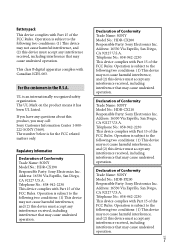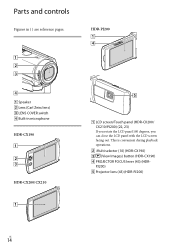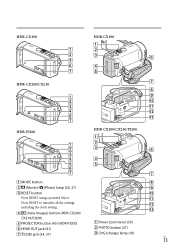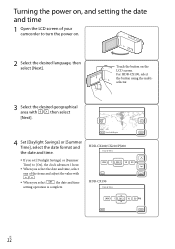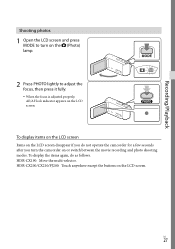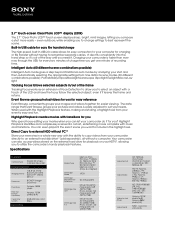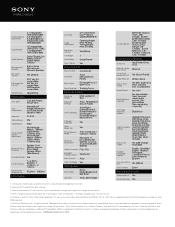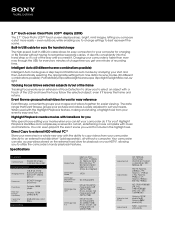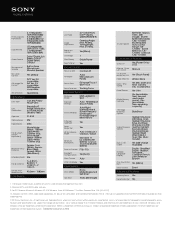Sony HDR-PJ200 Support Question
Find answers below for this question about Sony HDR-PJ200.Need a Sony HDR-PJ200 manual? We have 4 online manuals for this item!
Question posted by bgmuka on May 13th, 2014
How To Turn Off Audio On Sony Handycam Hdr-pj200 Black
The person who posted this question about this Sony product did not include a detailed explanation. Please use the "Request More Information" button to the right if more details would help you to answer this question.
Current Answers
Related Sony HDR-PJ200 Manual Pages
Similar Questions
My Sony Handycam Hdr Pj200 Will Not Transfer Video To Computer
(Posted by chabadSkorpi 10 years ago)
Sony Handycam Hdr-xr160e
What is the difference between a Sony Handycam HDR-XR160 and HDR-XR160E
What is the difference between a Sony Handycam HDR-XR160 and HDR-XR160E
(Posted by julesgood 11 years ago)
Compre Una Handycam Hdr-pj200 Y No He Podido Instalar Play Memories Home,
(Posted by GARZONGHUGOJJ 11 years ago)
Fix And Recover Data From Handycam Hdr-xr150
how to fix and recover data when recieving hdd format error on a sony handycam hdr-xr150
how to fix and recover data when recieving hdd format error on a sony handycam hdr-xr150
(Posted by edearl87 11 years ago)