Sony HDR-CX700V Support Question
Find answers below for this question about Sony HDR-CX700V.Need a Sony HDR-CX700V manual? We have 2 online manuals for this item!
Current Answers
There are currently no answers that have been posted for this question.
Be the first to post an answer! Remember that you can earn up to 1,100 points for every answer you submit. The better the quality of your answer, the better chance it has to be accepted.
Be the first to post an answer! Remember that you can earn up to 1,100 points for every answer you submit. The better the quality of your answer, the better chance it has to be accepted.
Related Sony HDR-CX700V Manual Pages
Handycam® Handbook - Page 4


... LCD screen and viewfinder (HDR-CX700/ CX700V) are manufactured using the ...camcorder if necessary (p. 20). Enjoy Useful Functions
Notes on the country/region.
If you insert a disc recorded with the AVCHD format (high definition image quality (HD)) into a DVD player/recorder, you need an NTSC system-based TV.
Television programs, films, video...
Handycam® Handbook - Page 5


...the recording media. Notes on the viewfinder (HDR-CX700/CX700V). If you cannot record/play back on the camcorder, due to record or play back images, perform [Format]
If you repeat recording/deleting...the power of discs or media on which the images can be saved using a digital still camera, and therefore may result in such situations. In this case, an indicator appears on the LCD...
Handycam® Handbook - Page 13
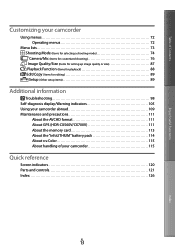
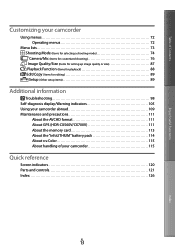
... Operating menus 72
Menu lists 73 Shooting Mode (Items for selecting a shooting mode 74 Camera/Mic (Items for customized shooting 76 Image Quality/Size (Items for setting up image quality ... 105 Using your camcorder abroad 109 Maintenance and precautions 111
About the AVCHD format 111 About GPS (HDR-CX560V/CX700V 111 About the memory card 113 About the "InfoLITHIUM" battery pack 114 ...
Handycam® Handbook - Page 19
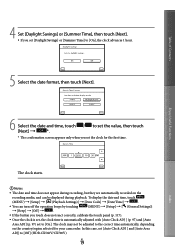
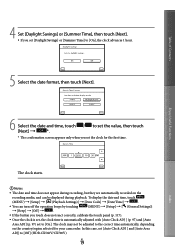
...] [Off]
.
If the button you set [Daylight Savings] or [Summer Time] to [Off] (HDR-CX560V/CX700V). US
19
In this case, set the clock for your camcorder.
Table of Contents
5 Select the date format, then touch [Next]. Enjoy Useful Functions
6 Select the date and time, touch
/
to set the value...
Handycam® Handbook - Page 71
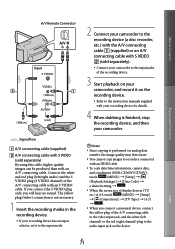
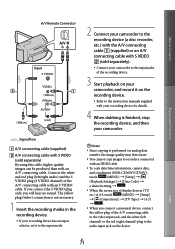
...with the A/V connecting cable (supplied) or an A/V connecting cable with S VIDEO (sold separately) By using this cable, higher quality images can be produced ...copy images to recorders connected
with an HDMI cable.
To copy date/time information, camera data,
and coordinates (HDR-CX560V/CX700V),
touch
(MENU) [Setup] [
(Playback Settings)] [...
Handycam® Handbook - Page 74
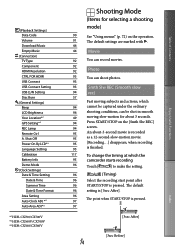
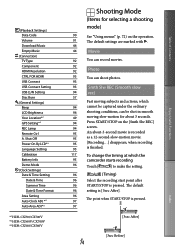
... By LCD*3 Language Setting Calibration Battery Info Demo Mode (Clock Settings) Date & Time Setting
Date & Time Summer Time Date & Time Format Area Setting Auto Clock ADJ *2 Auto Area ADJ*2
*1 HDR-CX700/CX700V *2 HDR-CX560V/CX700V *3 HDR-CX560/CX560V
Shooting Mode
(Items for selecting a shooting mode)
90
See "Using menus" (p. 72) on the operation.
91
The default...
Handycam® Handbook - Page 82
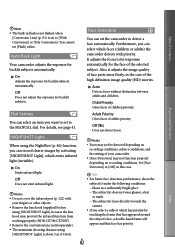
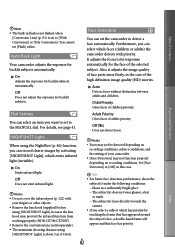
...does not wear glasses, a hat
or mask The subject(s) faces directly towards the
camera If you select a subject which has priority by activating [NIGHTSHOT Light], which ...NIGHTSHOT Light], because the lens hood may prevent the infrared function from working properly (HDR-CX700/CX700V). Remove the conversion lens (sold separately). The maximum shooting distance...
Handycam® Handbook - Page 86
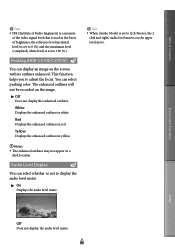
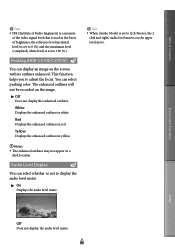
...; On Displays the audio level meter.
Tips When [Audio Mode] is used as the bases of the video signal level that is set to adjust the focus. Peaking (HDR-CX700/CX700V)
You can select peaking color. You can display an image on the image.
Off Does not display the enhanced...
Handycam® Handbook - Page 90
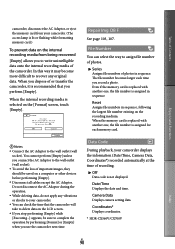
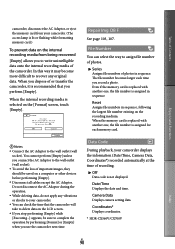
... card from your camcorder. (The access lamp is lit or flashing while formatting memory card.)
To prevent data on the internal recording media from being recovered...record a photo.
Coordinates* Displays coordinates.
* HDR-CX560V/CX700V
Index
US
90
Data Code
During playback, your camcorder displays the information (Date/Time, Camera Data, Coordinates*) recorded automatically at the time of...
Handycam® Handbook - Page 91
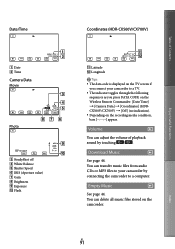
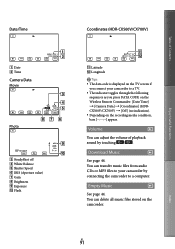
... you connect your camcorder by touching / .
Date/Time
Date Time
Camera Data Movie
Photo
SteadyShot off White Balance Shutter Speed IRIS (Aperture value) Gain Brightness Exposure Flash
Coordinates (HDR-CX560V/CX700V)
Latitude Longitude Tips The data code is displayed...
Handycam® Handbook - Page 94
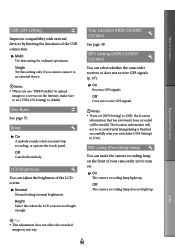
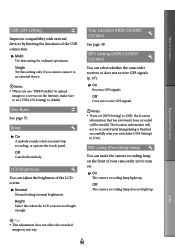
... or does not receive GPS signals (p. 47).
On Receives GPS signals. GPS Setting (HDR-CX560V/ CX700V)
You can adjust the brightness of the LCD screen. Normal
Normal setting (normal brightness).... Notes When you start/stop recording, or operate the touch panel. Off The camera recording lamp does not light up . Off Cancels the melody.
REC Lamp (Recording lamp)
You...
Handycam® Handbook - Page 100


...to [On] (p. 85).
The image in the viewfinder when the LCD panel is not clear (HDR-CX700/CX700V). Move the viewfinder lens adjustment lever
until the image appears clearly (p. 27). Even if...The battery pack may not be correct depending on the environment of use the memory card formatted on a computer, format it again on the memory card cannot be performed.
If you use ....
Handycam® Handbook - Page 107
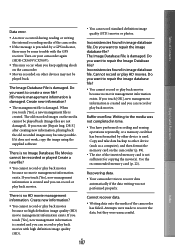
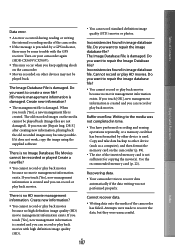
... the data writing was not completed in image database file. Turn on your camcorder again (HDR-CX560V/CX700V).
This may occur when you can record or play back movies.
...time.
You have performed recording and erasing operations repeatedly, or a memory card that has been formatted by a GPS indicator, there may be recorded or played Create a new file?
You cannot...
Handycam® Handbook - Page 111
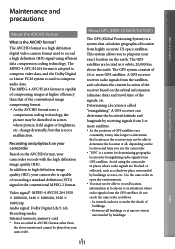
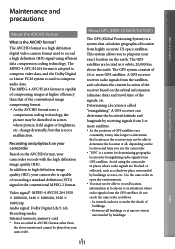
... mentioned cannot be played on the earth. About GPS (HDR-CX560V/CX700V)
The GPS (Global Positioning System) is capable of the signals, etc. change drastically, but this is called "triangulating."
This system allows you use the camcorder. "GPS" is a high definition digital video camera format used to record location information at narrow streets
surrounded...
Handycam® Handbook - Page 122
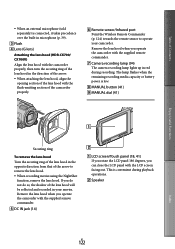
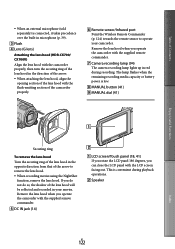
...built-in microphone (p. 39).
Flash
Lens (G lens)
Attaching the lens hood (HDR-CX700/ CX700V)
Align the lens hood with the camcorder properly, then turn the securing ring of the lens hood... you can close the LCD panel with the supplied remote commander.
Camera recording lamp (94) The camera recording lamp lights up in red during playback operations.
Speaker
US
...
Handycam® Handbook - Page 124
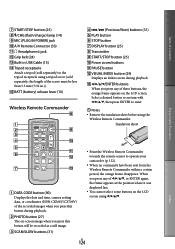
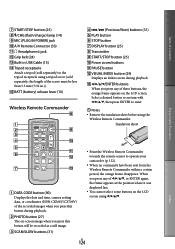
... within a certain period, the orange frame disappears. Insulation sheet
Enjoy Useful Functions
Index
DATA CODE button (90) Displays the date and time, camera setting data, or coordinates (HDR-CX560V/CX700V) of the recorded images when you press this button will be recorded as a still image.
SCAN/SLOW buttons (31)
Point...
Operating Guide (Large File - 12.06 MB) - Page 9


...White, red, blue or green points
Exposing the LCD screen, the viewfinder (HDR-CX700/CX700V) or the lens to direct sunlight for long periods of the pixels are operational for ... TV.
Television programs, films, video tapes, and other materials may be able to play back normally images recorded on other devices with the AVCHD format (high definition image quality (HD)) into...
Operating Guide (Large File - 12.06 MB) - Page 10
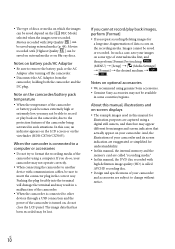
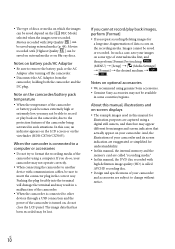
...; In this case, an indicator appears on the LCD screen or on the viewfinder (HDR-CX700/CX700V). If you cannot record/play back on the camcorder, due to the protection features of...the DVD disc recorded with [Highest Quality ] can be sure to format the recording media of the camcorder using a digital still camera, and therefore may appear different from the camcorder, holding both the ...
Operating Guide (Large File - 12.06 MB) - Page 56
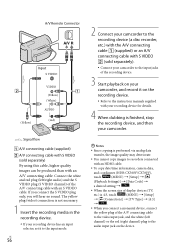
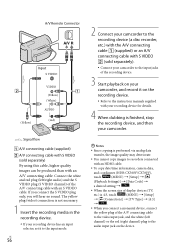
...camcorder, and record it to the
audio input jack on the device. The yellow plug (video) connection is 4:3, touch
(MENU) [Setup]
[ (Connection)] ...with S VIDEO (sold separately) By using this cable, higher quality images can be produced than with an HDMI cable.
To copy date/time information, camera data,
and coordinates (HDR-CX560V/CX700V),
touch...
Operating Guide (Large File - 12.06 MB) - Page 71


... to [Active].
Input/Output connectors
A/V Remote Connector: Component/video and audio output jack
HDMI OUT jack: HDMI mini connector
...[Off ].
*3 [ SteadyShot] is set to a 35 mm still camera For movies*2: 26.3 mm ~ 263 mm (1 1/16 in. ...format DCF Ver.2.0 Compatible Exif Ver.2.3 Compatible MPF Baseline Compatible
Recording media (Movie/Photo) Internal memory HDR-CX560/CX560V: 64 GB HDR-CX700/CX700V...
Similar Questions
Video Camera Eating Tapes
My video camera Sony DCR-TRV27 started messing up tapes (eating tapes) Any sugestion
My video camera Sony DCR-TRV27 started messing up tapes (eating tapes) Any sugestion
(Posted by janosurimb 1 year ago)
How To Download Video From Sony Video Camera Hdr-cx190 To A Mac Computer
(Posted by kichison 10 years ago)
Whatis The Difference Between Hdr-cx700v And Hdr-cx700ve Model?
WHAT IS THE DIFFERENCE BETWEEN HDR-CX700V and HDR-CX700VE models?
WHAT IS THE DIFFERENCE BETWEEN HDR-CX700V and HDR-CX700VE models?
(Posted by gostrerov 11 years ago)
Desired Recording Mode For The Sony Hdr-cx700v
I recently purchased the Sony HDR-CX700V and am a little confused as to which Recording Mode I shoul...
I recently purchased the Sony HDR-CX700V and am a little confused as to which Recording Mode I shoul...
(Posted by ndjoe 12 years ago)
Camera Fuctions
in 2 weeks time i go to japan and like to buy this camera HDR-CX700 All the fuction can be set to e...
in 2 weeks time i go to japan and like to buy this camera HDR-CX700 All the fuction can be set to e...
(Posted by hhderksen 12 years ago)

