Sony HDR-CX580V Support Question
Find answers below for this question about Sony HDR-CX580V.Need a Sony HDR-CX580V manual? We have 2 online manuals for this item!
Question posted by tmcdllr on December 27th, 2012
Slo Mo
How do you record extended slow motion scenes?
Current Answers
There are currently no answers that have been posted for this question.
Be the first to post an answer! Remember that you can earn up to 1,100 points for every answer you submit. The better the quality of your answer, the better chance it has to be accepted.
Be the first to post an answer! Remember that you can earn up to 1,100 points for every answer you submit. The better the quality of your answer, the better chance it has to be accepted.
Related Sony HDR-CX580V Manual Pages
Operating Guide - Page 9
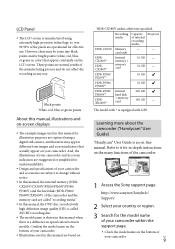
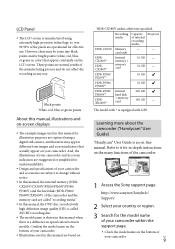
...
Capacity of the manufacturing process and do not affect the recording in this manual, illustrations and on-screen displays
The example images used in any way. Learning more about the camcorder ("Handycam" User Guide)
"Handycam" User Guide is an on
HDR-CX580V unless otherwise specified. Refer to it for understandability.
Design...
Operating Guide - Page 10


...Advanced operations
Recording people clearly 37 Recording the selected subject clearly (Face Priority 37 Recording voices clearly (Closer Voice 37 Capturing smiles automatically (Smile Shutter 38
Recording movies in various situations 38 Selecting the suitable setting automatically for the recording situation (Intelligent Auto 38 Recording movies in dim places (Video Light) (HDR-CX580V/PJ580...
Operating Guide - Page 12


...STD) disc with a recorder, etc 61
Saving images...Recording time of movies/number of recordable photos 74
Expected time of recording and playback with each battery pack 74 Expected recording time of movies 75 Expected number of recordable photos 78 About handling of your camcorder 79 Specifications 84 END-USER LICENSE AGREEMENT FOR MAP DATA FOR VIDEO CAMERA RECORDER PRODUCTS (HDR-CX260V/CX580V...
Operating Guide - Page 13
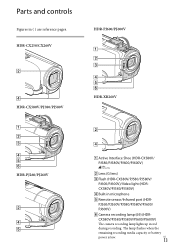
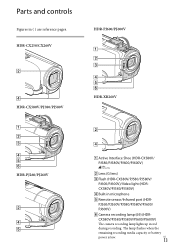
HDR-CX250/CX260V
HDR-PJ600/PJ600V
HDR-CX580V/PJ580/PJ580V
HDR-XR260V
HDR-PJ260/PJ260V
Active Interface Shoe (HDR-CX580V/ PJ580/PJ580V/PJ600/PJ600V)
Lens (G lens)
Flash (HDR-CX580V/PJ580/PJ580V/
PJ600/PJ600V)/Video light (HDR-
PJ260/PJ260V/PJ580/PJ580V/PJ600/
PJ600V)
Camera recording lamp (69) (HDR- The lamp flashes when the
remaining recording ...
Operating Guide - Page 15
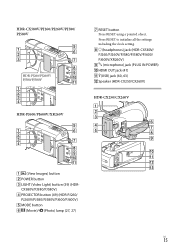
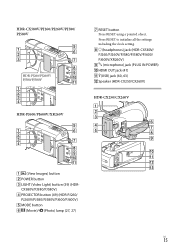
...58438; (Movie)/ (Photo) lamp (27, 27)
US
15
HDR-CX580V/PJ260/PJ260V/PJ580/ PJ580V
HDR-PJ260/PJ260V/ PJ580/PJ580V
HDR-PJ600/PJ600V/XR260V
RESET button Press RESET using a pointed... RESET to initialize all the settings including the clock setting.
(headphones) jack (HDR-CX580V/ PJ260/PJ260V/PJ580/PJ580V/PJ600/ PJ600V/XR260V)
(microphone) jack (PLUG IN POWER) &#...
Operating Guide - Page 17
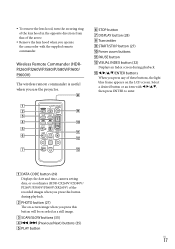
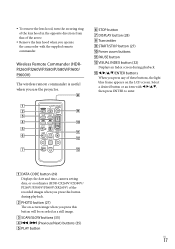
.../ PJ600V)
The wireless remote commander is useful when you press any of the recorded images when you press this button during playback. ENTER buttons When you use the...camera setting data, or coordinates (HDR-CX260V/CX580V/ PJ260V/PJ580V/PJ600V/XR260V) of these buttons, the light blue frame appears on -screen image when you press this button will be recorded as a still image.
SCAN/SLOW...
Operating Guide - Page 21
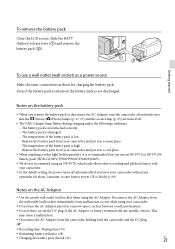
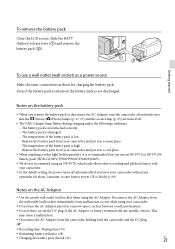
... lamp (p. 25) are turned off automatically if you use an NP-FV70 or NP-FV100 battery pack (HDR-CX580V/PJ580/PJ580V/PJ600/PJ600V).
We do not recommend using an NP-FV30, which only allows short recording and playback times, with any metallic objects. Notes on the battery pack
When you remove...
Operating Guide - Page 38


... the
right bottom of the recording screen
of movies or photos.
The camcorder is set to [24p], you cannot use the Smile Shutter function, either (HDR-CX580V/PJ580/PJ580V/PJ600/PJ600V).
Smiles may not be detected depending on the scene. (Backlight), (Landscape), (Night Scene), (Spotlight), (Low light), (Macro)
Camera-shake detection: The camcorder detects...
Operating Guide - Page 39


... Bright] (p. 68)
Recording movies in dim places (Video Light) (HDR-CX580V/PJ580/
PJ580V)
Press LIGHT. Notes The camcorder may not detect the expected
scene or subject, depending on the recording conditions. US
39 Notes... feet) between the camcorder and the subject.
The video light generates strong light. Do not use the video light directly in front of the eyes at close range.
&#...
Operating Guide - Page 48


... HDMI (High Definition Multimedia Interface) is an interface to send both video/audio signals.
Enjoying 5.1ch surround sound
(HDR-CX580V/PJ260/PJ260V/PJ580/PJ580V/ PJ600/PJ600V/XR260V)
You can be enjoyed ... you connect your camcorder to the TV using the A/V connecting cable. Realistic sound can record Dolby Digital 5.1ch surround sound with the
speakers on your TV or VCR.
When connecting...
Operating Guide - Page 62
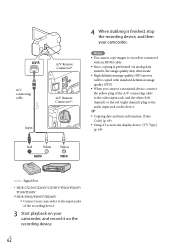
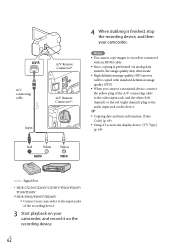
...copying is finished, stop the recording device, and then your camcorder, and record it on your camcorder. US
...monaural device, connect the yellow plug of the A/V connecting cable to the video input jack, and the white (left channel) or the red (right...(p. 69)
Signal flow
* HDR-CX250/CX260V/CX580V/PJ260/PJ260V/ PJ580/PJ580V
** HDR-PJ600/PJ600V/XR260V Connect your camcorder to the input jacks...
Operating Guide - Page 67
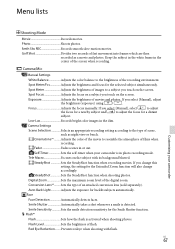
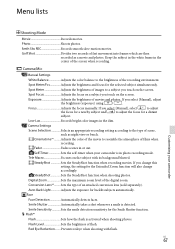
...frame in the dim.
If you touch on the screen.
Camera Settings
Scene Selection Selects an appropriate recording setting according to the type of images to adjust the ...Slw REC Records smooth slow-motion movies. Golf Shot Divides two seconds of the screen when recording. If you change this setting, the setting for the selected subject simultaneously. Low Lux Records bright color...
Operating Guide - Page 73


... memory card is not sufficient, so camera-shake easily occurs. Hold the camcorder steady with your camcorder
(p. 69).
Incompatible memory card is inserted (p. 26).
The memory card is write-protected. Access to [24p] (HDR-CX580V/PJ580/PJ580V/PJ600/ PJ600V), you cannot capture photos while recording movies. The battery...
Operating Guide - Page 81


...or off as a video light, a flash, or a microphone (sold separately) connected to the accessory shoe, turn off the power of the external flash to format the recording media of the Wireless ... that has been recorded may not operate correctly.
When connecting the camcorder to another device with an external flash (sold separately). Active Interface Shoe (HDR-CX580V/ PJ580/PJ580V/PJ600...
Operating Guide - Page 84


...MPF Baseline Compatible
Recording media (Movie/Photo): Internal memory HDR-CX260V/PJ260/PJ260V: 16 GB HDR-CX580V/PJ580/PJ580V: 32 GB Hard disk HDR-XR260V: 160 GB HDR-PJ600/PJ600V: 220...camera For movies*2: 29.8 mm ~ 894 mm (1 3/16 in. ~ 35 1/4 in.) (16:9) For photos: 29.8 mm ~ 894 mm (1 3/16 in. ~ 35 1/4 in.) (16:9)
HDR-CX580V/PJ580/PJ580V/PJ600/PJ600V: 12 (Optical)*2, 20 (Extended...
Operating Guide - Page 85


... During camera recording using LCD screen at normal brightness: HDR-CX250/CX260V: HD: 2.6 W STD: 2.4 W HDR-CX580V/PJ580/PJ580V: HD: 3.1 W STD: 2.9 W HDR-PJ260/PJ260V:
HD: 2.7 W STD: 2.5 W HDR-PJ600/PJ600V: HD: 3.9 W STD: 3.6 W HDR-XR260V... Remote Connector: Video and audio output jack
HDMI OUT jack: HDMI mini connector USB jack: mini-AB/Type A (Built-in USB) Headphone jack (HDR-CX580V/PJ260/PJ260V/...
Operating Guide - Page 88
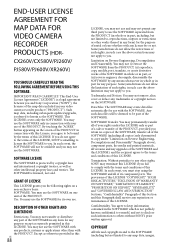
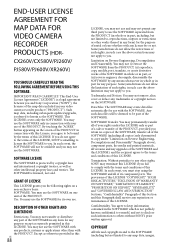
..., not sold. END-USER LICENSE
AGREEMENT FOR
MAP DATA FOR
VIDEO CAMERA
RECORDER
PRODUCTS (HDR-
Trademarks and Notices: You may permanently transfer all of the SOFTWARE. Any such ...case the above limitation may not apply to keep information contained in this LICENSE.
CX260V/CX580V/PJ260V/
PJ580V/PJ600V/XR260V)
YOU SHOULD CAREFULLY READ THE FOLLOWING AGREEMENT BEFORE USING THIS ...
Operating Guide - Page 90
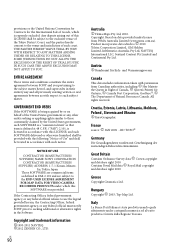
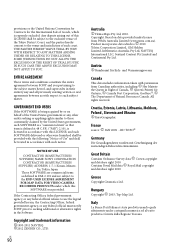
... subject to the exclusive venue of the Tokyo District Court, and the parties hereby consent to the END-USER LICENSE AGREEMENT FOR MAP DATA FOR VIDEO CAMERA RECORDER PRODUCTS under license from Canadian authorities, including Her Majesty the Queen in accordance with this LICENSE shall be treated in the Software.
Marketing Specifications (Black model) - Page 2


... sensor for superb low-light video
Experience stunning low-light sensitivity with improved image clarity and drastically reduced grain with expanded focus, zebra, and peaking
The HDR-CX580V provides advanced capture and control features that is used to capture more easily -- Engineered for easy reference Designed for compact cameras and camcorders, the Exmor R®...
Marketing Specifications (Black model) - Page 3
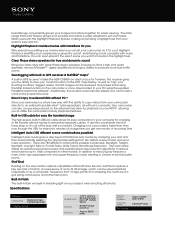
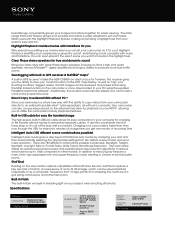
...your memories in GPS receiver7 makes the HDR-CX580V an ideal choice for true and ...is easy and fun.
Specifications
Camera
Camera Type
Digital HD Video Camera Recorder
Imaging Sensor
Imaging Sensor Processor Pixel...slow-motion capture capabilities of Smooth Slow Record, Golf Shot captures a few seconds of motion as a sequence of recording time
Intelligent Auto (180 different scene...
Similar Questions
Video Camera Eating Tapes
My video camera Sony DCR-TRV27 started messing up tapes (eating tapes) Any sugestion
My video camera Sony DCR-TRV27 started messing up tapes (eating tapes) Any sugestion
(Posted by janosurimb 1 year ago)
How To Download Video From Sony Video Camera Hdr-cx190 To A Mac Computer
(Posted by kichison 10 years ago)
Sony Hdr Cx550v & Sony Hdr Cx580v
what is the differrence between the cx550v and cx580v.
what is the differrence between the cx550v and cx580v.
(Posted by khyluvu 11 years ago)

