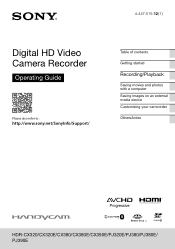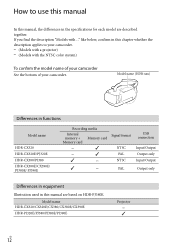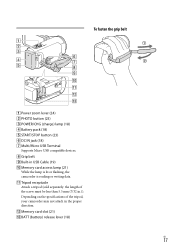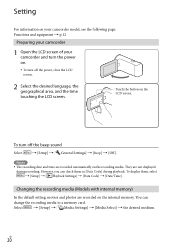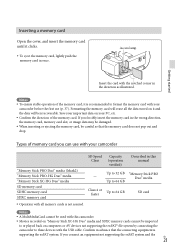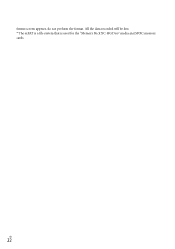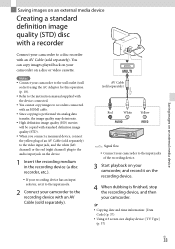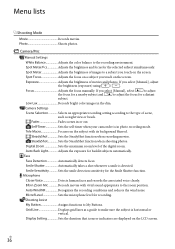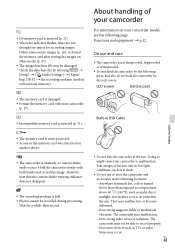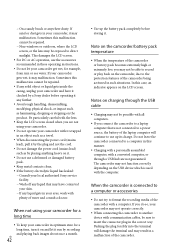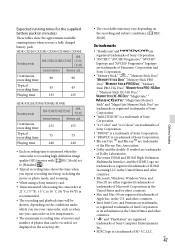Sony HDR-CX380 Support Question
Find answers below for this question about Sony HDR-CX380.Need a Sony HDR-CX380 manual? We have 1 online manual for this item!
Question posted by ddt25218 on May 20th, 2014
How Do I Transfer The Internal Memory Recordings To An Inserted Memory Sandisk
The person who posted this question about this Sony product did not include a detailed explanation. Please use the "Request More Information" button to the right if more details would help you to answer this question.
Current Answers
Related Sony HDR-CX380 Manual Pages
Similar Questions
Sony Avchd Handycam How To Transfer Internal Memory To Memory Card
(Posted by jorgarthill 9 years ago)
How To Transfer Internal Memory To Sd Card On Sony Handycam
(Posted by lpmanual 9 years ago)
Sony Handycam Dcr-sx85 How To Transfer Internal Memory To Sd Card
(Posted by Jufu 10 years ago)
How To Transfer Internal Memory To Sd Card On Sony Hdr-cx160
(Posted by gmjc195 10 years ago)
How Do I Put An Added Memory Card?
I have Sony Video camera HDR-CX3800E.How do I put an extra memory card? and what settings need to be...
I have Sony Video camera HDR-CX3800E.How do I put an extra memory card? and what settings need to be...
(Posted by gchandrat 10 years ago)