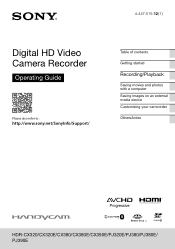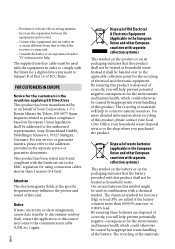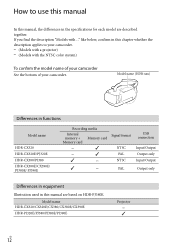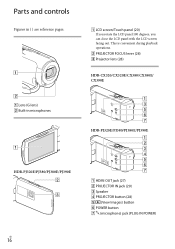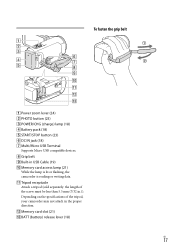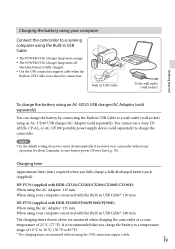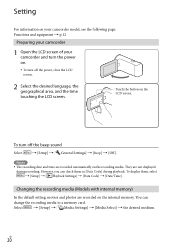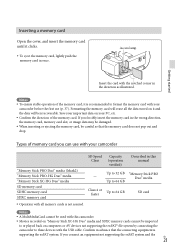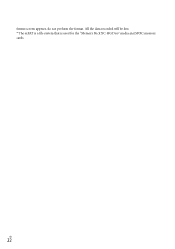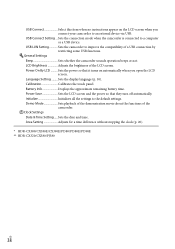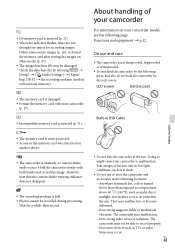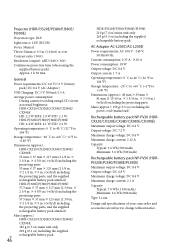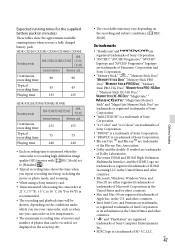Sony HDR-CX380 Support Question
Find answers below for this question about Sony HDR-CX380.Need a Sony HDR-CX380 manual? We have 1 online manual for this item!
Question posted by gchandrat on June 22nd, 2013
How Do I Put An Added Memory Card?
I have Sony Video camera HDR-CX3800E.How do I put an extra memory card? and what settings need to be done for it?
Current Answers
Related Sony HDR-CX380 Manual Pages
Similar Questions
Doesn't Indicate Memory Card Is Inserted
When I insert a memory card in the camera a "code" "C:13:01" aappears at top of scre...
When I insert a memory card in the camera a "code" "C:13:01" aappears at top of scre...
(Posted by terryshinn 9 years ago)
How Do I Transfer The Internal Memory Recordings To An Inserted Memory Sandisk
(Posted by ddt25218 9 years ago)
How To Unlock Memory Card Of Sony Hdr-pj200
How to unlock the memory card of above camcorder
How to unlock the memory card of above camcorder
(Posted by anjaneyulukoka 10 years ago)
How To Switch From Memory Card Setting To Movie Setting On Hard Drive
what are the steps and symbols
what are the steps and symbols
(Posted by jvr91 12 years ago)