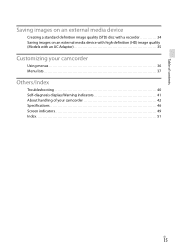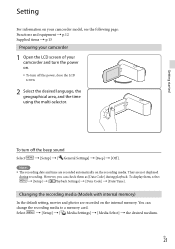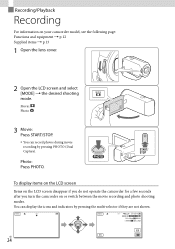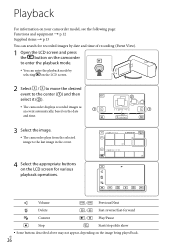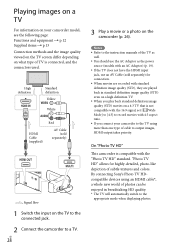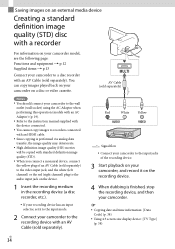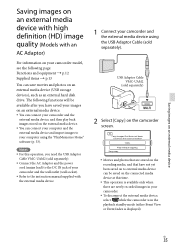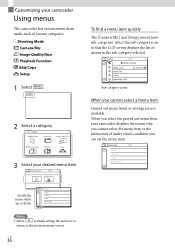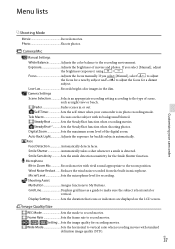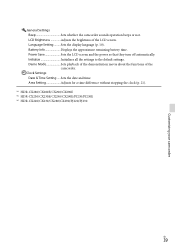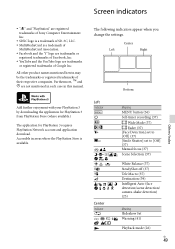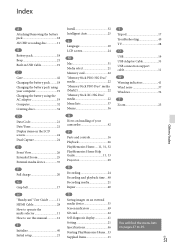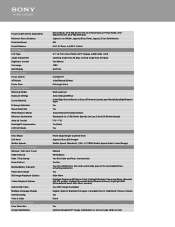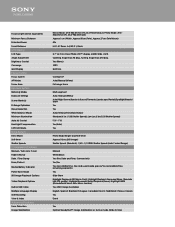Sony HDR-CX290 Support Question
Find answers below for this question about Sony HDR-CX290.Need a Sony HDR-CX290 manual? We have 3 online manuals for this item!
Question posted by busbyps on March 7th, 2014
How Do I Get Pass The Language Display Screen? Or At Least To The Menue Screen.
The person who posted this question about this Sony product did not include a detailed explanation. Please use the "Request More Information" button to the right if more details would help you to answer this question.
Current Answers
Related Sony HDR-CX290 Manual Pages
Similar Questions
Help Me With A Program To Play My Recordings In A Video Recorder
(Posted by lawrencebotha97 10 years ago)
How To Download Video From Sony Video Camera Hdr-cx190 To A Mac Computer
(Posted by kichison 10 years ago)
Display Screen
how do i remove date& time from screen so as not to have it on a cd after downloading to the cd ...
how do i remove date& time from screen so as not to have it on a cd after downloading to the cd ...
(Posted by Anonymous-75559 11 years ago)
How Do You Keep The Display Screen Settings When Using A/v Remote On Sony Xr260v
(Posted by 6fischers 11 years ago)