Sony HDR-CX230 Support Question
Find answers below for this question about Sony HDR-CX230.Need a Sony HDR-CX230 manual? We have 1 online manual for this item!
Question posted by jhh200909 on November 5th, 2013
How Do I Charge This Camera?
I cannot figure out how to even put the battery back on the camera. And the plugs don't seem to fit into the camera to charge it. How do I do that?
Current Answers
There are currently no answers that have been posted for this question.
Be the first to post an answer! Remember that you can earn up to 1,100 points for every answer you submit. The better the quality of your answer, the better chance it has to be accepted.
Be the first to post an answer! Remember that you can earn up to 1,100 points for every answer you submit. The better the quality of your answer, the better chance it has to be accepted.
Related Sony HDR-CX230 Manual Pages
Operating Guide - Page 1


4-447-514-12(1)
Digital HD Video Camera Recorder
Operating Guide
Please also refer to :
http://www.sony.net/SonyInfo/Support/
Table of contents
Getting started
Recording/Playback
Saving movies and photos with a computer Saving images on an external media device Customizing your camcorder
Others/Index
HDR-CX220/CX220E/CX230/CX230E/CX280/CX280E/CX290/CX290E/ PJ220/PJ220E/PJ230/PJ230E
Operating Guide - Page 6


..., fire or injury may cause undesired operation. Use the nearby wall outlet (wall socket) when using your used rechargeable batteries to charge the battery pack using a genuine Sony battery charger or a device that may result. For customers in a narrow space, such as described in fire. Do not handle damaged or leaking lithium ion...
Operating Guide - Page 7


... FCC Rules. Telephone No.: 858-942-2230
This device complies with Part 15 of Conformity Trade Name: SONY Model No.: HDR-PJ230 Responsible Party: Sony Electronics Inc. Address: 16530 Via Esprillo, San Diego, CA 92127 U.S.A. Declaration of the FCC Rules...-942-2230
This device complies with Part 15 of Conformity Trade Name: SONY Model No.: HDR-CX230 Responsible Party: Sony Electronics Inc.
Operating Guide - Page 8


... specific frequencies may cause undesired operation.
This product has been tested and found to comply with Part 15 of Conformity Trade Name: SONY Model No.: HDR-CX290 Responsible Party: Sony Electronics Inc. However, there is subject to the following measures:
GB
Reorient or relocate the receiving antenna. Increase the...
Operating Guide - Page 10


...camera, and therefore may appear different from the camcorder, or applying mechanical shock or vibration to the camcorder when the POWER/CHG (charge...lit or flashing
GB
10
removing the battery pack or AC Adaptor (models with local regulations....
About this manual" (p. 12).
Television programs, films, video tapes, and other malfunctions could occur. ejecting the memory ...
Operating Guide - Page 11


and then press the center of the selector to select the desired item,
Rechargeable battery pack NP-FV30 (1) "Operating Guide" (This manual) (1)
Only for HDR-CX280/CX280E/CX290/ CX290E/PJ220/PJ220E/PJ230/PJ230E AC Adaptor (1) Power cord (Mains lead) (1)
Notes The "PlayMemories Home" software and
"PlayMemories Home ...
Operating Guide - Page 12
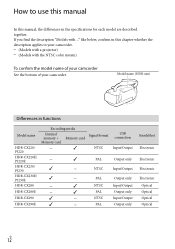
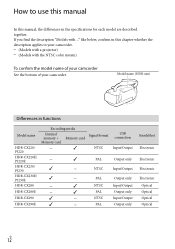
Model name (HDR-xxx)
Differences in the specifications for each model are described ... description applies to use this manual
In this manual, the differences in functions
Model name
HDR-CX220/ PJ220 HDR-CX220E/ PJ220E HDR-CX230/ PJ230 HDR-CX230E/ PJ230E HDR-CX280 HDR-CX280E HDR-CX290 HDR-CX290E
Recording media
Internal memory + Memory card Memory card
Signal format...
Operating Guide - Page 13
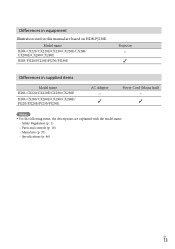
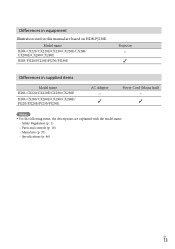
... Adaptor
Power Cord (Mains lead)
Notes
For the following items, the descriptions are based on HDR-PJ230E. Model name HDR-CX220/CX220E/CX230/CX230E/CX280/ CX280E/CX290/CX290E HDR-PJ220/PJ220E/PJ230/PJ230E
Projector
Differences in this manual are explained with the model name. Safety Regulation...
Operating Guide - Page 14


... Differences in equipment 13 Differences in supplied items 13
Parts and controls 16
Getting started
Charging the battery pack 18 Attaching/Removing the battery pack 18 Charging the battery using the AC Adaptor (Models with an AC Adaptor 19 Charging the battery using your computer 19
Setting 21 Preparing your camcorder 21 Changing the recording media (Models...
Operating Guide - Page 16
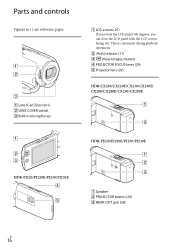
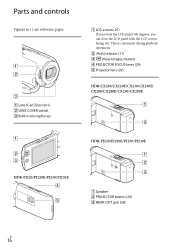
.../CX220E/CX230/CX230E/ CX280/CX280E/CX290/CX290E
HDR-PJ220/PJ220E/PJ230/PJ230E
HDR-PJ220/PJ220E/PJ230/PJ230E
Speaker PROJECTOR button (29) HDMI OUT jack (28)
GB
16 Parts and controls
Figures in ( ) are reference pages.
Lens (Carl Zeiss lens) LENS COVER switch Built-in microphones
LCD screen...
Operating Guide - Page 17
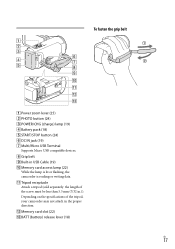
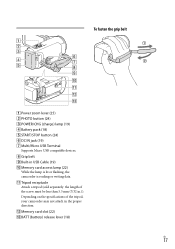
... lever (18)
GB
17 To fasten the grip belt
Power zoom lever (25) PHOTO button (24) POWER/CHG (charge) lamp (19) Battery pack (18) START/STOP button (24) DC IN jack (19) Multi/Micro USB Terminal
Supports Micro USB compatible devices. Grip belt &#...
Operating Guide - Page 27
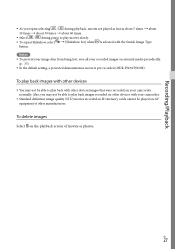
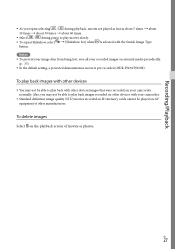
... times about 60 times.
Select / during pause to play movies slowly. To repeat Slideshow, select [Slideshow Set] when is pre-recorded (HDR-PJ230/PJ230E).
GB
27
To delete images
Select on external media periodically. (p. 35) In the default setting, a protected demonstration movie is selected with your...
Operating Guide - Page 36
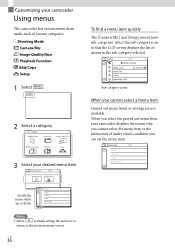
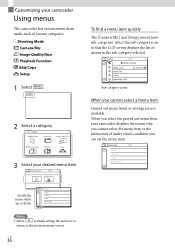
... setting the menu or to
return to the previous menu screen. MENU
Shooting Mode
Camera/Mic
Image Quality/Size
Playback Function
Edit/Copy
Setup
To find a menu item quickly The [Camera/Mic] and [Setup] menus have sub-categories.
Shooting Mode Camera/Mic Image Quality/Size Playback Function Edit/Copy Setup
1 Select .
2 Select a category...
Operating Guide - Page 37
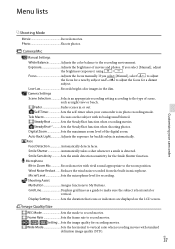
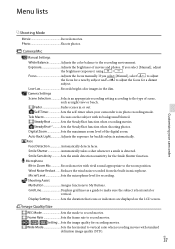
...Low Lux Records bright color images in or out.
Camera Settings
Scene Selection Selects an appropriate recording setting according to... adjust
the brightness (exposure) using
/
. Digital Zoom Sets the maximum zoom level of movies and photos.
Camera/Mic
Manual Settings
White Balance Adjusts the color balance to the zoom position.
Menu lists
Customizing your camcorder is in...
Operating Guide - Page 39
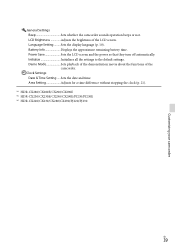
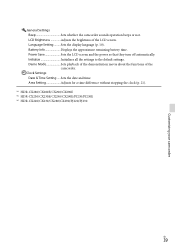
... date and time. Clock Settings Date & Time Setting...... Battery Info Displays the approximate remaining battery time. Sets the display language (p. 10). Area Setting Adjusts for a time difference without stopping the clock (p. 21).
*1 HDR-CX280/CX280E/CX290/CX290E *2 HDR-CX230/CX230E/CX290/CX290E/PJ230/PJ230E *3 HDR-CX220/CX230/CX280/CX290/PJ220/PJ230
GB
39 Language Setting..........
Operating Guide - Page 42
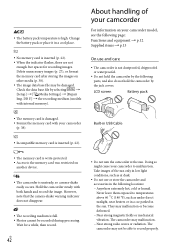
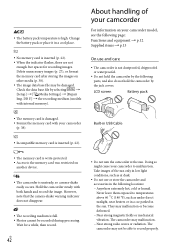
...or humid. They may malfunction. Near strong radio waves or radiation.
LCD screen
Battery pack
The memory card is full. Photos cannot be damaged.
GB
... the camera-shake warning indicator does not disappear.
The recording medium is damaged. Format the memory card with your camcorder to record properly.
The battery pack temperature...
Operating Guide - Page 46


... Stick PRO Duo" media SD card (Class 4 or faster) The capacity that a user can use HDR-CX230/CX230E/CX290/CX290E: Approx. 7.75 GB*6 HDR-PJ230/PJ230E: Approx. 7.75 GB*2 *6 1 GB equals 1 billion bytes, a portion of which is set to a 35 mm still camera For movies*4: 29.8 mm ~ 953.6 mm (1 3/16 in. ~ 37 5/8 in.) (16...
Operating Guide - Page 47


... projection time (when using LCD screen at normal brightness: HDR-CX220/CX220E/CX230/CX230E HD: 2.1 W MP4: 1.9 W STD: 2.0 W HDR-CX280/CX280E/CX290/CX290E/ PJ220/PJ220E/PJ230/PJ230E HD: ...battery pack) DC 8.4 V (AC Adaptor (HDR-CX280/ CX280E/CX290/CX290E/PJ220/PJ220E/ PJ230/PJ230E))
USB Charging: DC 5 V 500 mA/1.5 A
Average power consumption: During camera recording using the supplied battery...
Operating Guide - Page 48


... when use a fully charged battery pack.
GB
48
...HDR-CX220/CX220E/CX230/CX230E
Recording media
HDR-CX230/CX230E
HDRCX220/ CX220E
Internal memory Memory card
Continuous recording time
95
95
Typical recording time
45
45
Playing time
145
145
HDR-CX280/CX280E/CX290/CX290E/PJ220/ PJ220E/PJ230/PJ230E
Recording media
HDR-
Expected running times for the supplied battery...
Operating Guide - Page 49
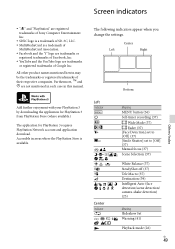
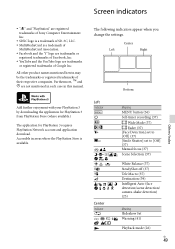
... [Off] (37) Manual focus (37) Scene Selection (37)
White Balance (37) SteadyShot off (37) Tele Macro (37) Destination (39) Intelligent Auto (face detection/scene detection/ camera-shake detection) (25)
Meaning Slideshow Set Warning (41)
Playback mode (26)
GB
49 All other product names mentioned herein may be the trademarks or registered...
Similar Questions
How To Save Video From Sony Handycam Hdr-cx230 To Cd
(Posted by adriafayeal 9 years ago)
How To Transfer Video From Hdr Cx 210 Camera To Computer
(Posted by lynxbishop 11 years ago)

