Sony HDR-CX230 Support Question
Find answers below for this question about Sony HDR-CX230.Need a Sony HDR-CX230 manual? We have 1 online manual for this item!
Question posted by cerda1294 on May 24th, 2013
Installing Play Memories Home Software
I am attempting to download the "PlayMemories Home" program but I am unable to enter the site to start the process-I hope that you can possibly assist me-many thanks
Current Answers
There are currently no answers that have been posted for this question.
Be the first to post an answer! Remember that you can earn up to 1,100 points for every answer you submit. The better the quality of your answer, the better chance it has to be accepted.
Be the first to post an answer! Remember that you can earn up to 1,100 points for every answer you submit. The better the quality of your answer, the better chance it has to be accepted.
Related Sony HDR-CX230 Manual Pages
Operating Guide - Page 1


4-447-514-12(1)
Digital HD Video Camera Recorder
Operating Guide
Please also refer to :
http://www.sony.net/SonyInfo/Support/
Table of contents
Getting started
Recording/Playback
Saving movies and photos with a computer Saving images on an external media device Customizing your camcorder
Others/Index
HDR-CX220/CX220E/CX230/CX230E/CX280/CX280E/CX290/CX290E/ PJ220/PJ220E/PJ230/PJ230E
Operating Guide - Page 8


...limits are cautioned that to which can radiate radio frequency energy and, if not installed and used with the equipment in this equipment does cause harmful interference to radio ... EMC regulation for the customers in a particular installation. If this manual could void your authority to the addresses provided in a residential installation. Note
This equipment has been tested and found...
Operating Guide - Page 10


...starting...language before
using a digital still camera, and therefore may appear different...58320; The LCD screen is not possible due to the camcorder when the POWER... results of the manufacturing process and do any of the...play back or may be lost , or other malfunctions could occur. ejecting the memory... (p. 12).
Television programs, films, video tapes, and other devices through...
Operating Guide - Page 11


... cable when the Built-in USB Cable of the camcorder and the memory card are based on HDR-PJ230E unless otherwise specified. GB
11 Refer to it for in this... designed for HDR-CX280/CX280E/CX290/ CX290E/PJ220/PJ220E/PJ230/PJ230E AC Adaptor (1) Power cord (Mains lead) (1)
Notes The "PlayMemories Home" software and
"PlayMemories Home Help Guide" can be downloaded from the...
Operating Guide - Page 12
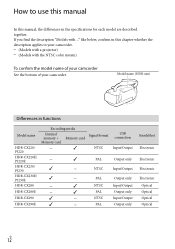
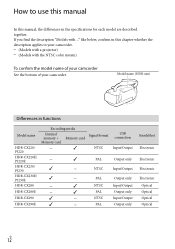
...) (Models with ..." like below, confirm in this manual, the differences in functions
Model name
HDR-CX220/ PJ220 HDR-CX220E/ PJ220E HDR-CX230/ PJ230 HDR-CX230E/ PJ230E HDR-CX280 HDR-CX280E HDR-CX290 HDR-CX290E
Recording media
Internal memory + Memory card Memory card
Signal format NTSC
PAL
NTSC
PAL...
Operating Guide - Page 14


... Using the built-in projector (Models with a projector 29
Saving movies and photos with a computer
Playing images on a computer 31 What you can do with "PlayMemories Home" software (Windows 31 Software for Mac 31
Preparing a computer (Windows 32 Checking the computer system 32 Installing the "PlayMemories Home" software in your computer 32
Starting the "PlayMemories Home" software 33
GB
14
Operating Guide - Page 22
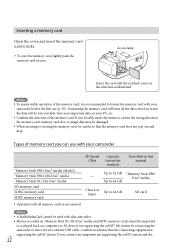
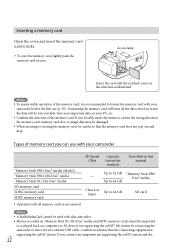
... irrecoverable.
Confirm in this camcorder. Movies recorded on "Memory Stick XC-HG Duo" media and SDXC memory cards cannot be imported
to or played back on computers or AV devices not supporting the exFAT* file system by connecting the camcorder to format the memory card with your camcorder before the first use with...
Operating Guide - Page 27
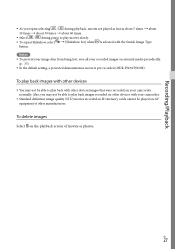
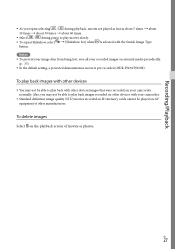
...about 60 times.
Select / during pause to play movies slowly. To repeat Slideshow, select [Slideshow Set] when is pre-recorded (HDR-PJ230/PJ230E).
To delete images
Select on external media periodically...lost, save all your camcorder normally. To play back images with other devices
You may not be able to play back images recorded on other devices with your...
Operating Guide - Page 31
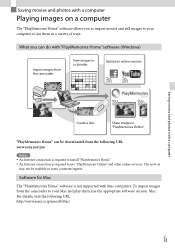
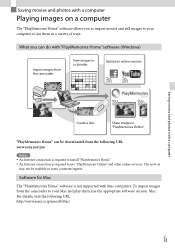
...photos with a computer
Playing images on your Mac.
To import images from the following URL. www.sony.net/pm
Notes An Internet connection is required to install "PlayMemories Home." An Internet connection is not supported with a computer
Create a disc
Share images in "PlayMemories Online"
"PlayMemories Home" can do with "PlayMemories Home" software (Windows)
Import...
Operating Guide - Page 32


... the installation completes, "PlayMemories Home" starts up. Notes on your computer, connect the camcorder to your computer. Functions that can be overwritten by the "PlayMemories Home" software. Windows Image Mastering API (IMAPI) Ver.2.0 or newer is
not assured if the OS has been upgraded or in USB Cable. Built-in your computer
1 Access the following download site using an...
Operating Guide - Page 33


... the "PlayMemories Home" software or you access the camcorder from the computer
1 Click the icon at the bottom right of the desktop of "PlayMemories Home."
If the icon is not displayed on the computer screen, click [Start] [All Programs] [PlayMemories Home] the desired item.
For details on "PlayMemories Home," select ("PlayMemories Home Help Guide...
Operating Guide - Page 34
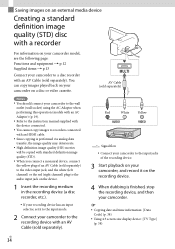
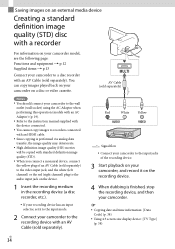
... When you connect a monaural device, connect the yellow plug of the recording device.
3 Start playback on your camcorder, and record it on the device.
1 Insert the recording medium in the... image quality (STD) disc with a recorder
For information on a disc or video cassette.
You can copy images played back on your camcorder on your camcorder model, see the following page: Functions ...
Operating Guide - Page 35
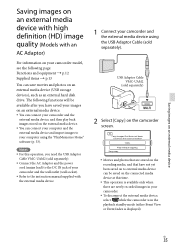
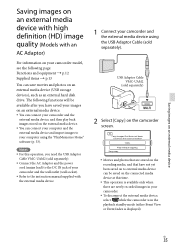
... images on an external media device. You can connect your camcorder and the
external media device, and then play back images stored on the connected media device at this time.
This operation is available only when there are...Models with the external media device.
1 Connect your camcorder and the external media device using the "PlayMemories Home" software (p. 33).
GB
35
Operating Guide - Page 40


... or change the current internal memory (models with an AC Adaptor) from the wall outlet (wall socket).
Pressing START/STOP or PHOTO does not record...memory on other media (backup) before sending your camcorder for about 2 minutes ([Power Save]) (p. 39), or turn on.
Attach a charged battery pack to the camcorder (p. 18).
The plug of your camcorder, and "PlayMemories Home...
Operating Guide - Page 41
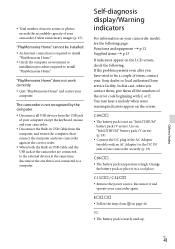
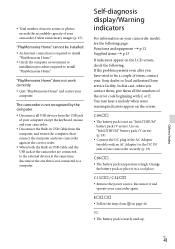
... local authorized Sony service facility. C:06:
The battery pack temperature is not an "InfoLITHIUM" battery pack (V series). Delete unnecessary images (p. 27). "PlayMemories Home" cannot be installed.
An Internet connection is not connected to the DC IN jack of the AC Adaptor (models with C or E. Self-diagnosis display/Warning indicators...
Operating Guide - Page 42
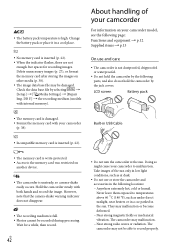
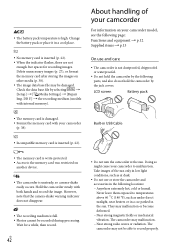
...strong magnetic fields or mechanical vibration.
LCD screen
Battery pack
The memory card is unsteady, so camera-shake easily occurs.
About handling of the sun only in low light ... cause your camcorder to the memory card was restricted on
other media (p. 38).
The image data base file may not be recorded during processing.
They may malfunction. ...
Operating Guide - Page 45
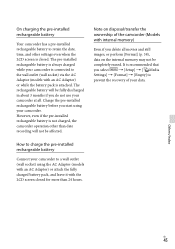
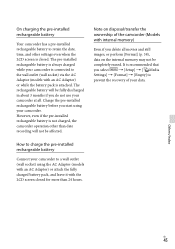
Charge the pre-installed rechargeable battery before you start using the AC Adaptor (models with an AC Adaptor) or ...Empty] to
prevent the recovery of the camcorder (Models with internal memory)
Even if you do not use your camcorder. On charging the pre-installed rechargeable battery
Your camcorder has a pre-installed rechargeable battery to a wall outlet (wall socket) using your camcorder ...
Operating Guide - Page 46


... Stereo Creator*1 MPEG-2 PS: Video: MPEG-2 (Video) Audio: Dolby Digital 2ch Dolby Digital Stereo Creator*1 MP4: Video: MPEG-4 AVC/H.264 Audio: MPEG-4 AAC-LC 2ch *1 Manufactured under license from Dolby Laboratories. Photo file format: DCF Ver.2.0 Compatible Exif Ver.2.3 Compatible MPF Baseline Compatible
Recording media (Movie/Photo): Internal memory HDR-CX230/CX230E/CX290/CX290E/ PJ230/PJ230E...
Operating Guide - Page 48


....
Intel, Intel Core, and Pentium are trademarks
or registered trademarks of Microsoft Corporation in the U.S. HDR-CX220/CX220E/CX230/CX230E
Recording media
HDR-CX230/CX230E
HDRCX220/ CX220E
Internal memory Memory card
Continuous recording time
95
95
Typical recording time
45
45
Playing time
145
145
HDR-CX280/CX280E/CX290/CX290E/PJ220/ PJ220E/PJ230/PJ230E
Recording media...
Operating Guide - Page 51
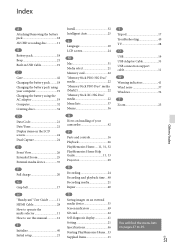
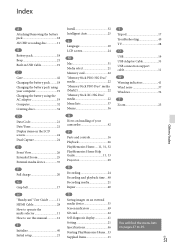
...Install 32 Intelligent Auto 25
L Language 10 LCD screen 24
M Mac 31 Media select 21 Memory card 22 "Memory Stick PRO-HG Duo" media 22 "Memory Stick PRO Duo" media (Mark2 22 "Memory ...device 35 Screen indicators 49 SD card 22 Self-diagnosis display 41 Setting 21 Specifications 46 Starting PlayMemories Home...33 Supplied Items 11
T Tripod 17 Troubleshooting 40 TV 28 U USB 19 USB ...
Similar Questions
How To Save Video From Sony Handycam Hdr-cx230 To Cd
(Posted by adriafayeal 9 years ago)
How Do I Charge This Camera?
I cannot figure out how to even put the battery back on the camera. And the plugs don't seem to fit ...
I cannot figure out how to even put the battery back on the camera. And the plugs don't seem to fit ...
(Posted by jhh200909 10 years ago)
Enable Play Memories Home Software To Windows Xp2
Hlp To Install Play Memories Home Camcorder Hd-cx 190 Puchased In Us 2012
Hlp To Install Play Memories Home Camcorder Hd-cx 190 Puchased In Us 2012
(Posted by drkhk2002 11 years ago)
Compre Una Handycam Hdr-pj200 Y No He Podido Instalar Play Memories Home,
(Posted by GARZONGHUGOJJ 11 years ago)

