Sony HDR-CX190 Support Question
Find answers below for this question about Sony HDR-CX190.Need a Sony HDR-CX190 manual? We have 2 online manuals for this item!
Question posted by drkhk2002 on February 11th, 2013
Enable Play Memories Home Software To Windows Xp2
Hlp To Install Play Memories Home Camcorder Hd-cx 190 Puchased In Us 2012
Current Answers
There are currently no answers that have been posted for this question.
Be the first to post an answer! Remember that you can earn up to 1,100 points for every answer you submit. The better the quality of your answer, the better chance it has to be accepted.
Be the first to post an answer! Remember that you can earn up to 1,100 points for every answer you submit. The better the quality of your answer, the better chance it has to be accepted.
Related Sony HDR-CX190 Manual Pages
Operating Guide - Page 8


...installed and used in order to radio communications. Change the screen language before using the camcorder if necessary (p. 23).
Otherwise, the recording media may be damaged, recorded images may be impossible to play...could occur. ejecting the memory card when the access lamp (p. 24... TV.
Television programs, films, video tapes, and other malfunctions could void your ...
Operating Guide - Page 11


...
IMPORTANT SAFETY INSTRUCTIONS 3 Read this first 6
Learning more about the camcorder ("Handycam" User Guide 9 Selecting items on the LCD screen 10 ...24 Selecting a recording medium (HDR-CX210 24 Inserting a memory card 24
Recording/Playback
Recording 26 Recording movies 26 Shooting photos 27 Zooming 30
Playback 31 Operating buttons while playing 33
Advanced operations
Recording people...
Operating Guide - Page 12


... (Windows 48 Step 1 Checking the computer system 48 Step 2 Installing the built-in "PlayMemories Home" software 48
Starting the "PlayMemories Home" software 51 Downloading the dedicated software for the camcorder 51
Installing Music Transfer 51 Installing software for Mac 51
Saving images with an external device
Disc creation guide 52 The devices on which the created disc can be played...
Operating Guide - Page 17
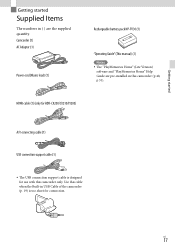
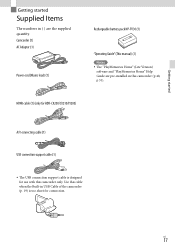
...Getting started
Supplied Items
The numbers in ( ) are pre-installed in USB Cable of the camcorder (p. 19) is designed for connection.
Camcorder (1) AC Adaptor (1)
Power cord (Mains lead) (1)
Rechargeable battery pack NP-FV30 (1)
"Operating Guide" (This manual) (1) Notes
The "PlayMemories Home" (Lite Version) software and "PlayMemories Home" Help Guide are the supplied quantity.
Operating Guide - Page 40


...
Highlight Playback or Highlight Scenario, these scenarios can be used to create DVDs or be played on the camcorder only.
1 Select [Replay] on your desired music: "Music Transfer"
(p. 51)
... the music file is transferred to the
camcorder, if you connect the camcorder to an
external device, such as a "Scenario" with high definition image quality (HD). Delete the music
file by selecting
...
Operating Guide - Page 41
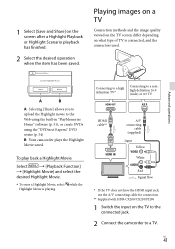
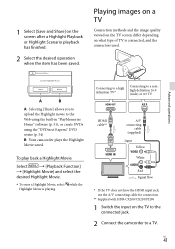
...HDR-CX200/CX210/PJ200
1 Switch the input on the screen after a Highlight Playback or Highlight Scenario playback has finished.
2 Select the desired operation when the item has been saved. To play... Connect the camcorder to the Web using the built-in "PlayMemories Home" software (p. 51), or create DVDs using the "DVDirect Express" DVD writer (p. 54) B: Your camcorder plays the Highlight Movie saved...
Operating Guide - Page 45


... memory card while deleting or dividing images from your camcorder
Notes
Some basic editing operations can divide a movie and delete it. Release protection: [Protect] (p. 62) [Format] (p. 62)
3 Add check marks to the movies or photos to perform advanced editing operations, install the "Expanded Feature" for the built-in "PlayMemories Home" software...
Operating Guide - Page 46


... time of captured photos are the same as shown below. High definition image quality (HD): 2.1
M (16:9) Wide aspect ratio (16:9) with standard
definition image quality (STD...Home" software. US
46
A
B
A: Returns to the beginning of the following image quality levels, the image size will be the date and time you select and the actual dividing point, as your camcorder...
Operating Guide - Page 47


... "PlayMemories Home" software is too short for connection with your Mac. To import images from the camcorder to your computer
For Windows
The built-in "PlayMemories Home" (Lite Version) software allows you...support cable when the Built-in the camcorder to your Mac and play them , use the "Expanded Feature" upgrade for the "PlayMemories Home" software On the computer that is connected to ...
Operating Guide - Page 48
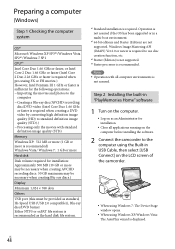
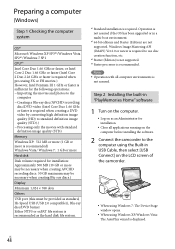
... quality (HD) to standard definition image quality (STD).) Processing only the movies with all applications running on the computer before installing the software.
2 Connect the camcorder to use disc creation function, etc.
*3 Starter (Edition) is not supported. *4 Faster processor is recommended. Notes Operation with standard definition image quality (STD)
Memory
Windows XP...
Operating Guide - Page 49


...In this case, you cannot use some functions that were available with "PMB" with the "PlayMemories Home" software. When the installation completes, "PlayMemories Home" starts up when you are using, consult the manufacturer of
the camcorder using software other than the built-in "PlayMemories Home" software.
3 On Windows 7, select [PlayMemories Home] on the computer screen to continue the...
Operating Guide - Page 50


... file that have
been created using the built-in "PlayMemories Home" software to DVD players or recorders, as these devices. This camcorder captures high definition footage in the AVCHD format. http://support.d-imaging.sony.co.jp/ BDUW/
Your computer must be installed. You cannot add contents to either type of Blu-ray...
Operating Guide - Page 51


... computer. For Windows: http://www.sony.co.jp/ imsoft/Win/ For Mac: http://www.sony.co.jp/imsoft/ Mac/
For details, refer to the following URL and install it on your
camcorder will differ, depending on the computer screen, click [Start] [All Programs] [PlayMemories Home] the desired item. Furthermore, this software, you...
Operating Guide - Page 52


... connect the camcorder to the device...HD) movies using an external device.
Saving images with A/V connecting cable standard definition image quality (supplied)
55
(STD).
Saving images on a DVD disc with high definition image quality
Built-in "PlayMemories Home" software (p. 51)
US
52
Notes Delete the demonstration movie when copying or creating discs.
If it (HDR...
Operating Guide - Page 57
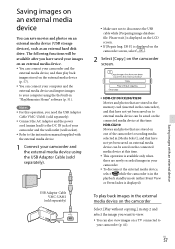
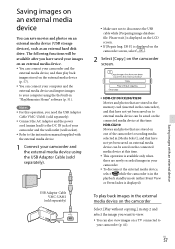
... your camcorder.
To disconnect the external media device, select while the camcorder is displayed on the
camcorder screen, select
.
2 Select [Copy.] on the camcorder screen.
HDR-CX190/CX200/PJ200...1 Connect your camcorder and the wall outlet (wall socket). Refer to the DC IN jack of the camcorder's recording media selected in "PlayMemories Home" software (p. 51).
Operating Guide - Page 58


...Home" software (p. 51), select the drive that have not yet
been copied, select
[Edit/Copy]
[Direct Copy] while your camcorder.
To save scenes exceeding the following number. High definition image quality (HD...device before use. To delete images in the external media device
1 Select [Play without copying.] in your country/region.
The number of scenes ...
Operating Guide - Page 72


... for
calibration. On adjustment of the touch panel ([Calibration]) (HDR-CX200/CX210/ PJ200)
The buttons on the touch panel may damage...camcorder has a pre-installed rechargeable battery to salty air such as at the seaside
Store in about 3 months if you do not use a sharp-pointed object for a long period of time
About care and storage of the lens
Wipe the surface of memory...
Operating Guide - Page 78
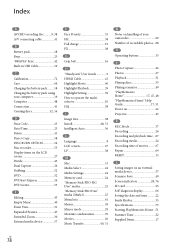
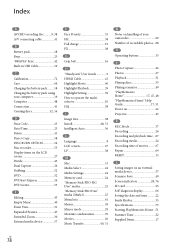
... "Memory Stick PRO Duo" media (Mark2 25 Menu lists 61 Menus 59 Mirror mode 29 Moisture condensation 70 Movies 26 Music Transfer 40, 51
N
Notes on handling of your camcorder 69 Number of recordable photos...68
O
Operating buttons 33
P
Photo Capture 46 Photos 27 Playback 31 Playing discs 53 Playing scenarios 40 "PlayMemories Home 17...
Marketing Specifications (Black model) - Page 2


... Type
Digital HD Video Camera Recorder
Imaging Sensor
Imaging Sensor
1/5.8" (3.1mm)
Back-illuminated Exmor R® CMOS
Sensor
Processor
BIONZ™ Image processor
Pixel Gross
Approx.1500K pixels
Effective Picture Resolution
Approx.1310K pixels(16:9)
Color Filter System
RGB primary color filters
Recording
Media Type
Memory Stick PRO Duo ™ (Mark 2); Charging your event is...
Marketing Specifications (Black model) - Page 3
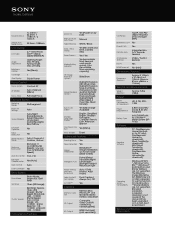
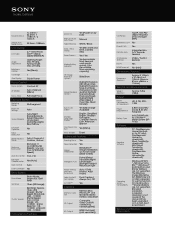
... Remote Terminal
Video / Audio / Remote
DC IN
Yes
HDMI Terminal Yes (mini)
Dimensions (Approx.)
Dimensions (Approx.)
Approx.2 1/8inch x 2 1/4inch x 4 1/2inch (Approx. 51mm x 56mm x 114mm)
Weights and Measurements
Weight (Approx.)
Approx. 5.9oz (168g)
Power
Power Consumption (in Operation)
HD: 2.1W; Canadian French; PlayMemories Home (by download); The Windows Image Mastering...
Similar Questions
Sony Video Camera Recorder 8 (ccd-fx310) Troubleshooting
I have a Sony Video Camera Recorder 8 (CCD-FX310) which has not been used for years....... I am supp...
I have a Sony Video Camera Recorder 8 (CCD-FX310) which has not been used for years....... I am supp...
(Posted by bobkerestes 1 year ago)
Video Camera Eating Tapes
My video camera Sony DCR-TRV27 started messing up tapes (eating tapes) Any sugestion
My video camera Sony DCR-TRV27 started messing up tapes (eating tapes) Any sugestion
(Posted by janosurimb 1 year ago)
Ccd Video Camera
Dear i have a problem , please help me I want this video capture to connect my PC. please guid me Wh...
Dear i have a problem , please help me I want this video capture to connect my PC. please guid me Wh...
(Posted by chakavak4411 9 years ago)
How To Get The Lcd Screen/touch Panel To Operate On Digital Hd Video Camera
recorder-model #hdrcx190
recorder-model #hdrcx190
(Posted by scLero 9 years ago)
How To Download Video From Sony Video Camera Hdr-cx190 To A Mac Computer
(Posted by kichison 10 years ago)

