Sony HDR-CX160 Support Question
Find answers below for this question about Sony HDR-CX160.Need a Sony HDR-CX160 manual? We have 3 online manuals for this item!
Question posted by elharr on August 8th, 2014
Can Someone Tell Me Where The Built-in Usb Cable On Sony Handycam Hdr Cx160
The person who posted this question about this Sony product did not include a detailed explanation. Please use the "Request More Information" button to the right if more details would help you to answer this question.
Current Answers
There are currently no answers that have been posted for this question.
Be the first to post an answer! Remember that you can earn up to 1,100 points for every answer you submit. The better the quality of your answer, the better chance it has to be accepted.
Be the first to post an answer! Remember that you can earn up to 1,100 points for every answer you submit. The better the quality of your answer, the better chance it has to be accepted.
Related Sony HDR-CX160 Manual Pages
Handycam® Handbook - Page 3
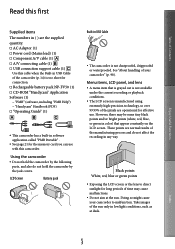
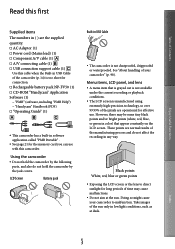
... CD-ROM "Handycam" Application Software (1) "PMB" (software, including "PMB Help") "Handycam" Handbook (PDF) "Operating Guide" (1)
This camcorder has a built-in color) that is .... Index
US
These points are operational for effective use with this cable when the Built-in USB Cable of the camcorder (p. 14) is too short for the memory card you ...
Handycam® Handbook - Page 14
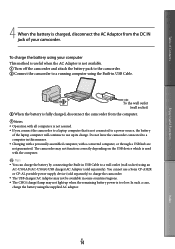
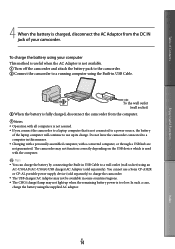
... You can charge the battery by connecting the Built-in USB Cable to charge the camcorder. The USB charger/AC Adaptor may not be available in USB Cable.
You cannot use up when the remaining battery power is... from the DC IN jack of the laptop computer will continue to use a Sony CP-AH2R or CP-AL portable power supply device (sold separately) to a wall outlet (wall socket...
Handycam® Handbook - Page 21


... a memory card
Notes Set the recording medium to [Memory Card] to record movies and/or photos on a memory card
(HDR-CX160/CX180). Doing so may cause a
malfunction. "Memory Stick PRO Duo" media of up to 64 GB have been verified to
operate with... appears, do not perform the format.
Types of "Memory Stick", or standard size SD cards can use with the USB cable.
Handycam® Handbook - Page 50
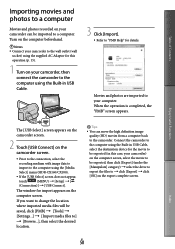
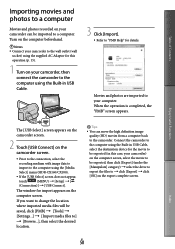
... export complete screen. Connect the camcorder to the computer using the Built-in USB Cable, select the destination device for this operation (p. 15).
1 Turn on your camcorder, then... the [Media
Select] menu (HDR-CX160/CX180).
If the [USB Select] screen does not appear,
touch
(MENU) [Setup] [
(Connection)] [USB Connect]. Turn on the
computer screen...
Handycam® Handbook - Page 56
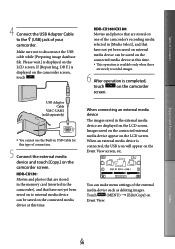
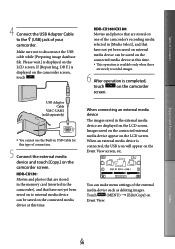
.../Copy] on the LCD screen. DB F.] is completed,
touch
on the camcorder
screen. USB Adaptor Cable
VMC-UAM1 (sold separately)
You cannot use the Built-in USB Cable for this type of the external
media device such as deleting images. HDR-CX160/CX180:
Movies and photos that are displayed on the LCD screen.
You can make...
Handycam® Handbook - Page 59
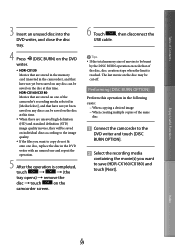
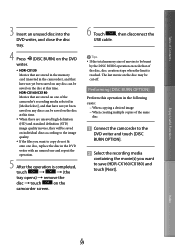
... the movie(s) you want to save (HDR-CX160/CX180) and touch [Next]. Performing [...HDR-CX130
Movies that are stored in the memory card (inserted in the camcorder), and that of the disc, disc creation stops when the limit is completed,
touch
(the
tray opens) remove the
disc touch
on the
camcorder screen.
6 Touch
, then disconnect the
USB cable...
Handycam® Handbook - Page 61
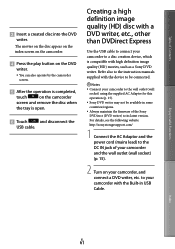
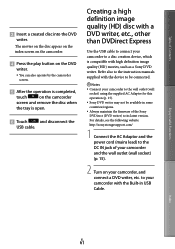
...Sony DVD writer may not be available in USB Cable.
For details, see the following website.
to your camcorder to a disc creation device, which is open.
Touch
and disconnect the
USB cable...with the Built-in some countries/regions. Always maintain the firmware of Contents
Insert a created disc into the DVD
writer. http://sony.storagesupport.com...
Handycam® Handbook - Page 90


... In this case, when you have tried to fix a couple of times, contact your Sony dealer or local authorized Sony service facility.
C:06: The battery pack temperature is not an "...computer and your camcorder again in the correct order.
When both the Built-in USB Cable and the USB jack of the camcorder are connected to the external devices at the same time, ...
Handycam® Handbook - Page 105
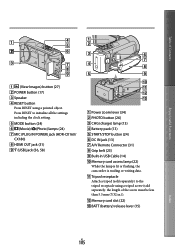
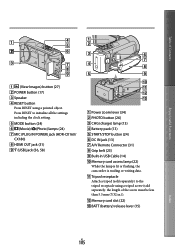
...58438; (Movie)/ (Photo) lamps (24) MIC (PLUG IN POWER) jack (HDR-CX160/
CX180) HDMI OUT jack (31) (USB) jack (56, 58)
Power zoom lever (34) PHOTO button (26...23) Built-in .)).
Memory card slot (22) BATT (battery) release lever (15)
Index
US
105 Table of the screw must be less than 5.5 mm (7/32 in USB Cable (14) &#...
Handycam® Handbook - Page 106
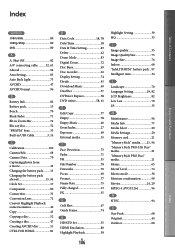
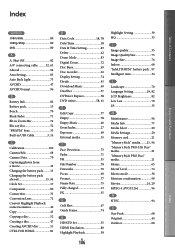
... Info 82 Battery pack 13 Beach 70 Black Fader 71 Blt-in Zoom Mic 74 Blu-ray disc 52 "BRAVIA" Sync 33 Built-in USB Cable 3, 14
C
Calibration 100 Camera/Mic 68 Camera Data 79 Capturing photos from a movie 45 Charging the battery pack..........13 Charging the battery pack abroad 15, 94 Clock Set 17...
Operating Guide (Large File - 10.33 MB) - Page 8
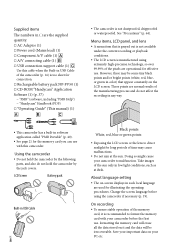
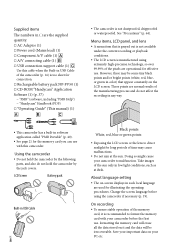
...the LCD screen or the lens to format the memory card with this cable when the Built-in USB Cable of the sun only in low light conditions, such as at the .... Rechargeable battery pack NP-FV50 (1) CD-ROM "Handycam" Application Software (1) (p. 37) "PMB" (software, including "PMB Help") "Handycam" Handbook (PDF) "Operating Guide" (This manual) (1)
&#...
Operating Guide (Large File - 10.33 MB) - Page 14
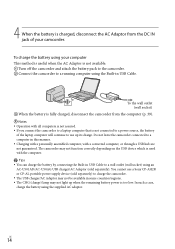
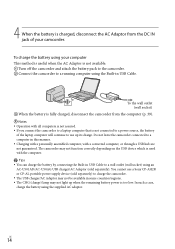
.... Tips You can charge the battery by connecting the Built-in USB Cable to a computer in some countries/regions. The CHG (charge) lamp may not function correctly depending on the USB device which is too low. You cannot use a Sony CP-AH2R or CP-AL portable power supply device (sold separately).
To...
Operating Guide (Large File - 10.33 MB) - Page 21
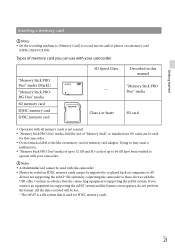
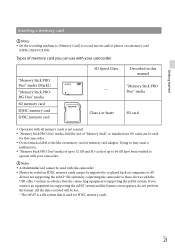
...Stick PRO Duo" media
Class 4 or faster
SD card
Operation with the USB cable. Doing so may cause a
malfunction. "Memory Stick PRO Duo" media...recorded will be used with this camcorder. Do not attach a label or the like on a memory card
(HDR-CX160/CX180).
Getting started
Inserting a memory card
Notes Set the recording medium to [Memory Card] to...
Operating Guide (Large File - 10.33 MB) - Page 45


... the wall outlet (wall socket).
3 Connect the USB Adaptor Cable to the external media device.
4 Connect the USB Adaptor Cable to the (USB) jack of your camcorder and the wall outlet (wall... media devices connected via a USB hub media devices with built-in USB hub card reader
Notes You may not
be able to the Sony support website in some countries...
Operating Guide (Large File - 10.33 MB) - Page 46
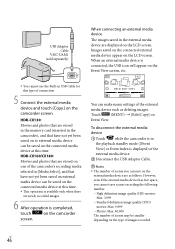
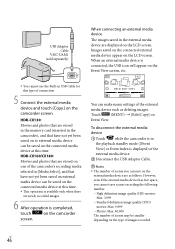
HDR-CX160/CX180:
Movies and photos that are stored on one of the camcorder's recording media selected in [Media Select], and ... this time. This operation is completed,
touch
on the Event View screen, etc.
You cannot use the Built-in the playback standby mode ([Event View] or Event Index is in USB Cable for this time. US
46 When an external media device is connected, the...
Operating Guide (Large File - 10.33 MB) - Page 49


...; (the
tray opens) remove the
disc touch
on the
camcorder screen.
6 Touch
, then disconnect the
USB cable.
Tips If the total memory size of the camcorder's recording media selected in [Media Select], and that ...one and repeat the operation.
5 After the operation is reached.
HDR-CX160/CX180
Movies that are stored on one of movies to save...
Operating Guide (Large File - 10.33 MB) - Page 51
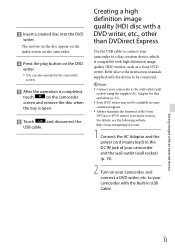
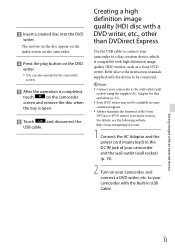
... for this operation (p. 15). Sony DVD writer may not be available in USB Cable. The movies on the disc appear on ...Built-in some countries/regions. Always maintain the firmware of the Sony DVDirect (DVD writer) to the DC IN jack of your camcorder, and connect a DVD writer, etc. to a disc creation device, which is open.
Touch
and disconnect the
USB cable...
Operating Guide (Large File - 10.33 MB) - Page 60


...built-in USB cable and other USB cable (that is connected to the USB ... and your Sony dealer or local authorized Sony service facility....USB cable from on the camcorder) are connected to external devices at the same time, disconnect the one that is not connected to a computer. Change
the battery pack or place it for recording images. DB F.] the recording medium
(HDR-CX160...
Operating Guide (Large File - 10.33 MB) - Page 66


...f=2.1 mm ~ 63.0 mm (3/32 in. ~ 2 1/2 in.) When converted to a 35 mm still camera For movies*2: 29.8 mm ~ 894 mm (1 3/16 in. ~ 35 1/4 in.) (16:9) For ...video and audio output jack
HDMI OUT jack: HDMI mini connector
USB jack: mini-AB/Type A (Built-in USB)
HDR-CX160/CX180: MIC input jack: Stereo minijack ( 3.5 mm)
LCD screen
Picture: 7.5 cm (3.0 type, aspect ratio 16:9)
Total number of Sony...
Operating Guide (Large File - 10.33 MB) - Page 72
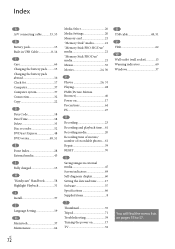
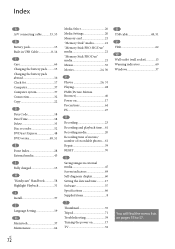
..., 53
B Battery pack 13 Built-in USB Cable 8, 14
C Care 64 Charging the battery pack..........13 Charging the battery pack abroad 16 ... Disc recorder 52 DVDirect Express 48 DVD writer 48, 51
E Event Index 28 External media 45
F Fully charged 13
H "Handycam" Handbook 58 Highlight Playback 31
I Install 37
L Language Setting 19
M Macintosh 37 Maintenance 64
US
72
Media Select 20 Media...
Similar Questions
How To Copy Video From Sony Handycam Hdr-cx160 To Computer
(Posted by snorTagany 10 years ago)
How To Transfer Video From Sony Handycam Hdr-cx160 To Dvd
(Posted by tontowbur 10 years ago)

