Sony HDR-CX160 Support Question
Find answers below for this question about Sony HDR-CX160.Need a Sony HDR-CX160 manual? We have 3 online manuals for this item!
Question posted by idrabou on November 22nd, 2013
Sony Handycam When Formatting Sd Card Does It Delete Internal Memory
The person who posted this question about this Sony product did not include a detailed explanation. Please use the "Request More Information" button to the right if more details would help you to answer this question.
Current Answers
There are currently no answers that have been posted for this question.
Be the first to post an answer! Remember that you can earn up to 1,100 points for every answer you submit. The better the quality of your answer, the better chance it has to be accepted.
Be the first to post an answer! Remember that you can earn up to 1,100 points for every answer you submit. The better the quality of your answer, the better chance it has to be accepted.
Related Sony HDR-CX160 Manual Pages
Handycam® Handbook - Page 5


...If you repeat recording/deleting images for a long time, fragmentation of data occurs on the bottom of this manual for
understandability.
In this manual, the internal memory (HDR- been recorded may be damaged, recorded
CX160/CX180)
. Otherwise, the
[Format] the desired medium (HDR-
CX160/CX180) and the memory card are called AVCHD...
Handycam® Handbook - Page 20
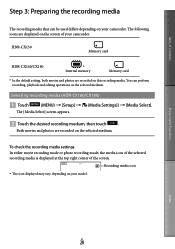
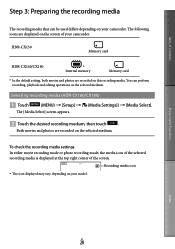
Enjoy Useful Functions
Index
US
20 HDR-CX130
Memory card
HDR-CX160/CX180
* Internal memory
Memory card
* In the default setting, both movies and photos are recorded on the selected medium.
Selecting recording media (HDR-CX160/CX180)
Touch
(MENU) [Setup] [ (Media Settings)] [Media Select].
Table of Contents
Step 3: Preparing the recording ...
Handycam® Handbook - Page 21


... PRO Duo" media
Class 4 or faster
SD card
Operation with all memory cards is used
for SDXC memory cards. If you can be imported to or played back on a memory card
(HDR-CX160/CX180). Types of memory card you connect an equipment not supporting the exFAT system and the format screen appears, do not perform the format. All the data recorded will be...
Handycam® Handbook - Page 42


... [ / Setting] is protected (HDR-CX160/CX180).
If you delete movies/photos that are included in saved scenarios (p. 40), the scenarios will also be deleted.
Touch and hold the desired thumbnail so
that you can confirm the image. It may damage the recording media.
Do not eject the memory card while deleting images from your...
Handycam® Handbook - Page 78


... is selected on the [Format] screen, touch [Empty].
While deleting data, do not apply any original data. Reset Assigns file numbers in sequence.
Data Code
During playback, your camcorder. (The access lamp is lit or flashing while formatting memory card.)
To prevent data on the internal recording media from being recovered (HDR-CX160/CX180)
[Empty] allows you...
Handycam® Handbook - Page 84
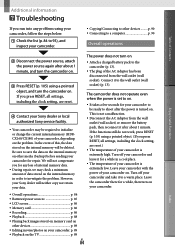
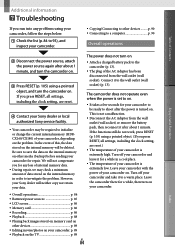
... for your camcorder to be deleted. Turn off your camcorder and...Sony dealer will not compensate you for a while in order to investigate the problem. In the event of your data. This is extremely high. We will neither copy nor retain your camcorder, depending on the problem.
Additional information
Troubleshooting
Table of Contents
If you run into any loss of internal memory...
Handycam® Handbook - Page 91


... media
Cannot recognize the internal memory. Format and use with both hands and record the image.
Wait for recording
images. Hold the camcorder steady with your camcorder.
Data error. An error occurred during processing. Fast flashing There are running
out. DB F.] the recording medium (HDR-CX160/CX180). The memory card is damaged.
(Warning...
Handycam® Handbook - Page 96


...: Memory card HDR-CX160/CX180: Internal memory, memory card
* Data recorded in AVCHD format other than the above mentioned cannot be compensated for): If you use the memory card near magnets or magnetic fields
It is recommended that of Contents
Enjoy Useful Functions
Maintenance and precautions
About the AVCHD format
What is a high definition digital video camera format...
Handycam® Handbook - Page 97
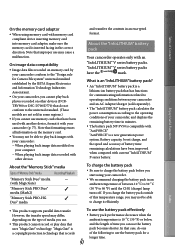
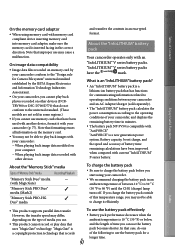
... with another device, format it efficiently. What is an "InfoLITHIUM" battery pack?
An "InfoLITHIUM" battery pack is compatible with "ActiFORCE."
Index
This product supports parallel data transfer.
On image data compatibility
Image data files recorded on memory card by your camcorder conform to the "Design rule for Camera File system" universal...
Handycam® Handbook - Page 100
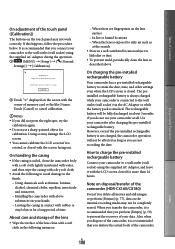
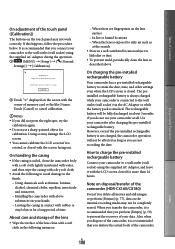
...memory card...you destroy the actual body of the camcorder (HDR-CX160/CX180)
Even if you perform [Empty] (p....transfer the camcorder, it is recommended that you delete all . The rechargeable battery will not be ...
at all movies and still images, or perform [Format] (p. 77), data on your hands Leaving... as
described above substances on the internal recording media may damage the LCD ...
Handycam® Handbook - Page 101
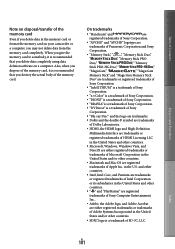
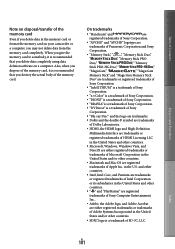
... memory card or format the memory card on your camcorder or a computer, you destroy the actual body of SD-3C, LLC. Also, when you dispose of the memory card, it is recommended that you delete data completely using data deletion software on a computer.
Table of Contents
Enjoy Useful Functions
Note on disposal/transfer of Apple Inc. When you give the memory card...
Operating Guide (Large File - 10.33 MB) - Page 10


...) is a difference in specification between models.
HDR-CX160 HDR-CX180
Internal memory + memory card
16 GB 32 GB
Notes on use
Do not do not crash the camcorder against an object. In such a case, save your camcorder.
The main differences in specification of external media first, and
then perform [Format] by touching
(MENU) [Setup] ...
Operating Guide (Large File - 10.33 MB) - Page 20
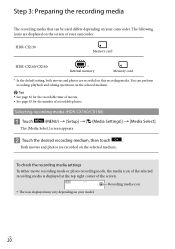
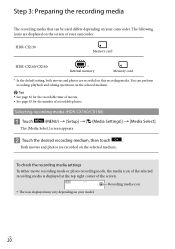
HDR-CX130
Memory card
HDR-CX160/CX180
* Internal memory
Memory card
* In the default setting, both movies and photos are recorded ...; See page 62 for the recordable time of movies. See page 63 for the number of the screen. Selecting recording media (HDR-CX160/CX180)
Touch
(MENU) [Setup] [ (Media Settings)] [Media Select].
The [Media Select]...
Operating Guide (Large File - 10.33 MB) - Page 21
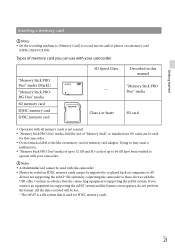
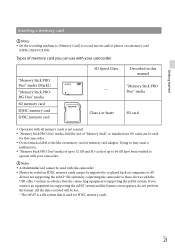
... Duo" media, half the size of up to 64 GB have been verified to record movies and/or photos on a memory card
(HDR-CX160/CX180). US
21
"Memory Stick PRO Duo" media
Class 4 or faster
SD card
Operation with the USB cable. All the data recorded will be imported to or played back on computers or...
Operating Guide (Large File - 10.33 MB) - Page 22
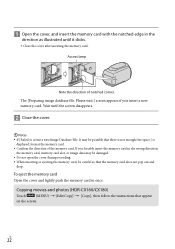
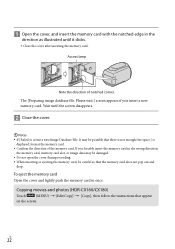
... cover during recording. When inserting or ejecting the memory card, be possible that appear
on the screen. Copying movies and photos (HDR-CX160/CX180)
Touch
(MENU) [Edit/Copy] [Copy], then follow the instructions that there is not enough free space.] is
displayed, format the memory card. Confirm the direction of notched corner. US...
Operating Guide (Large File - 10.33 MB) - Page 35


...memory card while deleting images from the memory card.
You cannot delete protected movies and photos.
To delete all movies/photos in an event at the same time on an index screen are deleted...Delete].
2 To select and delete movies, touch [Multiple Images] [ MOVIE]/[ PHOTO]/ [ MOVIE/PHOTO].
When [ / Setting] is protected (HDR-CX160/CX180).
If you delete...
Operating Guide (Large File - 10.33 MB) - Page 56
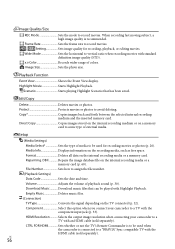
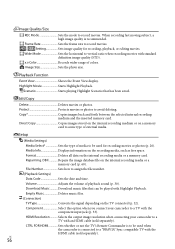
...media. Repair Img.
Direct Copy Copies images stored on the internal recording medium or on the internal recording media or a memory card (p. 60). Format Deletes all data on the recording media, such as free space. Media Info Displays information on the internal recording media or a memory card. Empty Music Deletes music files.
(Connection) TV Type Converts the signal depending on...
Operating Guide (Large File - 10.33 MB) - Page 59
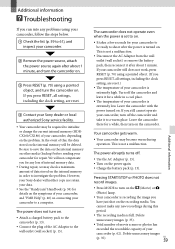
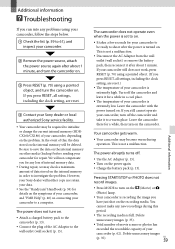
...stored on the internal memory will be deleted.
You
cannot make any new recordings during operation. Delete unnecessary images
(p.....
See the "Handycam" Handbook (p. 58) for any loss of internal memory data.
During repair...Sony dealer or local authorized Sony service facility.
Your camcorder may become warm during this , the data stored on the internal memory...
Operating Guide (Large File - 10.33 MB) - Page 65


... affected as long as at all movies and still images, or perform [Format], data on the internal recording media may not delete data from the "Handycam" Handbook" on page 58.) to prevent the recovery of memory card
Even if you delete data in the memory card or format the memory card on disposal/transfer of your camcorder to somebody, it with a soft...
Operating Guide (Large File - 10.33 MB) - Page 66


...: MPEG2-PS
Audio recording system Dolby Digital 2ch Dolby Digital Stereo Creator
Photo file format DCF Ver.2.0 Compatible Exif Ver.2.3 Compatible MPF Baseline Compatible
Recording media (Movie/Photo) Internal memory HDR-CX160: 16 GB HDR-CX180: 32 GB "Memory Stick PRO Duo" media SD card (Class 4 or faster)
When measuring media capacity, 1 GB equals 1 billion bytes, a portion of pixels...
Similar Questions
Sony Handycam Dcr-sx85 How To Transfer Internal Memory To Sd Card
(Posted by Jufu 10 years ago)
Sony Dcr-sx85 Handycam Camcorder How To Transfer From Internal Memory To Sd
card
card
(Posted by booscr 10 years ago)

