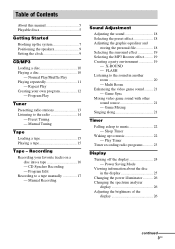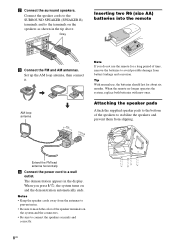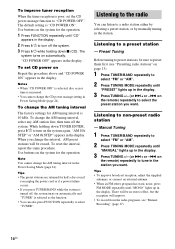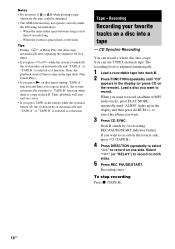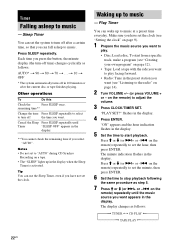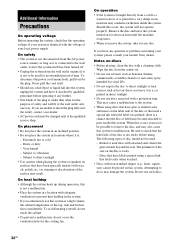Sony HCD-ZX9 Support Question
Find answers below for this question about Sony HCD-ZX9 - Receiver Cd.Need a Sony HCD-ZX9 manual? We have 2 online manuals for this item!
Question posted by mrtarrats on October 13th, 2013
My Sony Hcd-zx99i Turns Off Seconds After I Turn It On. No Matter What Setting.
One day as it was playing the system turned off. Then the power indicator began blinking. At the time I was playing music from my ipod. I tried cds but to no avail. By the time the system gets ready to play it cuts off. No matter the setting, radio, cd, or ipod. I turn it on and seconds after it turns off. I unplugged it and waited a while plugged it in and the same thing. Unplugged it for a few days same thing. opened it up and every thing seems normal, even the feuses.
Current Answers
Related Sony HCD-ZX9 Manual Pages
Similar Questions
Wont Turn On
On the power button a red light showing and it wont go away, so i figured thats whats not letting us...
On the power button a red light showing and it wont go away, so i figured thats whats not letting us...
(Posted by Isaacmondragon28 6 years ago)
What Type Of Speaker Cable For Sony Stereo Hcd-zx9
what type of speaker cable for sony stereo hcd-zx9 to use for it
what type of speaker cable for sony stereo hcd-zx9 to use for it
(Posted by Minouchie 8 years ago)
How To Set Radio Stations With Out Remote
how can i set the radio stations without the remote
how can i set the radio stations without the remote
(Posted by jbuck7551 10 years ago)
Turn Power On After A Few Seconds Power Goes Off
(Posted by daniel1300 11 years ago)
How Do You Set Radio Stations
(Posted by latinamarie 12 years ago)