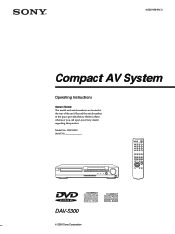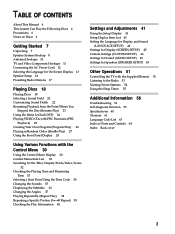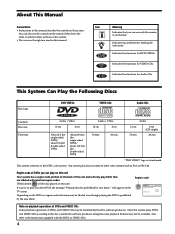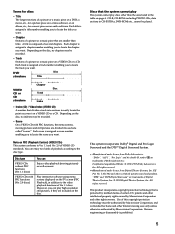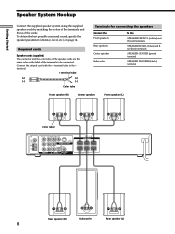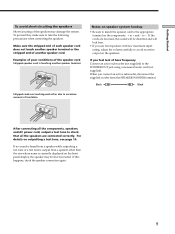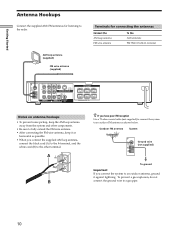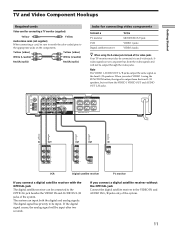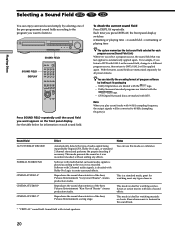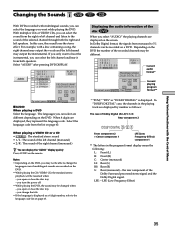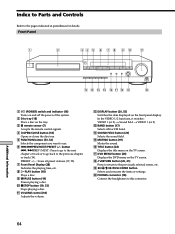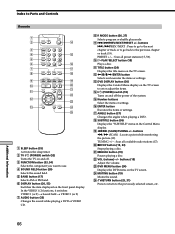Sony HCD-S300 Support Question
Find answers below for this question about Sony HCD-S300 - System Components.Need a Sony HCD-S300 manual? We have 1 online manual for this item!
Question posted by patricktomlinson2 on September 25th, 2015
Spare Parts For This Model
Good day are there any spares for this model available in Cape Town South Africa
Current Answers
Answer #1: Posted by TechSupport101 on September 25th, 2015 5:53 AM
Please kindly complete and submit the South African Sony support contact form here http://www.sony-africa.com/microsite/south-africa/section/contactus/ for the best advise on parts available from Cape Town Sony distributers/dealers.
Related Sony HCD-S300 Manual Pages
Similar Questions
Sony System Mhs Dp 1000d Spare Parts In
Sony dp1000d music system dvd player not working due to optical lens problem need optical lens not a...
Sony dp1000d music system dvd player not working due to optical lens problem need optical lens not a...
(Posted by shashi10130 2 years ago)
Spare Part Volume Control Dial
Where I can purchase s spare dialer volume
Where I can purchase s spare dialer volume
(Posted by zarkoristov11 5 years ago)
Sony Hcd-s300
Hi I'm trying to find what the total wattage(W) output of the Sony had-s300 is please if you could h...
Hi I'm trying to find what the total wattage(W) output of the Sony had-s300 is please if you could h...
(Posted by raynor10 10 years ago)
Spare Parts Of The Sony Mini Disc Mds Je510
I need spare parts for my Sony Mini Disc MDS JE510. Can you help me?
I need spare parts for my Sony Mini Disc MDS JE510. Can you help me?
(Posted by douglasamadei 10 years ago)
Please Where I Can Find A Spare Part Of The Power Supply Transformer Ref: 143525
(Posted by jpfrancois47 12 years ago)