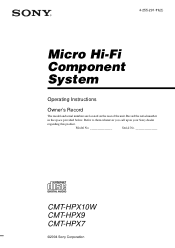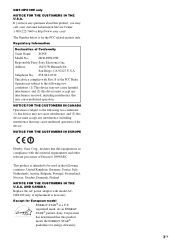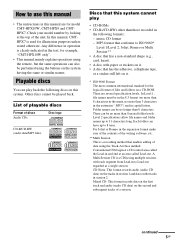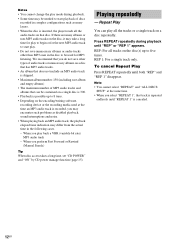Sony HCD-HPX9 Support Question
Find answers below for this question about Sony HCD-HPX9 - Hi Fi Components.Need a Sony HCD-HPX9 manual? We have 1 online manual for this item!
Question posted by bhackett on May 23rd, 2011
Where Can I Find Replacement Cooling Fan For Sony Bdv-e300 Home Theatre System
The person who posted this question about this Sony product did not include a detailed explanation. Please use the "Request More Information" button to the right if more details would help you to answer this question.
Current Answers
Related Sony HCD-HPX9 Manual Pages
Similar Questions
Why My Sony Home Theatre Display Protector Push Power
(Posted by probrfredh 9 years ago)
What To Do If Sony Home Theatre Show Power Protector On
(Posted by maramdhill 10 years ago)
Where Can I Find A Replacement Antenna For A Sony Model Number Hdc Ec69i?
(Posted by Anonymous-37447 12 years ago)
Cooling Fan
does the cooling fan at the rear of the machine run when it is turned on or only when the temp. on t...
does the cooling fan at the rear of the machine run when it is turned on or only when the temp. on t...
(Posted by the57man 12 years ago)
Problem With Bdv-e300
Hello, I bought a Blu-ray Disc™ Player Home Theater System, BDV-E300, which include a Blu-ray...
Hello, I bought a Blu-ray Disc™ Player Home Theater System, BDV-E300, which include a Blu-ray...
(Posted by mafeleon 13 years ago)