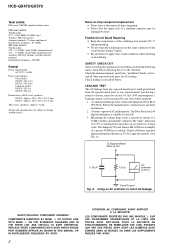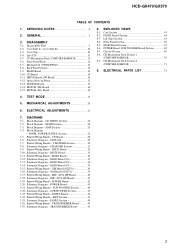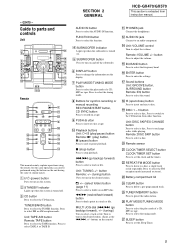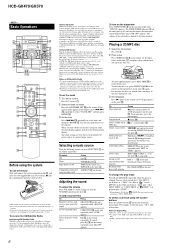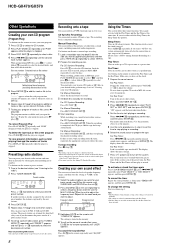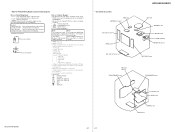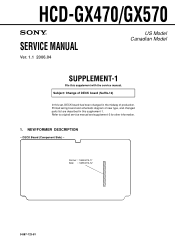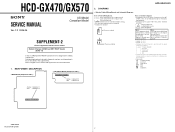Sony HCD-GX570 Support Question
Find answers below for this question about Sony HCD-GX570 - Cd Deck Receiver Component.Need a Sony HCD-GX570 manual? We have 1 online manual for this item!
Question posted by JuniorSS4L on May 10th, 2011
Can I Disconnect The Audio In And Phones Jack Manually?
i broke the headphone jack on my headphones when i pulled it out to fast. the tip got stuck insde the headphone plug on my radio. i got it out eventually but now my radio isnt playing any sound. i think i may have damaged the headphone jack and caused my radio to act as if the headphones are still jacked in.
Current Answers
Related Sony HCD-GX570 Manual Pages
Similar Questions
Sony Compact Disc Deck Receiver Model No. Hcd-zx6 Power Light Flashing.
please i need help getting this system working. I paid a lot of money for this system lol
please i need help getting this system working. I paid a lot of money for this system lol
(Posted by true2dan0ne 3 years ago)
Where To Buy A Sony 265 Watt Compact Disc Deck Receiver Hcd-gx450
(Posted by jenkyml 10 years ago)
How Much Sony Compact Disc Deck Receiver, Hcd 541
(Posted by golal 10 years ago)
Where Can I Get A Manual For My 2004 Sony Model Hcd-hpx9 Cd Deck Receiver?
DSGX. 5+1 Disc changer w/cassette (yes, cassette) on top. I know, obsolete. Not listed on Sony's cit...
DSGX. 5+1 Disc changer w/cassette (yes, cassette) on top. I know, obsolete. Not listed on Sony's cit...
(Posted by heccher88 12 years ago)
What Is The Value Of The Sony Hcd-lx50 Compact Disk Deck Receiver ?
How much id the Sony HCD-LX50 compact disk deck receiver worth?
How much id the Sony HCD-LX50 compact disk deck receiver worth?
(Posted by Strong 13 years ago)