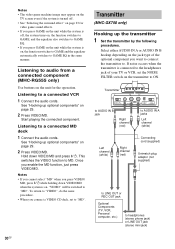Sony HCD-GX450 Support Question
Find answers below for this question about Sony HCD-GX450 - Stereo Mini System.Need a Sony HCD-GX450 manual? We have 2 online manuals for this item!
Question posted by quinonesfrancisca33 on September 11th, 2011
What Is The Sollution For Fried Compact Disc Deck Reciever?
Current Answers
Answer #1: Posted by kcmjr on September 12th, 2011 1:31 PM
Long answer: You can try to get it repaired but service rates are pretty high right now. They could easily exceed the cost of a new unit.
You'll need to decide if you have any special attachment to this unit and whether the repair cost is acceptable. I would at least get an estimate (unless you already decided to get a new one)
Licenses & Certifications: Microsoft, Cisco, VMware, Novell, FCC RF & Amateur Radio licensed.
Related Sony HCD-GX450 Manual Pages
Similar Questions
please i need help getting this system working. I paid a lot of money for this system lol
I do not have a manual. Can I get one sent to me? I do not have the remote, can I use a generic remo...