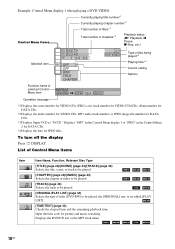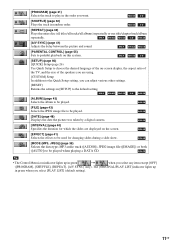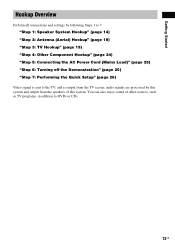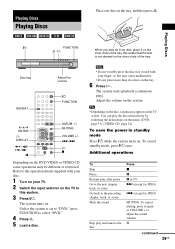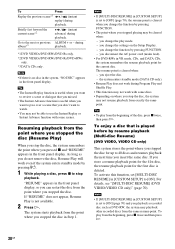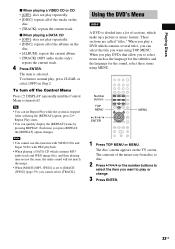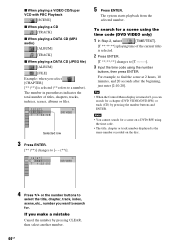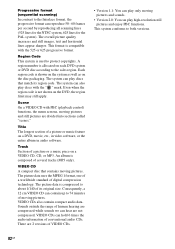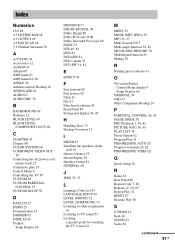Sony HCD-DZ100 Support Question
Find answers below for this question about Sony HCD-DZ100 - Super Audio Cd/dvd Receiver.Need a Sony HCD-DZ100 manual? We have 1 online manual for this item!
Question posted by Anonymous-89350 on December 16th, 2012
System Indicate Protecter Push Power What Can't I Do
The person who posted this question about this Sony product did not include a detailed explanation. Please use the "Request More Information" button to the right if more details would help you to answer this question.
Current Answers
Related Sony HCD-DZ100 Manual Pages
Similar Questions
Sony Walkman Cd Player
which sony walkman cd player plays audio cd, mp3, cd-r, cd-rw with high quality sound
which sony walkman cd player plays audio cd, mp3, cd-r, cd-rw with high quality sound
(Posted by mjsingh 9 years ago)
Protect Unplug On Display
Hi how much to cost to fix my home theater system sony mod. HCD-DZ100
Hi how much to cost to fix my home theater system sony mod. HCD-DZ100
(Posted by Anonymous-126244 10 years ago)
I Want To Replace The Ridged Column Control Cord On My Sony D-fj210 Cd Player
I want to replace the ridged volume control cord on my Sony D-FJ210 CD player volume and channels cu...
I want to replace the ridged volume control cord on my Sony D-FJ210 CD player volume and channels cu...
(Posted by Johnsaulen 11 years ago)
My Cx250 Rotary Table Will Not Stop Turning When I Push The Enter Button To Play
I LOAD SOME DC S IN THE TABLE AND PUSH ENTER. IT STOPS AND GOES AND DOES NOT PLAY. I BOUGHT IT USED...
I LOAD SOME DC S IN THE TABLE AND PUSH ENTER. IT STOPS AND GOES AND DOES NOT PLAY. I BOUGHT IT USED...
(Posted by soniamarie302 11 years ago)
Hcd Dz100 Sony Dvd Receiver...how To Reset It When It Displays Unplug/protect
How do I reset my HCD DZ100 Sony DVD receiver which displays unplug/protect
How do I reset my HCD DZ100 Sony DVD receiver which displays unplug/protect
(Posted by si2rsmia 12 years ago)