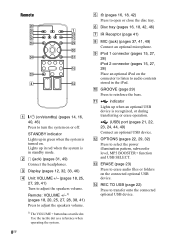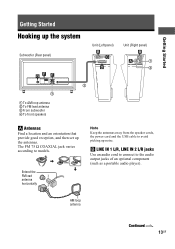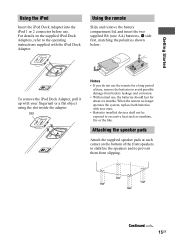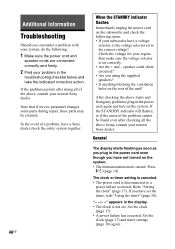Sony HCD-DJ2i Support Question
Find answers below for this question about Sony HCD-DJ2i - Usb And Ipod Section.Need a Sony HCD-DJ2i manual? We have 2 online manuals for this item!
Question posted by hennyblkallday on October 7th, 2014
Hcd Dj2i Main Power Supply Plug
I'm tryna buy the main power supply plug for my hcd dj2i system cause sony says I have to pay for it but it will be on back order for 30 days then wait for delivery.im tryna find a better location and faster delivery.
Current Answers
Related Sony HCD-DJ2i Manual Pages
Similar Questions
Power Supply Problem
My Sony HCD-SH2000 radio goes to standby and when you turn it 'ON', it switches 'OFF' completely aft...
My Sony HCD-SH2000 radio goes to standby and when you turn it 'ON', it switches 'OFF' completely aft...
(Posted by mbmombeshora 7 years ago)
When I Plug In My Stereo And Turn It On It Immediately Turns Off
after it turns off the power button flashes red and green
after it turns off the power button flashes red and green
(Posted by Anonymous-159955 7 years ago)
Modle Hcd-xg100ab Stereo Say Push Power Protect Botton
(Posted by ajsamc 12 years ago)
No Power On My Str-d450z. Sony Says There Is A Fuse. Annot See A Fuse. Can Yo
Can you help me locate the fuse?
Can you help me locate the fuse?
(Posted by godshalk 13 years ago)