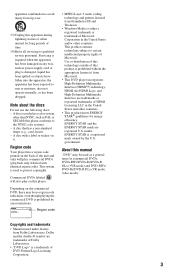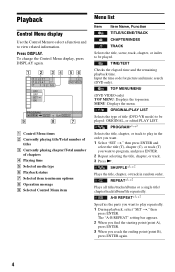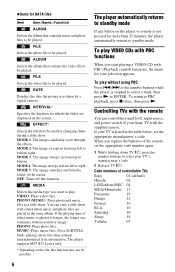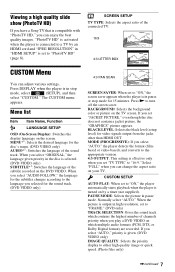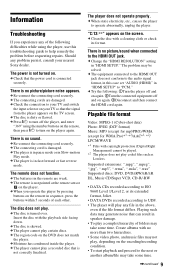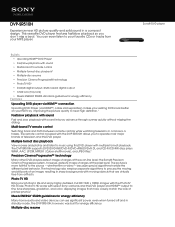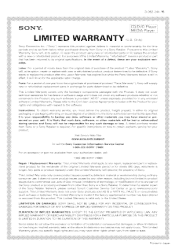Sony DVP-SR510H Support Question
Find answers below for this question about Sony DVP-SR510H.Need a Sony DVP-SR510H manual? We have 3 online manuals for this item!
Question posted by hemmi16 on November 13th, 2012
Region Free Hack
can this model be hacked to change to region free
Current Answers
Related Sony DVP-SR510H Manual Pages
Similar Questions
How To Unlock Region Code On Sony Dvp-sr510h Dvd Player
(Posted by nichoJora 9 years ago)
Whats The Region Code Hack For Sony Dvd Player Dvp Sr510h ?
(Posted by depe 10 years ago)
Can The Sony Portable Dvd Player Dvp Fx 870 Be Made Region Free
(Posted by Brpdunn 10 years ago)
How To Change The Region On A Sony Dvd Player Dvp-sr510h
(Posted by billdc 10 years ago)
Where Can I Purchase A Sony Portable Cd/dvd Player Dvp-fx705 Battery Charge
(Posted by singhchristine25 11 years ago)