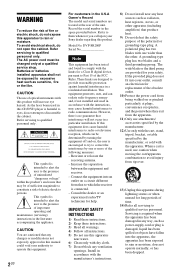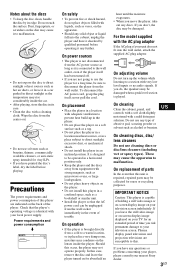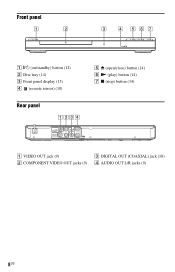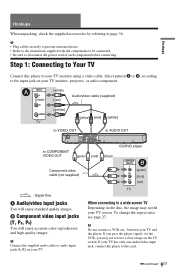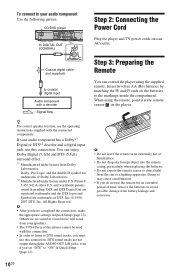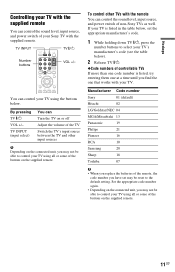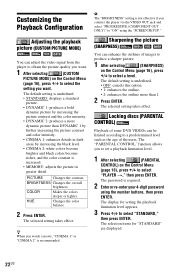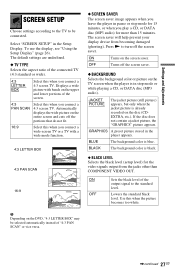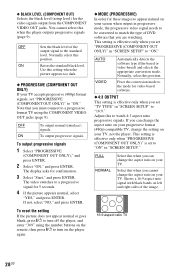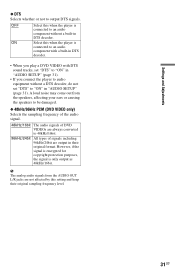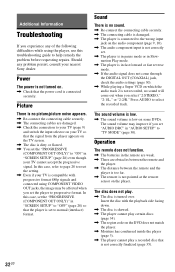Sony DVP SR200P Support Question
Find answers below for this question about Sony DVP SR200P.Need a Sony DVP SR200P manual? We have 1 online manual for this item!
Question posted by arupkghosh on September 4th, 2013
Sony Mini Hi-fi Component System Model Mhc Gn770.
Is there any optical digital audio inout? If no, why it is so? How the TV audio output can be fed into this system?
Current Answers
Answer #1: Posted by TechSupport101 on September 4th, 2013 3:00 AM
Hi, please note that you can get enough info to solve you problem in this link.
http://www.manualslib.com/manual/163179/Sony-Mhc-Gn900.html?page=28
Thank you!
http://www.manualslib.com/manual/163179/Sony-Mhc-Gn900.html?page=28
Thank you!
Related Sony DVP SR200P Manual Pages
Similar Questions
Sony Cd/dvd Player Dvp-nc665p A Region Play Movies From Australia
Can it play it play imported dvds
Can it play it play imported dvds
(Posted by wjpiller 9 years ago)
Where Can I Purchase A Sony Portable Cd/dvd Player Dvp-fx705 Battery Charge
(Posted by singhchristine25 11 years ago)